
Original Link: https://www.anandtech.com/show/2067
AM2 Motherboards-Part 4: ATI Crossfire Xpress 3200
by Wesley Fink on August 21, 2006 7:00 AM EST- Posted in
- Motherboards
Part 1, Part 2, and Part 3 of our AM2 roundup examined six AM2 motherboards based on the nForce500 family of chipsets. Four were based on the top-end 590SLI chipset and two were based on the mainstream 570SLI chipset. This installment, Part 4, looks at the first two AM2 motherboards to reach retail that are based on the ATI RD580 chipset.
The RD580 was introduced with great excitement in early March, but the market was still Socket 939 Athlon64 running DDR memory. With the AM2 launch just a few months away, everyone knew ATI had designed RD580 for Socket AM2 and DDR2. In fact many manufacturers skipped producing an RD580 Socket 939 board because the life would be so short. Those manufacturers said they would wait for AM2 to provide RD580 chipset solutions to the market.
AnandTech reviewed the ATI RD580 Reference board for AM2 on June 1, and boards were expected to start appearing in the retail channel in just a few weeks. That didn't happen, and it has taken from June 1 to mid-August to finally see the first retail RD580 boards for AM2 and DDR2. This is the all too typical ATI chipset delays that have killed just about every ATI chipset introduction to date.
This time around, however, the stakes are much more interesting. Several weeks ago AMD announced it was acquiring ATI. That gives us every reason to expect - down the road - that ATI chipsets will be the standard AMD chipsets just as Intel has their own chipsets for Intel processors. Since the AMD announcement it has been even more frustrating that it has taken ATI so long to reach retail with RD580-based motherboards supporting AM2. We are happy to announce they are finally here, and you should be able to buy RD580 chipset AM2 boards beginning this week. While there are only a few early RD580 boards, we have been told that many more are on the way. It will be interesting to see if the performance justifies the wait for RD580 chipset motherboards.
RD580 is similar in feature set to the top-line NVIDIA 590SLI chipset. Both support dual X16 GPUs - NVIDIA with SLI and ATI with CrossFire. Both also represent the top-line chipset for each respective manufacturer. Physically the chips differ in ATI RD580 being a low-power single-chip North Bridge and NVIDIA 590SLI using two different chips to each provide an X16 PCIe slot to the architecture. NVIDIA 590SLI provides I/O off the chips that also support the dual X16 PCIe slots. ATI uses a more traditional South Bridge with the RD580 to provide I/O.
The South Bridge has been the weak link in past ATI chipset designs. Best performance was provided by ULi South Bridge chips while ATI's own SB450 only supported SATA1 and was plagued by slow UBS 2.0 performance. Beginning with RD580, ATI can now provide a complete and up-to-date chipset by combining RD580 with their new SB600 South Bridge. This came none too soon, as NVIDIA bought ULi in early 2006 and found themselves in the position of supplying their major chipset competitor with the South Bridge chips that made the ATI chipset competitive. With SB600 now in the market, ATI (and AMD) can now provide a complete single source chipset to motherboard manufacturers. This also means ATI is no longer dependent on their major competitor to provide a complete and competitive chipset for the A64/AM2 platform.
SB600 and the Transitional SB460
The new ATI South Bridge SB600 was completely discussed and tested in the launch reviews for RD580 and the AMD Reference Board review. However, it is such an important part of making the ATI CrossFire 3200 competitive that it is worth detailing the SB600 features:
CPU Interface
- Supports the following Intel processors:
- Desktop: Pentium 4, Pentium D, Pentium Extreme Edition, Prescott, Celeron, Celeron D, Cedar Mill, Presler, Conroe, Allendale
- Mobile: Mobile Pentium 4, Pentium M, Mobile Prescott, Celeron M, Yonah, Yonah Celeron, Merom
- Supports the following AMD processors:
- Desktop: Athlon 64, Athlon 64 X2, Athlon 64 FX, Sempron, Opteron, dual-core Opteron
- Mobile: Athlon XP-M, Mobile Athlon 64, Turion 64, Mobile Sempron
- 1/2/4-lane A-Link Xpress II interface
- Dynamic detection of lane configuration
- High data transfer bandwidth
- Supports PCI rev. 2.3 specifications
- Supports PCI bus at 33 MHz
- Supports up to 6 master devices
- Supports 40-bit addressing
- Supports interrupt steering for Plug-n-Play devices
- Supports concurrent PCI operations
- Supports hiding of PCI devices by BIOS/hardware
- Supports spread spectrum
- 5 OHCI and 1 EHCI Host controllers to support 10 USB ports
- All 10 ports are USB 1.1 ("Low Speed", "Full Speed") and 2.0 ("High Speed") compatible
- Supports ACPI S1~S5
- Supports legacy keyboard/mouse
- Supports USB debug port
- Supports port disable with individual control
- SMBus Rev. 2.0 compliant
- Supports SMBALERT # signal / GPIO
- Supports IOAPIC/X-IO APIC mode for 24 channels of interrupts
- Supports 8259 legacy mode for 15 interrupts
- Supports programmable level/edge triggering on each channel
- Supports serial interrupt on quiet and continuous modes
- Two cascaded 8237 DMA controllers
- Supports PC/PCI/DMA
- Supports LPC DMA
- Supports type F DMA
- Supports LPC based super I/O and flash devices
- Supports two master/DMA devices
- Supports TPM version 1.1/1.2 devices for enhanced security
- Supports SPI devices
- Supports four SATA ports, complying with SATA 2.0 specifications
- Supports SATA II 3.0GHz PHY, with backward compatibility with 1.5GHz
- Supports RAID striping (RAID 0) across all 4 ports
- Supports RAID mirroring (RAID 1) across all 4 ports
- Supports RAID 10 (striping plus mirroring; 4 ports needed)
- Supports both AHCI mode and IDE mode
- Supports advanced power management with AHCI mode
- Single PATA channel support
- Supports PIO, multi-word DMA, and Ultra DMA 33/66/100/133 modes
- 32x32 byte buffers on each channel for buffering
- Swap bay support by tri-state IDE signals
- Supports Messages Signaled Interrupt (MSI)
- Integrated IDE series resistors
- Support for both audio and modem Codecs
- Compliant with AC'97 codec Rev. 2.3
- 6/8 channel support on audio codec
- Multiple functions for audio and modem Codec operations
- Bus master logic
- Supports up to 3 codecs simultaneously
- Supports S/PDIF output
- Separate bus from the HD audio
- 4 independent output streams (DMA)
- 4 independent input streams (DMA)
- Up to 16 channels of audio output per stream
- Supports up to 4 codecs
- Up to 192kHz sample rate
- Up to 32-bits per sample
- Message Signaled Interrupt (MSI) capability
- 64-bit addressing capability for MSI
- 64-bit addressing capability for DMA bus master
- Unified Audio Architecture (UAA) compatible
- HD Audio registers can be located anywhere in the 64-bit address space
- 8254-compatible timer
- Microsoft High Precision Event Timer (HPET)
- ACPI power management timer
- 256-byte battery backed CMOS RAM
- Hardware supported century rollover
- RTC battery monitoring feature
- ACPI specification 3.0 compliant power management schemes
- Supports C2, C3, C4
- Supports C1e and C3 pop-up (AMD platform only)
- Supports S0, S1, S2, S3, S4, and S5
- Supports SpeedStepTM (Intel platform only)
- Full support for On-NowTM
- Supports CPU SMM, generating SMI# signal upon power management events
- GPIO supports on external wake up events
- Supports CLKRUN# on PCI power management
- Provides clock generator and CPU STPCLK# control
- Hardware monitoring support
- Support for ASF
- Supports 3 Independent Fan Control outputs
- Supports 4 thermal diode temperature sensing functions
- Supports 1 AMDSI function
SB460
You may also find lower cost boards based on the ATI chipsets that use SB460. SB460 is pin-compatible with SB600, meaning either chip can be used in the same design. This is an important consideration for manufacturers that will offer several motherboards based on the ATI chipsets.
SB460 is a low-power die-shrink of SB450. That means it only supports SATA1 hard drives and it still has the same issues with USB 2.0 performance that we have found in past SB450 reviews. The good news is manufacturers now have a lower cost (and lower performance) South Bridge to use with current ATI North Bridges - both CrossFire Xpress 3200 (RD580) and CrossFire Xpress 1600 (RD480).
CPU Interface
- Supports the Intel Pentium 4, Prescott, Mobile Pentium 4, Mobile Prescott, Banias, and Dothan processors
- Supports the AMD Sempron 64, Athlon 64, and Athlon 64 FX processors
- 2 / 4-lane A-Link Express interface to RADEON IGPs
- High data transfer bandwidth
- Supports PCI bus at 33MHz
- PCI Rev. 2.3 specification support
- Supports up to 6 bus master devices
- Supports 40-bit addressing
- Interrupt steering supported for Plug-n-Play devices
- Concurrent PCI operation support
- 2 OHCI and 1 EHCI Host controllers to support 8 USB 1.1/2.0 devices
- All 8 ports are USB 1.1 ("Low Speed", "Full Speed") and 2.0 ("High Speed") compatible
- ACPI S1 ~ S5 supported
- Legacy Keyboard/Mouse support
- SMBus Rev. 2.0 compliant
- Support SMBALERT # signal / GPIO
- Supports IOAPIC/X-IO APIC mode for 24 channels of interrupts
- Supports 8259 legacy mode for 14 interrupts
- Supports programmable level/edge triggering on each channels
- Supports serial interrupt on quiet and continuous modes
- Two cascaded 8237 DMA controllers
- Supports PC/PCI DMA
- Supports LPC DMA
- Supports type F DMA
- Supports LPC based super I/O and flash devices
- Two Master/DMA devices supported
- Support for TPM version 1.2 devices for enhanced security
- Supports four SATA ports, complying with the SATA 1.0 specification
- Speeds up to 1.5 GHz (150MB/s data throughput)
- Integrated Silicon ImageTM controller and PHY interface
- RAID Striping (RAID 0) support
- RAID Mirroring (RAID 1) support
- Supports 1 (One) IDE controller (Primary Channel)
- Supports PIO, Multi-word DMA, and Ultra DMA 33/66/100/133 modes.
- 32x32 byte buffers on each channel for buffering
- Swap bay support by tri-state IDE signals
- Supports Message Signaled Interrupt (MSI)
- Integrated IDE series resistor
- Support for both audio and modem codecs
- Compliant with AC'97 codec Rev. 2.3
- 6 / 8 channel support on audio codec
- Multiple functions for audio and modem codec operation
- Bus master logic
- Up to 3 codecs are supported simultaneously
- Support S/PDIF output
- 4 Independent output streams (DMA)
- 4 Independent input streams (DMA)
- Up to 16 channels of audio output
- Up to 16 channels of audio input
- Support up to 4 codecs
- Up to 192kHz Sample Rate and 32-Bit Audio
- Message Signaled Interrupt (MSI) capability
- 64-bit addressing capability for DMA Bus Master
- 64-bit addressing capability for MSI
- HD registers can be located anywhere in the 64-bit address space
- 8254 compatible timer
- Microsoft High Precision Event Timer (HPET)
- ACPI power management timer
- 256-byte battery-backed CMOS RAM
- Hardware supported century rollover
- RTC battery monitoring feature
- ACPI specification 2.0 compliant power management schemes
- Supports C2, C3, C4
- Supports S0, S1, S2, S3, S4, and S5
- Wakeup events for S1, S3, S4/S5 generated by:
- Any GEVENT pin
- Any GPM pin
- USB
- Power Button
- Internal RTC wakeup
- SMI# event
- Support for SpeedStepTM
- Full support for On-Now
- CPU SMM support, generating SMI# signal upon power management events
- GPIO supports on external wake up events
- CLKRUN# supported on PCI power management
- Provides clock generator and CPU STPCLK# control
MSI K9A Platinum: Basic Features & Board Layout
| MSI K9A Platinum | |
| CPU Interface | Socket AM2 |
| Chipset | ATI RD580 (Crossfire Xpress 3200) ATI SB600 |
| Bus Speeds | 200 to 400 in 1MHz Increments |
| Memory Speeds | DDR2 at 400, 533, 667, 800 |
| PCIe Speeds | 100 to 200 in 1MHz Increments (Separate Adjustments for x16 and x1 PCIe slots) |
| AI Tuning | Manual, Auto, Standard, AI Overclock, AI N.O.S. |
| Core Voltage | Auto, 1.20V to 1.450V in 0.0025V increments PLUS 3.3% to 23.3% BOOST over Voltage setting (3.3% increments, Maximum Voltage 1.788V) |
| PEG Link Mode | Auto, Disabled, Normal, Fast, Faster |
| CPU Clock Multiplier | Auto, 5x-25x in 1X increments |
| DRAM Voltage | 1.8V to 2.3V in .05v to .1v increments |
| NB Voltage | 1.80v to 2.15v in 0.5v increments |
| DDR2 Termination Voltage | 1.5v, 1.6v |
| HyperTransport Voltage | 1.20v to 1.50v in 0.5v increments |
| 1T/2T Memory | Auto, 1T, 2T |
| Advanced Memory Timings | 8 Options |
| DRAM Timing Control | 4 Options |
| HyperTransport Frequency | 1000MHz (1GHz) |
| HyperTransport Multiplier | Normal, "For Overclocking" |
| AMD Cool'n'Quiet | Disabled, Enabled |
| Memory Slots | Four 184-pin DDR2 DIMM Slots Dual-Channel Configuration Regular Unbuffered ECC/non ECC Memory to 16GB Total |
| Expansion Slots | 2 PCIe X16 2 PCIe X1 2 PCI Slots |
| Onboard SATA/RAID | 4 SATA2 3Gb/s Drives by SB600 (RAID 0,1,1+0,JBOD) |
| Onboard IDE/IDE RAID | One Standard ATA133/100/66 (2 drives) |
| Onboard USB 2.0/IEEE-1394 | 10 USB 2.0 ports supported by SB600 2 1394a Firewire by VIA VT6307 |
| Onboard LAN | DUAL PCIe Gigabit by Realtek RTL8111B and RTL8110SC |
| Onboard Audio | Azalia HD Audio by Realtek ALC883 8 channel codec |
| BIOS Revision | AMI 504 - June 14, 2006 |
It's unusual to find an AMI BIOS on an MSI motherboard, but it is an indication that MSI has listened to ATI in designing their K9A Platinum. ATI shipped their Reference board with an AMI BIOS, and while an Award BIOS was also available we found the AMI was generally the better overclocker. It is a little surprising then to find the BIOS options for overclocking much more limited than those found on the ATI RD580 Reference board.
The strangest option of all is the inability to set specific HyperTransport speeds or multipliers. There are only two choices here. "Normal" works fine in most situations, including moderate overclocking. "For Overclocking" is the choice for extreme overclocking. As you will see, despite the lack of more refined HT options, the K9A is still a great overclocker.
Another limitation is the range of memory voltages available on the MSI. Where the ASUS M2N32-SLI Deluxe provides a range to 2.5V with very fine adjustments, the MSI only extends to 2.3V in big jumps. With new high-performance DDR2 memory now supporting up to 2.5V under warranty, and most of the best memory needing 2.2 to 2.4V for best performance, 2.3V is just not enough.
MSI does not add additional SATA ports to the four already provided by SB600. It also has, in general, a more mainstream feature set than the high-end ASUS M2N32-SLI or the Foxconn C51XEM2AA. You won't find an 8-phase or 12-phase design here. This suggests the K9A may actually sell for up to $50 to $70 less than the top-of-the-line ASUS when it ships later this week. If this lower price does prove a reality it will be easier to forgive a less robust set of adjustments on the K9A.
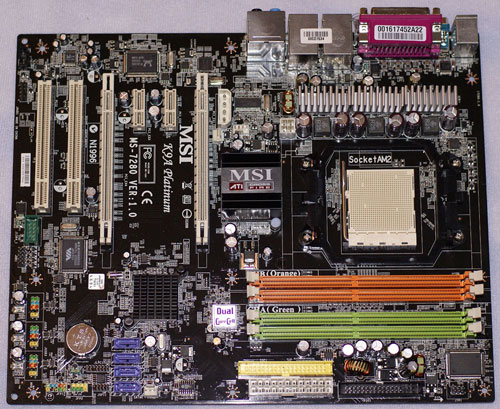 |
| Click to enlarge |
The first thing you will notice about the K9A is the passive cooling. Both the RD580 North Bridge and SB600 South Bridge are cooled with heat sinks. Since the ATI chipset runs very cool there is not even the need for elaborate heat pipes or larger heatsinks like ASUS uses on the nForce 590SLI based ASUS M2N32-SLI Deluxe. Power transistors are also cooled with large passive heatsinks. Despite the fact that no active cooling is used, the chipset ran cool in our testing - even when pushed to overclocks above 300.
Layout of the slots still allows, in the worst case of two double width video cards, room for both a PCIe X1 device and a PCI device. With three slot spacing between X16 slots, there is plenty of room for exotic GPU cooling. Dual-Channel DDR2 mounts in different-colored slots with two sticks - one DIMM each in Orange and Green DIMM slots. This "spaced dimm" arrangement is best for keeping the memory cool, though we prefer the logic of both dimms in a dual channel occupying the same color dimm slots.
The 24-pin ATX connector is at the upper right edge of the board, which is the preferred location. The 4-pin 12V connector, however, is between the AM2 Socket and the rear I/O panel near the center of the board. This is not the best location for cabling, but it is one used by many boards. A board-edge location is always better to keep cables out of the way. Probably the worst location of all the cables is the 4-pin Molex next to the upper X16 PCIe slot. You only need to connect this when using CrossFire, but it is an awkward location.
SATA ports are often an issue on recent boards, but MSI has given careful thought to their SATA connectors. The location at the extreme right edge of the board at the bottom of a normally short PCIe slot seems ideal. SATA ports can be a real hassle when they are at the back of a video slot, since many top-line video cards are very long and get in the way of SATA ports too near an X16 slot.
SB600 only supports one floppy connector and one IDE connector. Both ports are well-located at the upper-right edge. MSI does not provide a secondary JMicron chip with an additional IDE like many competing boards. The additional six USB headers and Firewire header are all easily accessible connections in most cases with their lower right edge location.
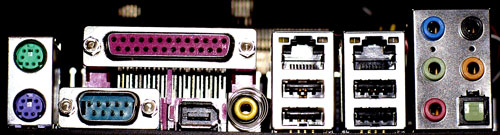
Rear I/O connectors include PS2 mouse and keyboard ports, parallel and serial, 5 programmable mini-jacks for high-definition audio, 2 Gigabit Ethernet connectors, one IEEE1394a Firewire port, and both optical and coaxial S/PDIF out.
Overall the K9A Platinum is not loaded with extra bells and whistles like many top-end boards, but it does support all of the important options most enthusiasts demand. The SATA ports are now 3Gb/s SATA 2 thanks to SB600.
Overclocking
| MSI K9A Platinum Overclocking Testbed |
|
| Processor: | AM2 4800+ (X2 2.4GHz 1MB L2 Cache per core) |
| CPU Voltage: | 1.525V (default 1.4V) |
| Cooling: | AMD Stock Heatpipe FX62 Cooler |
| Power Supply: | OCZ Power Stream 520W |
| Memory: | Corsair Twin2x2048-PC2-8500C5 (2x1GB) (Micron Memory Chips) |
| Hard Drive | Hitachi 250GB 7200RPM SATA2 16MB Cache |
| Maximum OC: (Standard Ratio) |
258x12 (Normal, 3-3-3-13) 3096MHz (+29%) |
| Maximum FSB: (Lower Ratio) |
335 x 9 (For Overclocking, 3-3-3-13) (3015MHz, 2 DIMMs in DC mode) (+68% Bus Overclock) |
MSI reached one of the higher overclocks in our roundup, topping out at 335x9. At stock 12x the board maxed out at 258. Both of these are a bit lower than the ASUS with its 8-phase power regulation, but results are still remarkably close to the ASUS considering this is a cheaper board and a much simpler design. Most of the credit for the overclocking performance should go to the ATI RD580 chipset. The K9A was very stable at the fastest 335 speed. Perhaps just as important, the MSI recovered gracefully from bad overclocks - allowing a reboot and entry into the BIOS to fix the settings from a bad OC.
Memory Testing
Optimum tRAS
DDR2 memory behaved a little differently in RD580 tRAS testing than we have seen on other AM2 boards. As you can see from the standard chart below, a 2GB kit of Corsair 8500 (DDR2-1066) achieved the best bandwidth at tRAS settings of 12 to 14. As a result we used 13 as our tRAS setting for all benchmarking.
| Memtest86 Bandwidth MSI K9A Platinum with AM2 4800+ |
|
| 6 tRAS | 2047 |
| 7 tRAS | 2047 |
| 8 tRAS | 2047 |
| 9 tRAS | 2093 |
| 10 tRAS | 2093 |
| 11 tRAS | 2141 |
| 12 tRAS | 2192 |
| 13 tRAS | 2192 |
| 14 tRAS | 2192 |
| 15 tRAS | 2047 |
| 16 tRAS | 2047 |
| 17 tRAS | 2047 |
Since the optimum tRAS timing seems to vary with DDR2 depending on chipset, motherboard, and CPU, the best way to achieve maximum bandwidth with any configuration is to run your own series of tRAS timing tests with MemTest86, which is a free program. It only takes a few minutes to find out what works best for your individual configuration.
Memory Stress Testing
The MSI K9A supported a wide enough range of memory voltages and timings to allow memory stress testing at 3-3-3-13 timings at DDR2-800. This has become our standard test setup for Socket AM2 and Core 2 Duo memory testing. This is mainly because these aggressive timings at DDR2-800 almost always yield the best overall performance on these two processors. Conroe may be a little faster at aggressive DDR2-1066 timings, but AM2 does not normally support DDR2-1067, leaving DDR2-800 as the highest performing common memory speed.
As found in our Conroe Buying Guide: Feeding the Monster, most DDR2-800 memory is rated at conservative 5-5-5-15 timings, because that assumes you only run with the default 1.8 V DDR2 voltage. We have found in our DDR2 testing that many modules are easily able to run 4-4-4-12 timings at 2.0 V, and most high-end modules like the Corsair modules we are using for benchmarking (rated at 5-5-5-18 DDR2-1066) are generally able to run with 3-3-3 timings at DDR2-800 and approximately 2.2V. Even value ram based on Elpida memory chips can manage 4-3-3 timings at DDR2-800 with 2.2V to 2.3V memory voltage.
| MSI K9A Platinum DDR2-800 Timings - 2 DIMMs (2/4 slots populated - 1 Dual-Channel Bank) |
|
| Clock Speed: | 200MHz |
| Timing Mode: | 800MHz - Default |
| CAS Latency: | 3 |
| RAS to CAS Delay: | 3 |
| RAS Precharge: | 3 |
| RAS Cycle Time: | 13 |
| Command Rate: | 1T |
| Voltage: | 2.3V (2.2V with 2T) |
With two DIMMs installed, testing was completely stable at 3-3-3-13 1T timings at DDR2-800. This is very rare since AMD does not really support 1T timings in the current on-chip memory controller. However, MSI joins Gigabyte and ASUS as the only AM2 boards to support Command Rate 1 at DDR2-800. We did find, with the Auto or 2T setting, that stability could be achieved at a lower 2.2V setting. This is important to know when trying to squeeze the most from motherboards with limited memory voltage options.
Several benchmarks were run to compare performance at 1T and 2T timings. As in past testing, we could not find any real-world performance improvements with the 1T timings compared to 2T. This will likely remain the case until AMD releases a new AM2 memory controller that will officially support 1T Command Rate.
| MSI K9A Platinum DDR2-800 Timings - 4 DIMMs (4/4 slots populated - 2 Dual-Channel Banks) |
|
| Clock Speed: | 200MHz |
| Timing Mode: | 800MHz - Default |
| CAS Latency: | 3 |
| RAS to CAS Delay: | 3 |
| RAS Precharge: | 3 |
| RAS Cycle Time: | 13 |
| Command Rate: | 2T |
| Voltage: | 2.3V |
Installing four DIMMs stresses the memory subsystem further, but the MSI K9A did handle 4 DIMMs at the same timings and a 2T command rate. While the system was stable at the same 3-3-3-13 timings that worked best with 2 DIMMs we needed to adjust to the top of the available voltage options and did wish we had a bit more DIMM voltage.
The MSI and ASUS are the only AM2 motherboards we have tested so far that are able to run 4 1GB DIMMs at 3-3-3 timings. That performance speaks very well for the stability of both designs, since the memory controller in all our motherboard tests is the same initial release AM2 CPU.
ECS KA3 MVP Extreme: Board & Basic Features
| ECS KA3 MVP Extreme | |
| CPU Interface | Socket AM2 |
| Chipset | ATI RD580 ATI SB600 |
| Bus Speeds | 200 to 500 in 1MHz Increments |
| Memory Speeds | DDR2 at Auto, 400, 533, 667, 800 |
| Core Voltage | Auto, 0.55v to 1.45v in 0.0125v increments (With 1.4V CPU 1.2v to 1.6v) |
| Chipset Voltage | Normal, +.05v, +.10v, +.15v |
| CPU Clock Multiplier | Auto, 4x-25x in 1X increments |
| DRAM Voltage | +.05v, +.10v, +.15v, +.20v, +.25v, +.30v. +.35v (1.8v to 2.15v) |
| HT Voltage | Normal, +.05v, +.10v, +.15v |
| 1T/2T Memory (Command Rate) |
Default, 1T, 2T |
| Memory Tuning | 20 Options (Latest BIOS finally includes CAS Latency) |
| Refresh Row Cycle (tRFC) |
75ns,105,127.5,195,327.5 (Separately Adjustable for 4 DIMMs) |
| HyperTransport Frequency | 1000MHz (1GHz) |
| HyperTransport Multiplier | Auto, 1X to 5X |
| HT Width | 8up/down, 16up/down |
| Memory Slots | Four 184-pin DDR2 DIMM Slots Dual-Channel Configuration Regular Unbuffered Memory to 4GB Total |
| Expansion Slots | 2 PCIe x16 1 PCIe x1 2 PCI Slots |
| PCI Express | Link Width, Payload Size, Power Down Unused Port, Delay GFX Reset, GFX Slot Power, 10% Extra Current - ALL adjustable by Individual x16 slot |
| Onboard SATA/RAID | 4 SATA2 Drives by SB600 (RAID 0,1,10) PLUS 2 SATA2 Drives by JMicron 383 (RAID 0,1,0+1,JBOD) |
| Onboard IDE/IDE RAID | One Standard ATA133/100/66 (2 drives) PLUS One IDE (2 drives) by JMicron 383 |
| Onboard USB 2.0/IEEE-1394 | 8 USB 2.0 ports supported by SB460 2 IEEE1394a ports by VIA VT6308P |
| Onboard LAN | Dual: 10/100 PCI by Realtek RTL8100C PCIe Gigabit by Agere E13101 |
| Onboard Audio | Azalia HD Audio by Realtek ALC883 7.1 codec |
| BIOS Revision | Award "Demo2" - June 16, 2006 |
ECS has made huge strides in improving performance in recent months. It was therefore a surprise to find how bad the KA3 is compared to the competition. The shipping board and all the BIOS versions we tested would only overclock to about 230 clock speed, while the MSI and ATI Reference Board reached well beyond 300.
That, however, was not the most glaring fault, since there is always room for a decent performing board at stock speed. The ECS is the only enthusiast board we have ever tested that has no provision at all for setting CAS latency in the BIOS. This yielded such interesting developments as Corsair DDR2-1066 memory being auto set to CAS 5 at DDR2-800, when every other AM2 board handled CAS 3 at this speed with ease. This persisted through several BIOS revisions and the shipping BIOS. That means you cannot even get the most from the ECS at stock speeds, let alone when overclocking.
In addition there was no means at all to adjust Command Rate to 1T or 2T. This is not really a major problem since, as we have reported in past reviews, the 1T Command Rate on current AM2 processors does not really improve performance. It will, however, likely make a performance difference in future AM2 on-chip memory controllers.
The lack of CAS adjustment is glaring enough that we told ECS we would not review the board if it did not provide a means to adjust CAS latency. A couple of days ago, ECS came back with a "demo2" BIOS that adds CAS latency and Command Rate adjustments. All benchmarks were rerun with the new CAS BIOS and those results are published in this review.
ECS has also promised AnandTech that they will provide this capability to adjust CAS and Command Rate in a future BIOS that will be available for download from their website. We do not have a time frame on exactly when this will be available at the ECS site, but our retesting indicates there is still work to do before this BIOS is released to the public.
Overclocking with the new beta BIOS is also improved, but it is still the worst we have tested on any AM2 board. In addition the board is plagued with the worst cold boot problems we have ever seen. Check out the next page on overclocking tests for a discussion of the cold boot issues that require two complete shut-downs just to change OC options. You should also take a look at the dismal overclocking results compared to other AM2 boards to see the issue. In addition, memory voltage only extends to 2.2V, which is certainly inadequate for an enthusiast AM2 board.
If it sounds as if we were disappointed in the ECS KA3 MVP, we can only say that we were. After ECS delivered a very competitive RD480 board, it was a surprise to see them move backwards with the KA3 MVP. The ATI Reference board showed RD580 for AM2 to be an incredible chipset for overclocking, and the manufacturer provides more options in the Reference board for memory and voltage tweaking than you will find anywhere else. With that kind of Reference start, we have to wonder how ECS could manage to produce such a mediocre motherboard.
Perhaps ECS will get these issues sorted out in future BIOS releases but the board right now is definitely one to avoid. Nothing about the current board is extreme except the cold boot problems, which are so severe that that you sometimes have to restart the system twice after shutdown just to set new BIOS options.
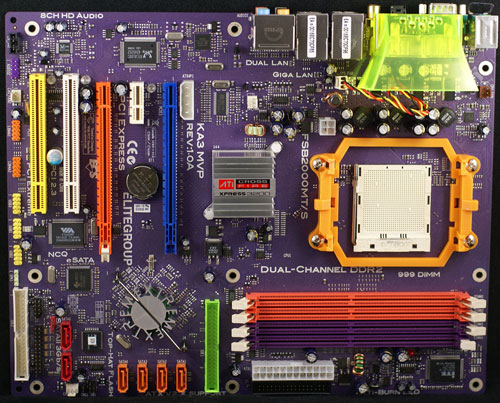 |
| Click to enlarge |
No one would ever accuse the ECS KA3 of being a dull-looking motherboard. It is purple like other ECS Extreme boards, with components using every color of the rainbow to complete the color scheme. Some will like it, and some will hate it, but most are not without an opinion.
Unlike the passively cooled ASUS M2N32-SLI and the MSI K9A, the ECS KA3 seems to find a way to use a fan even though the chipset doesn't need one. Like MSI, ECS found they could effectively cool the RD580/SB600 chipset with passive heatsinks. However, the decision was then made to actively cool the power mosfets instead of using heatsinks. In fairness the design is quiet and effective, but the fan is just one more thing that will eventually fail and require replacement. We prefer passive cooling where it can work - like on the cool-running Xpress 3200 chipset.
Layout of the ECS KA3 is generally very good. IDE1, floppy, and the ATX 24-pin connector are in the best locations. The 4-pin 12V connector is near board center, which is not the best location, but one that many board manufacturers use. IDE2 is not well located at the bottom of the board, but at least there is a second IDE connector and 2 more SATA2 ports thanks to an auxiliary JMicron chip. There are not enough usable slots with CrossFire. Two double width X1900 XT cards will leave you with no usable PCIe slots and one usable PCI slot.
As on the MSI, the 4-pin Molex beside the top PCIe X16 slot is the worst component location on the board. Thankfully you only need to use it with CrossFire. There is no room for water or better cooling if you run CrossFire since the double-width GPUs are tight in the double-width spacing of the two X16 slots.
Memory is the exact opposite of the MSI in color coding. On the ECS you install both DIMMs for dual channel next to each other in the same color DIMM slots. It won't matter if you plan on running four DIMMs, but for the majority that only use two DIMMs we prefer to have additional spacing when running dual-channel mode.
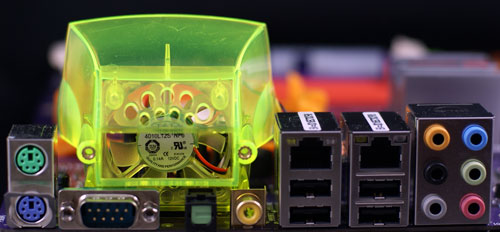
Rear I/O on the ECS includes 6 programmable mini-jacks for the HD audio, 4 USB, 10/100 PCI and Gigabit PCIe Ethernet ports, serial port, PS2 mouse/keyboard connectors, and both coaxial and optical S/PDIF out. The parallel port gives way to the lime green cooling duct for the power mosfets. Please notice that there are no Firewire connections on the back, but there are two 1394a port headers on the board itself if you need Firewire.
The ECS provides a lot more bells and whistles than you would expect from a board in its price range. However, the BIOS issues and poor overclocking performance make it a difficult board to recommend. Normally we could say something like "The KA3 is a great board if you never plan to overclock", but we can't even say that yet. With shipping boards not able to adjust CAS (and no date when CAS will officially be added to a BIOS you can actually download), it isn't possible to set the memory for best performance even at stock speeds. Stock performance with a CAS BIOS is OK, but not standout in any way. Lastly, the severe cold boot issues make this a board any overclocker will quickly learn to hate.
Overclocking
| ECS KA3 MVP Extreme Overclocking Testbed |
|
| Processor: | AM2 4800+ (X2 2.4GHz 1MB L2 Cache per core) |
| CPU Voltage: | 1.5V (default 1.4V) |
| Cooling: | AMD Stock Heatpipe FX62 Cooler |
| Power Supply: | OCZ Power Stream 520W |
| Memory: | Corsair Twin2x2048-PC2-8500C5 (2x1GB) (Micron Memory Chips) |
| Hard Drive | Hitachi 250GB 7200RPM SATA2 16MB Cache |
| Maximum OC: (Standard Ratio) |
250x12 (5x HT, 3-3-3-13) 3000MHz (+25%) |
| Maximum FSB: (Lower Ratio) |
263 x 9, 10, or 11 (4x HT, 3-3-3-13) (2862MHz, 2 DIMMs in DC mode) (+31.5% Bus Overclock) |
Even after three BIOS revisions and a last minute fix with a beta BIOS, the ECS is still the worst overclocker among the nine AM2 motherboards we have tested - and not by a small margin. Every other AM2 board managed to overclock beyond 300, while the ECS reached 263 at best with a huge amount of effort.
The worst part of the ECS experience was not even the low overclock numbers with this board. It was the pain of getting to any overclock with the severe cold boot issues that were encountered above a 230 clock setting. Above 230, you set the OC speed in the BIOS and the board fails on boot. You then have to shut it down. Upon reboot the board will sit for about a minute or longer and appear to be hung, then suddenly it will spring to life and boot to BIOS at the set speed. You are then presented with an OC fail screen that states the board has failed the overclock. That's probably not true. If you then go into the BIOS again, leave the settings where you have it, and exit, the board will fail to boot again. Turn it off again, restart, and the KA3 normally boots correctly at the speed above 230 after this second shutdown. This is the worst cold boot issue we have seen in a very long time, and frankly it is amazing you can still get another 33 MHz on clock frequency after you encounter the cold boot wall.
In the end all this effort and pain still yields you the worst overclock among AM2 boards. Frankly, it isn't worth the effort when there are cheaper boards in this roundup which don't have these problems. The pain we experienced with the ECS KA3 MVP proves once again the value of true comparative testing. As we have said many times before, an article about a single board without comparison is an advertisement. A review compares the features and performance of two or more boards.
Memory Stress Testing
Optimum tRAS
The ECS KA3 MVP behaved like the MSI in tRAS testing. This is no real surprise since the MSI is based on the same ATI chipset. All testing used a tRAS value of 13 for best bandwidth.
Memory Stress Testing
The ECS has limited memory voltage controls compared to other AM2 boards aimed at the enthusiast. Memory voltage could only be adjusted to 2.2V which was barely adequate for the Corsair memory used in our benchmark tests.
| ECS KA3 MVP Extreme DDR2-800 Timings - 2 DIMMs (2/4 slots populated - 1 Dual-Channel Bank) |
|
| Clock Speed: | 200MHz |
| Timing Mode: | 800MHz - Default |
| CAS Latency: | 3 |
| RAS to CAS Delay: | 3 |
| RAS Precharge: | 3 |
| RAS Cycle Time: | 13 |
| Command Rate: | 2T |
| Voltage: | 2.2V |
Despite that voltage limitation, with two DIMMs installed, testing was completely stable at 3-3-3-13 2T timings at DDR2-800. However, the ECS board locked up with any attempt to set 1T Command Rate at DDR2-800. The highest speed that could run with complete stability at 1T was DDR2-533. AM2 does not officially support 1T Command Rate at DDR2-800, so it should come as no surprise that KA3 could not handle the 1T settings.
| ECS KA3 MVP Extreme Epox DDR2-800 Timings - 4 DIMMs (4/4 slots populated - 2 Dual-Channel Banks) |
|
| Clock Speed: | 200MHz |
| Timing Mode: | 800MHz - Default |
| CAS Latency: | 4 |
| RAS to CAS Delay: | 4 |
| RAS Precharge: | 3 |
| RAS Cycle Time: | 13 |
| Command Rate: | 2T |
| Voltage: | 2.2V |
Installing four DIMMs stresses the memory subsystem further, and it is also where the handicap of a maximum 2.2V DIMM voltage rears its ugly head. We had to drop the timings to a 4-4-3 at 2T to get 4 DIMMs to work at 2.2V. These are the slowest timings required for any of the eight tested AM2 boards running 4 DIMMs. Without the ability to provide a bit more voltage it is not clear whether the issue is the board design or just running out of voltage.
Test Setup
| Performance Test Configuration | |
| Processor: | AM2 4800+ (x2, 2.4GHz, 1MB Cache per core) |
| RAM: | 2 x 1GB Corsair Twin2x2048-8500C5 Tested at DDR2-800 3-3-3 2.2v to 2.3V |
| Hard Drive(s): | Maxtor MaXLine III 7L300S0 300GB SATA2 (16MB Buffer) Hitachi 250GB SATA2 enabled (16MB Buffer) |
| System Platform Drivers: | NVIDIA - 9.34 ATI - LAN, Audio, SMBus drivers as required |
| Video Cards: | 1 x EVGA 7900GTX - All Standard Tests 2 x EVGA 7900GTX - SLI 1 x ATI X1900XT - ATI Standard Tests (for Reference) 2 x ATI x1900XT (Master+Standard) - Crossfire |
| Video Drivers: | NVIDIA 91.31 ATI Catalyst 6.7 |
| CPU Cooling: | AMD FX62 Heatpipe AM2 Cooler Zalman CNPS9500 AM2 |
| Power Supply: | OCZ PowerStream 520W |
| Motherboards: | MSI K9A Platinum (RD580/SB600) ECS KA3 MVP Extreme (RD580/SB600) ASUS M2N32-SLI Deluxe (NVIDIA 590) Epox MF570SLI (NVIDIA 570) ATI Crossfire Express AM2 Reference (RD580/SB600) Foxconn C51XEM2AA (NVIDIA 590) Gigabyte GA-M59SLI-S5 (NVIDIA 590) Biostar TForce 590-SLI (NVIDIA 590) MSI K9N SLI Platinum (NVIDIA 570) |
| Operating System: | Windows XP Professional SP2 |
Test conditions were maintained the same, as much as possible, over the platforms tested. For better comparison standard test results (1280x1024) were run with a single NVIDIA 7900 GTX on all platforms. A single ATI X1900 XTX was also tested at standard resolutions on the ATI chipset boards. Consider this result a sanity check for single card performance and CrossFire. Since SLI and CrossFire are not yet interchangeable, 1600x1200 4xAA/8xAF single and SLI game benchmarks were run on the NVIDIA-based boards with a pair of 7900 GTX cards. 1600X1200 4xAA/8xAF Single and CrossFire game benchmarks were run on the ATI using a Master+Single CrossFire. All results are reported in our charts and color-coded for easier identification of results.
AM2 benchmarking used a Corsair PC-8500 (DDR2-1066) 2GB kit at 3-3-3 timings at around 2.2V. In recent months the memory market has moved from a 1GB kit to a 2GB kit as the common memory configuration. Our new DDR2 test standard will therefore be 2GB.
General Performance
With the Memory Controller on the Athlon 64 Processor, Winstone benchmarks are no longer very revealing of motherboard performance. With the same CPU (and the same memory controller on that CPU) both Winstones are tightly clustered. The only deviation from that is that boards that are tweaked for best gaming performance are often near the bottom of a tight range of benchmark performance numbers. The Winstone tests themselves are rapidly becoming dated, and are no longer supported by PC Magazine. While Winstones are still useful in providing real world performance data in CPU testing, we have dropped Winstones from our standard motherboard test suite.
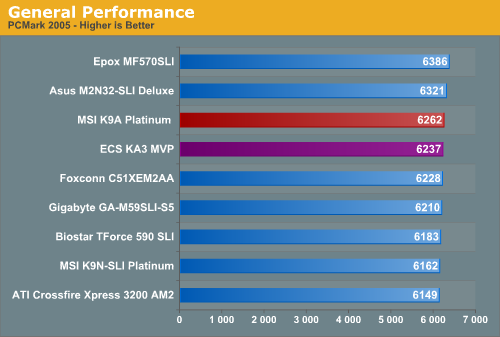
PCMark2005 results for the nine AM2 boards show the Epox 570SLI at the top of the performance chart, followed closely the ASUS M2N32-SLI and the MSI K9A Platinum. The ECS and Foxconn are next in PCM05 performance. These results for the MSI and ASUS are very much in line with other results, as both these boards consistently appear at or near the top of our performance testing.
PCMark05, together with 2 benchmarks that use rendering to test system performance - Cinebench 9.5 and POV-Ray 3.6 - have replaced Winstones for testing general performance. Cinebench 9.5 and POV-RAY 3.6 benchmarks both heavily stress the CPU subsystem while performing graphics modeling and rendering. We utilize the standard benchmark demos in each program along with the default settings. Cinebench 9.5 features two different benchmarks with one test utilizing a single core and the second test using the power of multiple cores to render the benchmark image.
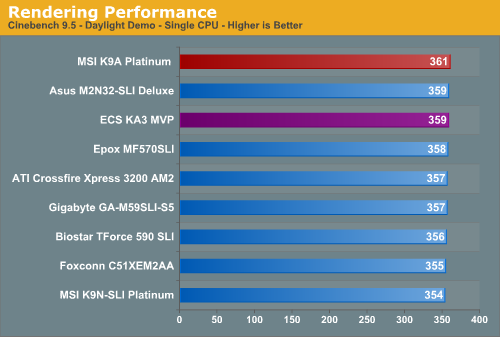
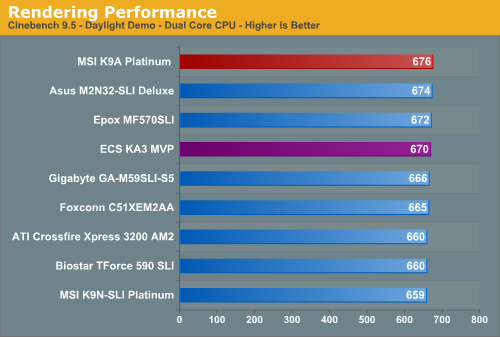
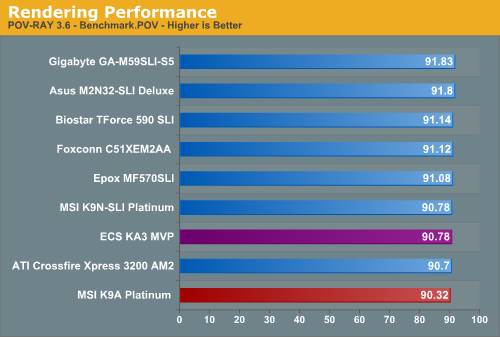
While results are generally close in Cinebench, the MSI K9A, based on the ATI Xpress 3200 chipset, tops both Single-Core and Dual-Core test results. The MSI RD580 is followed closely by the ASUS 590SLI, the ECS KA3 which is also based on the RD580, and the NVIDIA 570SLI based Epox MF570SLI. POV-Ray results are extremely close across DDR2 platforms and show the Gigabyte and ASUS to be the top performers. The ATI chipset boards are reversed in POV-Ray, with all 3 RD580 boards at the bottom of a tightly clustered performance pack.
3D Graphics
The 3DMark benchmarks, published by Futuremark, are probably the most widely quoted gaming performance benchmarks available. While the benchmarks are based on game sequences written by Futuremark to reveal subtle differences in gaming performance, they still have to be considered synthetic benchmarks. They are useful for broad Graphics comparisons, but they are no substitute for benchmarks with real gaming engines that are currently being played.
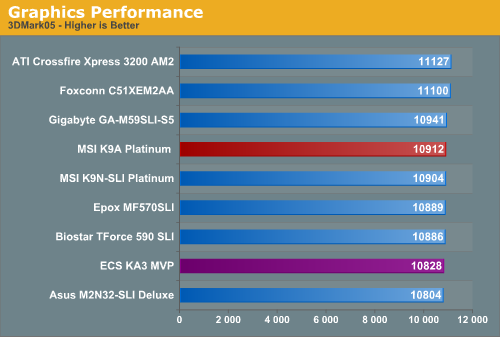
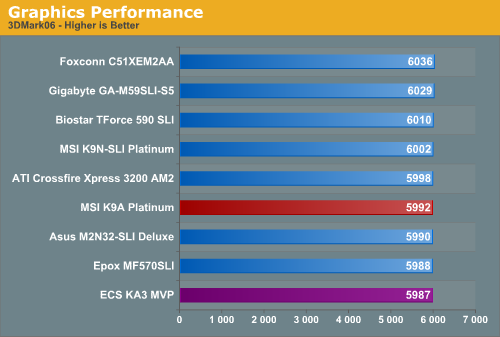
The MSI K9A managed to place in the top of 3DMark05 performance, while the ECS was one of the poorer performers in the AM2 test group. After topping PCMark2005 it was a surprise to see the MSI, ASUS, Epox, and ECS nailing down the bottom of 3DMark06 performance. Results were close, differences were minor, but neither the MSI nor ECS distinguished themselves in this newest 3DMark benchmark.
Encoding
We have found encoding results are not affected by the graphics card used during the encoding benchmarks, which should come as no surprise since theoretically this is to be expected. This is demonstrated again and again by archive test results for AutoGK using an AMD 4000+ processor with a wide assortment of video cards. The performance range of encoding tests over 2 years with the same CPU is just 48.1 to 49.1 - a difference form high to low of just 1.0 frame. Clearly the biggest influence on this encoding benchmark is the CPU used for testing. Because encoding test results vary so little on the same standardized motherboard test platform, they have been dropped from motherboard reviews. Encoding tests are very useful in CPU testing, but they have been shown to be poor motherboard tests - particularly on the AMD platforms with the memory controller on the CPU.
Gaming Performance
We tested with our recently revised group of game tests, which includes Call of Duty 2, Serious Sam 2, Half Life 2: Lost Coast, F.E.A.R, Far Cry, and Splinter Cell: Chaos Theory. All boards were tested with the NVIDIA 7900 GTX using NVIDIA 91.31 drivers. The ATI chipset boards were additionally tested with a single ATI X1900 XTX using the Catalyst 6.7 drivers. We are experimenting with a new benchmark for Prey to see if it is useful for motherboard comparisons. Results of the MSI K9A and ECS KA3 running the Prey Benchmark 1.1 are included in the game benchmarks.
Beginning with this review, we have upgraded our Serious Sam 2 benchmarks to more repeatable and consistent benchmarking by using the HOC Serious Sam 2 benchmark. Results with this test are not directly comparable to older SS2 test results, so we used this opportunity to upgrade our test setup to HDR. HDR is more demanding of graphics capabilities and generally yields lower FPS performance than standard SS2 tests. Since results are not comparable to earlier test results, SS2 HDR results are only reported for the MSI K9A and ECS KA3. We also have comparative results in SS2 without HDR.
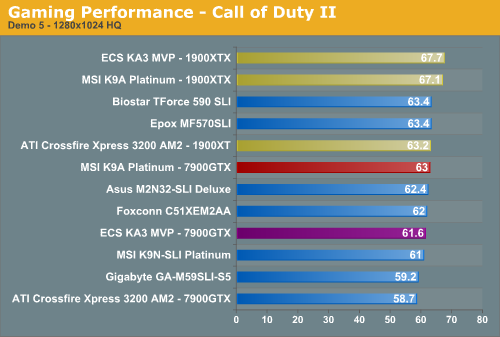
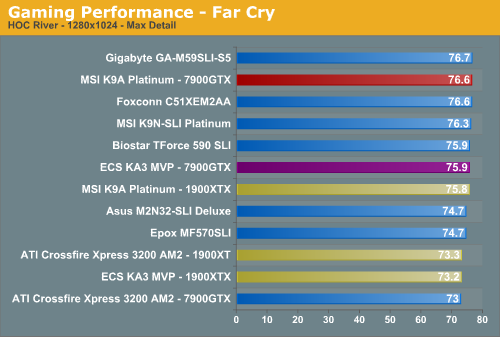
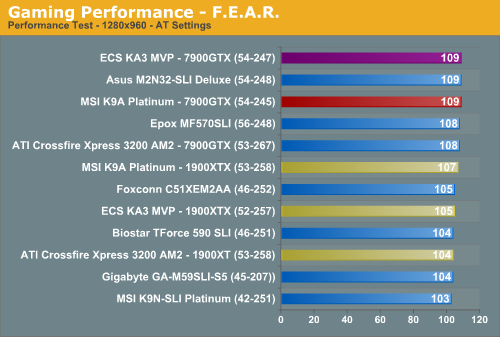
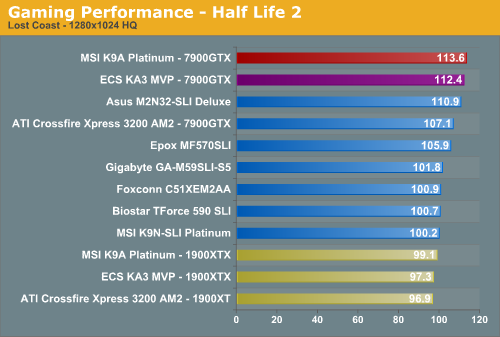
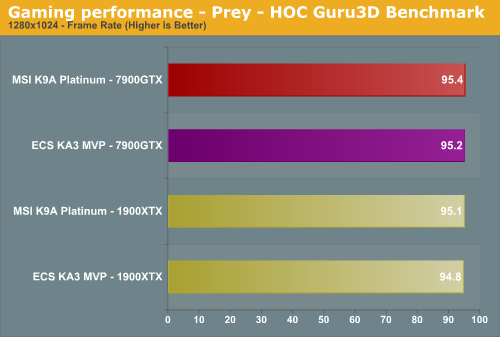
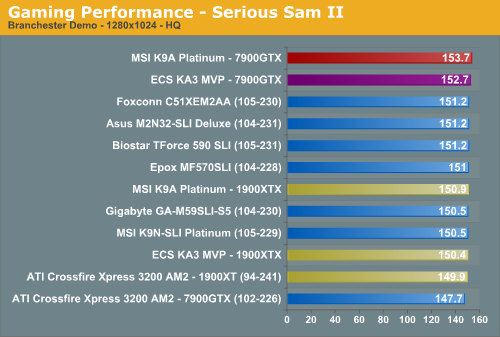
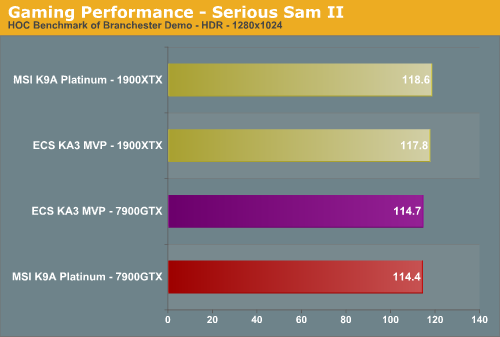
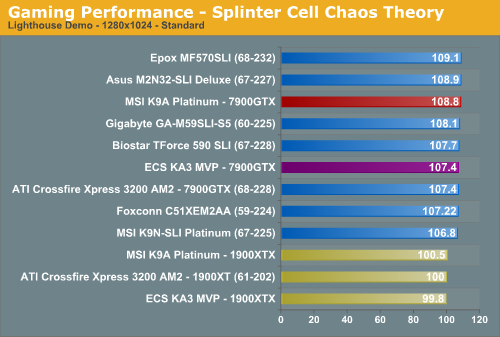
Our benchmark comparisons throughout this four-part AM2 review series have used the NVIDIA 7900 GTX for comparison. We have also included results on the ATI chipset motherboards for the single ATI X1900 XTX. These ATI results are for REFERENCE ONLY and are color coded in pale gold for easy reference. With the NVIDIA 7900 GTX the MSI K9A Platinum results are in red and ECS KA3 results are in purple (to match the board).
The MSI placed at or near the top of the performance charts in all games, whether comparing 7900 GTX or 1900 XTX performance. The ECS was an average to above average performer. In Standard gaming benchmarks the MSI K9A, ASUS M2N32-SLI and Epox MF570SLI were normally always in the top half in performance. From a broader perspective, it is interesting to see that the ATI 1900 XTX and NVIDIA 7900 GTX are fairly well matched in overall performance. Each GPU has certain games in which it is best, but overall the wins and losses are well balanced on each side at standard 1280x1024 resolution with eye candy turned off.
SLI/CrossFire Gaming Performance
ATI and NVIDIA both have flagship Dual X16 solutions. SLI and CrossFire are about gaming, so dual video tests were confined to gaming benchmarks, and the test suite is heavily slanted to recent and popular titles where SLI and CrossFire make the biggest difference. All dual video testing was at 1600x1200, 4xAA/8xAF. Tests were also run with a single X1900 XTX at this same resolution. The single video high-res results on the ATI AM2 are in pale gold and the CrossFire results are in red for MSI, purple for ECS, and bright gold for ATI Reference.
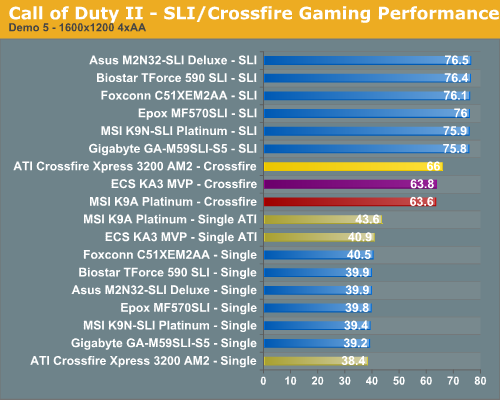
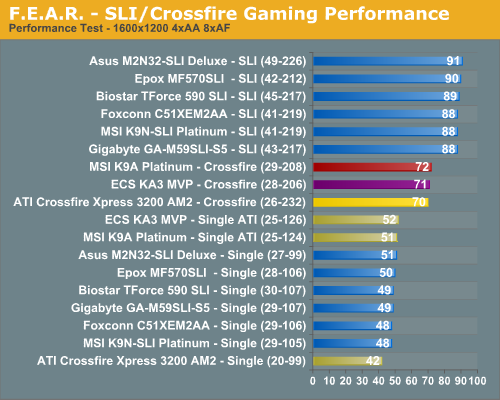
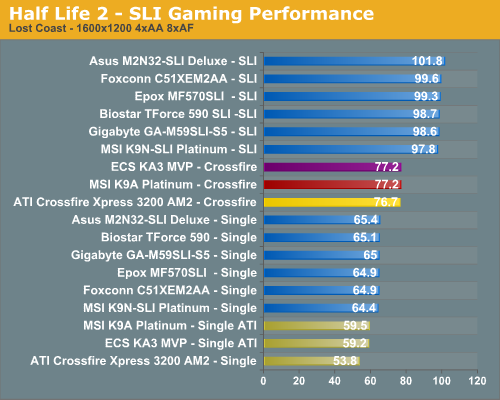
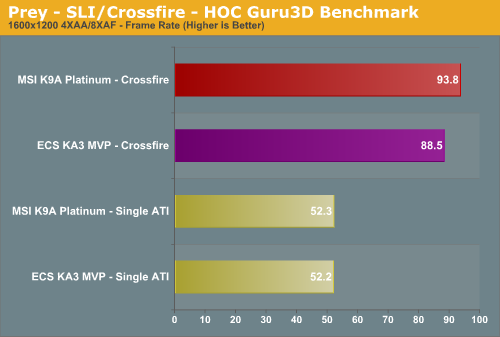
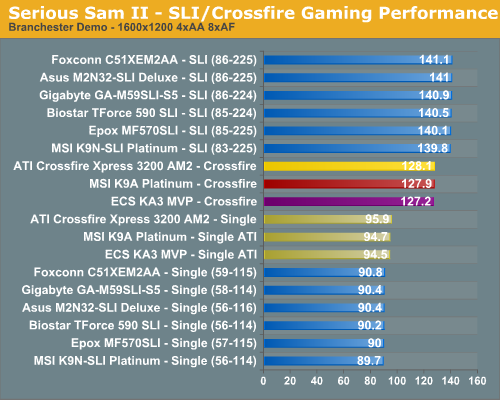
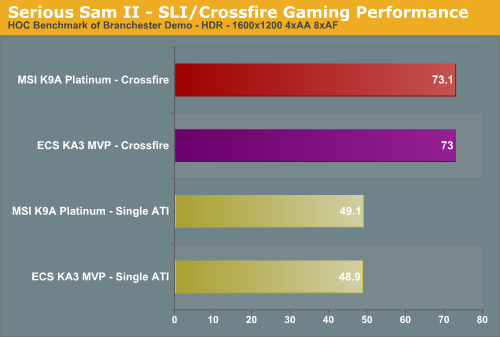
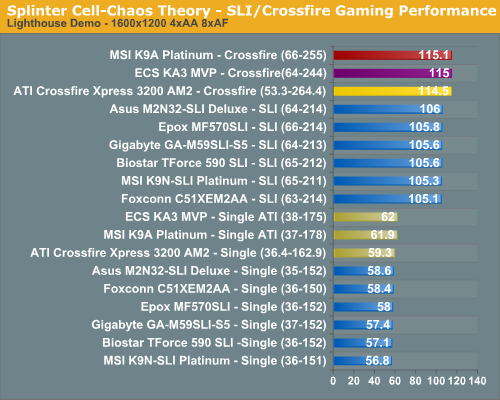
You might think you are looking at results from different video cards in CrossFire/SLI performance. Here leads are larger and positions are often switched from results at standard resolution without the eye candy. Among ATI Xpress 3200 boards the MSI stood out as a top performer. For NVIDIA nForce 500 based motherboards, the ASUS and Epox were normally at or near the top of the SLI performance charts.
Overclocking Comparison
If we only had results from AMD processors and we were comparing AM2 results, we would be absolutely blown away by the results of the AMD OC testing. All of the AM2 boards except the problematic ECS overclocked to beyond 300 MHz bus speed and many reached or came close to 350. This represents a 50 to 75% overclock of the base clocks which is testament to the high speed capabilities of both the NVIDIA and ATI chipsets.
Testing overclocks at the stock 12x multiplier is more a measure of the overclocking ability of the CPU, but even here all the boards reached the 250 to 260 range - a 25% to 30% overclock. Compared to our last results with Socket 939, these AM2 results are remarkable - even more so because we are still dealing with a 90nm process on AM2 and we really shouldn't find this kind of headroom still remaining in a CPU near the end of a process life.
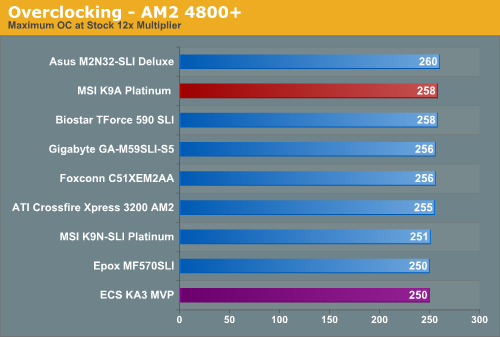
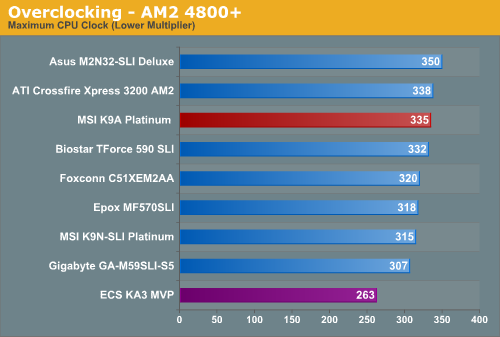
Of course we don't live in a vacuum and reality sets in when you compare results with the 65nm Intel Core 2 Duo. We have seen Core 2 Duo stock speed overclocks of as much as 100%, and bus speeds of 450 -- or about a 70% OC of the 266 bus -- have been achieved with air cooling.
As a die-shrink happens with AM2 next year we will likely see even greater overclocks to put bigger smiles on our faces. It's fair to say, though, AM2 or Core 2 Duo, that it's a good time to be an overclocker again. With the right board and the right CPU you can now achieve new performance levels with either AM2 or Core2 Duo.
Looking at the AM2 results a few boards stand out in the overclocking arena. The ASUS M2N32-SLI Deluxe and the MSI K9A Platinum are the top boards for overclocking, reaching 350 and 335 respectively with stability. In fact, any AM2 board we've tested in these four articles will get you to 307 or higher except the ECS KA3. This superb performance pretty much across the board makes price an important consideration, and here the Epox MF570SLI stands out in providing great overclocking at a small price.
Audio, Network, USB, Firewire & Disk Controller Performance
These performance measurements are really dependent on the South Bridge used and the auxiliary chips attached to the South Bridge. Both the MSI K9A and the ECS KA3 use the ATI SB600 South Bridge which has been thoroughly tested in earlier reviews. For more information on the comparative performance of SB600 you can refer to the in-depth AT review of the ATI CrossFire Xpress 3200 for AM2 Reference Board.
Similarly, all of the Audio, Ethernet, and Firewire auxiliary chips used in either of these boards have been tested in earlier parts of the AM2 roundup. Comparative performance results can be found in Part 1, Part 2, and Part 3 of the AM2 reviews.
Final Words
Over the last couple of months we have been evaluating motherboards that support the new AMD Socket AM2 processor released on May 23rd. This Part 4 completes our initial journey as we finally get a closer look at retail ATI CrossFire Xpress 3200 motherboards. It is also in some ways the most interesting installment since, along the way, AMD announced to the world that it was acquiring ATI. That means these new RD580/SB600 motherboards for Socket AM2 are a precursor for what will be coming from the marriage of AMD and ATI.
We are frankly disappointed that neither of the RD580 boards we tested was quite as good as ATI's own Reference design for AM2. This has been an ongoing problem with new ATI chipsets, and hopefully the future with AMD will now present the opportunity for ATI's outstanding chipset designs to finally make it to market whole. Manufacturers seem to think they can do it better than ATI, but frankly they haven't succeeded thus far, although ASUS and DFI have come close. In this round ATI should be grateful that MSI has it mostly right, since even though it is a much simplified board, the MSI is a terrific overclocker and a joy to use. We may also see some vindication in the DFI RD580 that should be just around the corner.
The ECS KA3 MVP remains a complete mystery. We still don't understand how ECS could possibly have imagined that a design without a CAS memory timing adjustment would be acceptable to the enthusiast market. It appears they are finally on the road to fixing that oversight, but then there are the nagging overclocking and cold boot problems. It's pretty hard to turn the best AMD based overclocking chipset we have ever tested - the RD580 for AM2 - into an overclocking slug, but somehow ECS has managed to do just that. Eventually ECS turned their RD480 design into a really stellar performer, but it took quite a few BIOS updates. Perhaps they can do this again to their KA3 MVP Extreme, but we're puzzled as to why ECS has to reinvent the wheel each time a new board comes out. Is there no repository of knowledge in the company that allows it to build on what it learned in past designs?
After looking closely at nine AM2 boards using NVIDIA and ATI chipsets, it's time to dust off a few AnandTech awards. Any of these boards except the ECS would make a very good home for a shiny new AM2 and new DDR2 memory, but a few stand out from the rest.
It is easy to understand why AMD chose the ASUS M2N32-SLI as the reference board shipped in their launch kits. Typical for ASUS, the M2N32-SLI is a completely passive cooling design. The NVIDIA 590SLI is a rather hot chipset, but the ASUS still manages to keep temperatures under control with the silence only a passive design can deliver. The shipping retail version of the board is improved even more - overclocking higher and providing even more features. All of the NVIDIA 590SLI features are supported and the overclocking options are particularly noteworthy.
 AnandTech presents the Gold Editors Choice for Best AM2 Motherboard to the ASUS M2N32-SLI Deluxe. The innovative 8-phase design with completely passive cooling works very well. The end result is an exceptionally stable motherboard and the best overclocker among the eight tested AM2 motherboards. ASUS clearly listened to the computer enthusiast when they were designing the M2N32-SLI. ASUS should be applauded for including very fine voltage increments in their BIOS adjustments. Most overclockers are finding these finer adjustments very useful for getting the most from lower voltage boards while presenting less risk of damage.
AnandTech presents the Gold Editors Choice for Best AM2 Motherboard to the ASUS M2N32-SLI Deluxe. The innovative 8-phase design with completely passive cooling works very well. The end result is an exceptionally stable motherboard and the best overclocker among the eight tested AM2 motherboards. ASUS clearly listened to the computer enthusiast when they were designing the M2N32-SLI. ASUS should be applauded for including very fine voltage increments in their BIOS adjustments. Most overclockers are finding these finer adjustments very useful for getting the most from lower voltage boards while presenting less risk of damage.The other reference board - the Foxconn C51XEM2AA - was the launch vehicle for the NVIDIA 500 chipset family. As part of a joint design with NVIDIA the Foxconn fully supports every bell and whistle NVIDIA threw at the 590SLI chipset. The Foxconn is a great overclocker but it does not overclock quite as well as the ASUS M2N32-SLI Deluxe. The Foxconn does, however, offer every adjustment you could possibly imagine and then some to the enthusiast, and it is the only board that includes an IEEE1394b port. It was also thoroughly debugged by every review site in the world during the AM2 launch and is extremely stable and very mature.
 AnandTech is pleased to present our Silver Editor's Choice for Best AM2 Motherboard to Foxconn for their innovative C51XEM2AA. Foxconn is one of the largest motherboard manufacturers in the world, but most enthusiasts do not think of Foxconn when looking for a top-of-the-line board. This Foxconn will change that perception forever. Foxconn actually managed to provide even more controls than the ASUS, and frankly if it used passive cooling on the South Bridge or overclocked just as well as the ASUS, the Foxconn would be our Gold Editors Choice. This motherboard represents a very impressive piece of engineering from Foxconn and NVIDIA.
AnandTech is pleased to present our Silver Editor's Choice for Best AM2 Motherboard to Foxconn for their innovative C51XEM2AA. Foxconn is one of the largest motherboard manufacturers in the world, but most enthusiasts do not think of Foxconn when looking for a top-of-the-line board. This Foxconn will change that perception forever. Foxconn actually managed to provide even more controls than the ASUS, and frankly if it used passive cooling on the South Bridge or overclocked just as well as the ASUS, the Foxconn would be our Gold Editors Choice. This motherboard represents a very impressive piece of engineering from Foxconn and NVIDIA.The only drawback for either of these motherboards based on the NVIDIA 590SLI chipset is the high price you will pay. The price premium is not as significant today as it was before the launch of Conroe, but the ASUS and Foxconn still sell in the $200 price range. That is too much for many enthusiasts and we had this in mind when selecting our Bronze Award. The Epox 570SLI and MSI K9A provide almost all the performance of the Foxconn and ASUS - for about $130.
 The AnandTech Bronze Award for Best AM2 Motherboard goes jointly to the MSI K9A Platinum and the Epox MF570SLI. Both boards provide outstanding value in a crowded field. The MSI is the best shipping example of the ATI RD580 chipset, an outstanding overclocker, and a board that will deliver the kind of features and performance demanded by enthusiasts - including full support for CrossFire in dual X16 PCIe slots. The Epox, based on the NVIDIA 570SLI chipset, is about $70 cheaper than 590SLI motherboards, but it still delivers virtually all the performance, overclocking and features found on the more expensive boards. The Epox MF579SLI is an exceptional value, and it is only missing dual X16 support for SLI. The Epox supports dual X8 SLI capability.
The AnandTech Bronze Award for Best AM2 Motherboard goes jointly to the MSI K9A Platinum and the Epox MF570SLI. Both boards provide outstanding value in a crowded field. The MSI is the best shipping example of the ATI RD580 chipset, an outstanding overclocker, and a board that will deliver the kind of features and performance demanded by enthusiasts - including full support for CrossFire in dual X16 PCIe slots. The Epox, based on the NVIDIA 570SLI chipset, is about $70 cheaper than 590SLI motherboards, but it still delivers virtually all the performance, overclocking and features found on the more expensive boards. The Epox MF579SLI is an exceptional value, and it is only missing dual X16 support for SLI. The Epox supports dual X8 SLI capability.Today's Editors Choices are those we believe to offer the best performance or value on the market today - based on in-depth comparisons of the features, performance, and overclocking abilities of a large group of tested motherboards. We congratulate ASUS, Foxconn, MSI and Epox for the outstanding boards that received our Editors Choices for Best AM2 Motherboards. We are also excited about a few motherboards coming down the pike that might just shake up our notion of what is best. Intel Core 2 Duo may have taken some of the luster off the AMD pearl, but this group of AM2 motherboards represent some of the best performance and overclocking we have ever seen with AMD processors.







