The BitFenix Pandora ATX Case Review
by E. Fylladitakis on August 11, 2016 9:00 AM EST- Posted in
- Cases/Cooling/PSUs
- bitfenix
- ATX
- Case
Test Setup
Professional testing requires the emulation of real-world situations but with repeatable results; thus, a perfectly controllable test setup and environment are required, especially for comparable results. Testing the thermal performance of any case with a typical real-world setup technically limits the comparability of the results to this setup alone, as an active system interacts with its environment and the change of a single component would alter myriads of variables. As such, we developed synthetic loads that emulate the thermal output of real systems, which however are passive, steady and quantifiable. As such, the thermal testing now displays the thermal capabilities of the case alone, as if it would have to deal with the entire thermal load by itself, regardless of the system that would be installed inside it. Laboratory data loggers are being used to monitor the PT100 sensors and control the safety relays, which are fully accessible via our custom software. Three such loads have been developed; the ATX version simulates a 200W CPU, 50W VRM, 30W RAM and 4 × 120W GPU card thermal load. Finally, three 3.5" HDD dummy loads have also been created, with each of them converting 30 W of electrical power to thermal, bringing the total thermal load of the ATX test setup up to 850 Watts. As such, the thermal load is immense and only the best of cases will be able to handle it for more than a few minutes, we are also performing a test with a thermal load of 400W, with all of the aforementioned components except the HDD drives at about 42% power, which is more suitable for the majority of cases.
Noise testing has been performed with a background noise level of 30.4dB(A). Advanced noise testing is also being performed, in order to assess the ability of the case to dampen the noise of the components installed inside it. This includes the installation of two noise-generating sources (strong fans) inside the case, one positioned approximately over the first expansion slot and one over the CPU area, which generate ≈ 44.2 dB(A) when unobstructed. During the advanced noise test, all stock cooling options of the case are entirely disabled.
Results & Discussion
The thermal performance of the BitFenix Pandora ATX is good considering the stock cooling options and size of the case. It handles a very large thermal load very well, yet there are no notable performance differences between it and competitive products. Our measurements showed that the Pandora ATX is slightly better than the Cooler Master MasterCase 5 and falls a little behind the Riotoro Prism CR1280 and the Corsair 760T. The readings coming from our dummy HDD loads installed inside the PSU compartment however were relatively high, especially considering that the front intake fan is positioned so as to enhance the cooling of that area.
The stock cooling fans of the Pandora ATX provide sufficient airflow to insure the good thermal performance of the case at very reasonable noise levels. With the fans running at their maximum speed, our instrumentation recorded 36.2 dB(A) from one meter away in an environment with a background noise level of 30.4 dB(A). This corresponds to an audible but subtle humming noise coming mostly from the air moving through the openings and filters. At lower speeds, the stock cooling fans are virtually inaudible.
BitFenix did not specifically design the Pandora ATX to be a very quiet case and the design does not use active noise reduction measures, such as the installation of sound dampening material on the panels of the case. Nevertheless, the design of the Pandora ATX lacks any direct openings to the front of the case and that does dampen the noise of the installed equipment by a small, yet clearly noticeable level. Our instrumentation measured a drop of 3.5 dB(A) during our advanced testing, a perceptible difference by an average person.


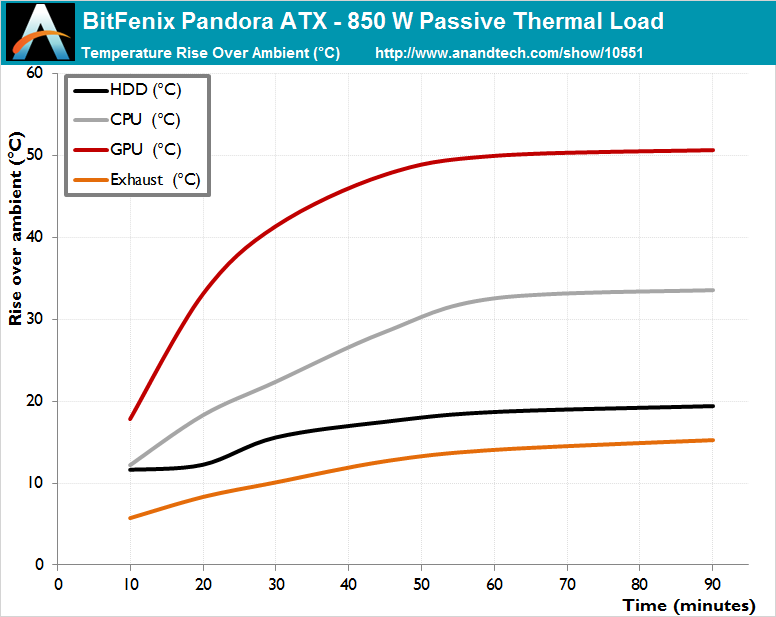

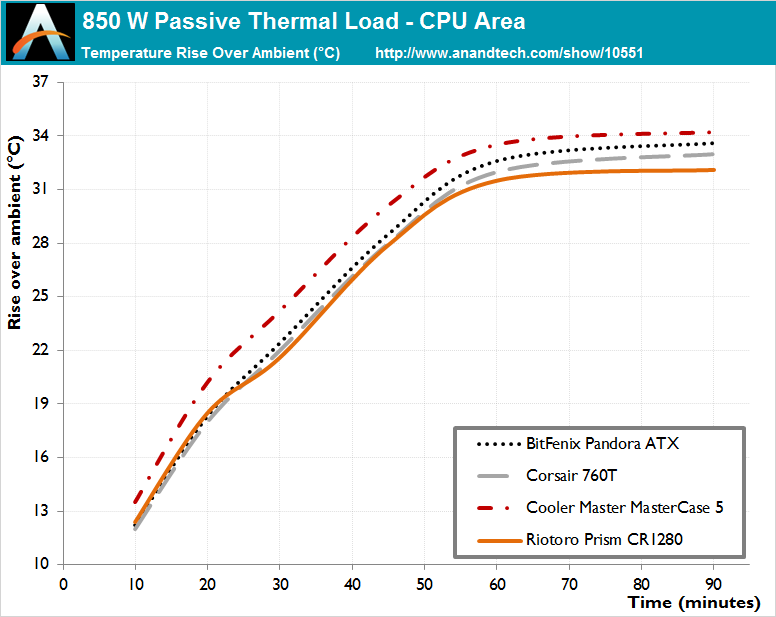
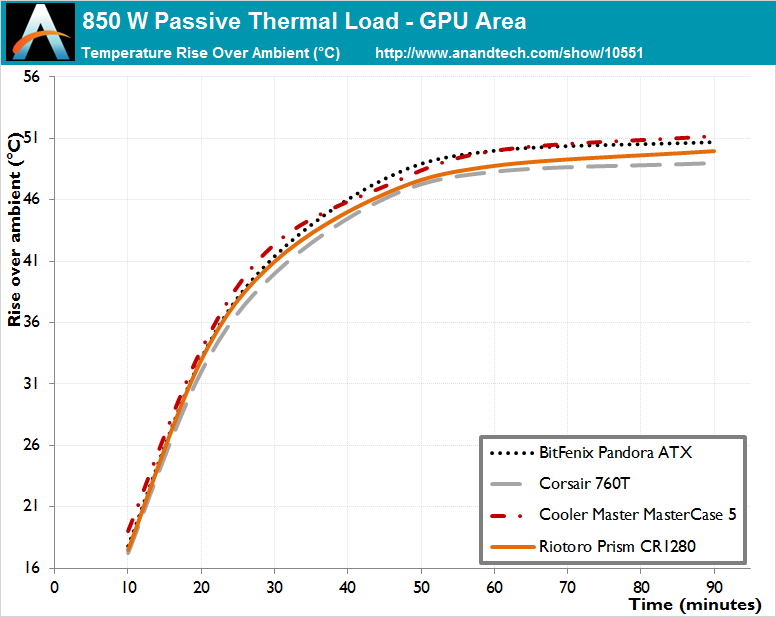
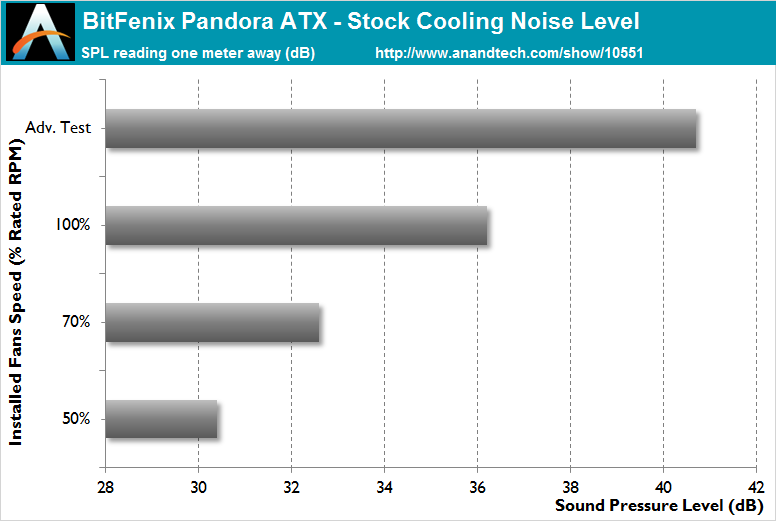








26 Comments
View All Comments
fanofanand - Thursday, August 11, 2016 - link
I understand that everything is designed to a price point, but how much more expensive could it have possibly been to go with all USB 3.0 instead of the 2 USB 2.0 ports? With backwards compatibility this makes no sense to me. USB 3.0 debuted at the end of 2009, we are talking almost 7 years here, I simply cannot understand this decision.woggs - Thursday, August 11, 2016 - link
All motherboards still have USB2.0 sockets and very few have more than one USB3.0 for the front panel. I was happy to see they put both because both is useful for the vast majority of folks. And, I wonder if they would sell you a USB3 replacement for those if you happen to have 2 USB3 sockets on your MB.fanofanand - Thursday, August 11, 2016 - link
I understand that all motherboards have 2.0 sockets but that is again, borne out of cost. With backwards compatibility there is literally zero reason for this. I understand why some legacy ports remain, like PS/2 (many cannot access the bios with a USB keyboard) but with USB it makes no sense. You say "I was happy to see they put both because both is (sic) useful" but there is literally no benefit to USB 2.0 over USB 3.0. I am unaware of a single device that works on USB 2.0 but not 3.0.DanNeely - Thursday, August 11, 2016 - link
I'd be happy if case makers would just offer double header cables with a USB3 and USB2 header on the end. If you've only got one 3.0 header on your mobo it's not that hard to remember which pair of ports are faster; and it gives full support if you've got two 3.x headers. For a forward looking setup today at least one C port would be nice; maybe 2 because actually filling up all 4 front ports isn't that common and it'd give better future proofing.Wider support from the mobo vendors is needed too. I was able to get 2x headers for my Haswell build; but that requirement severely limited my available mobo vendors (I ended up with an MSI board). (I also went with a Case Labs case that used a painted to match 3.5" bay device for its front panel support so that I can easily switch to a setup with C ports in the future; but realize that their cases are far to expensive for the average enthusiast.)
slyronit - Friday, September 2, 2016 - link
On my desktop PC, WIndows device recovery tool cannot flash my Lumia 950XL if it is connected to a USB 3.0 port (either on the front panel or the rear motherboard port). This has happened across Windows 8, 8.1 and now Windows 10, chipset/USB drivers always updated (Tried both the drivers from Windows Update and the Asus drivers). But for such cases, I can make do with a rear USB port.slyronit - Friday, September 2, 2016 - link
And this is all the more surprising, because the phone itself supports USB 3.0 and when connected to my SP3 dock USB 3.0 port, there's a noticeable speed improvement, compared to USB 2.0.RaichuPls - Thursday, August 11, 2016 - link
Some wireless mice/headsets don't play well with USB3.0, such as the Logitech G930 and G602. In my case, interference from USB3.0 ports severely reduce the wireless range of both.eek2121 - Thursday, August 11, 2016 - link
I have 2 devices that don't work with USB 3.0. A headset as well as a high end microphone. The need for USB 2.0 still exists. Manufacturers are aware of this and that's why they haven't dropped USB 2.0. Believe me, if manufacturers could drop USB 2 they would. Going all USB 3.0 would actually LOWER costs.fanofanand - Thursday, August 11, 2016 - link
Thank you eek and Raichu, I was unaware of those issues. I do stand corrected. :) How's this, I wish motherboard makers would at least provide an option with no legacy ports. For those completing a new build, the less legacy the better.kaidenshi - Sunday, August 14, 2016 - link
USB 3.0 isn't 100% backwards compatible across all devices, though. There are some USB 2.0 devices out there that don't enumerate properly or tend to lose communication when plugged into a USB 3.0 socket. Usually the product's support site will have a KB entry about this, and they will suggest using a 2.0 port. I've personally had this issue with a couple of different USB flash drives and with an Android cellphone.In short, USB 2.0 on a case in 2016 is a positive, not a negative thing.