The Intel Kaby Lake-X i7 7740X and i5 7640X Review: The New Single-Threaded Champion, OC to 5GHz
by Ian Cutress on July 24, 2017 8:30 AM EST- Posted in
- CPUs
- Intel
- Kaby Lake
- X299
- Basin Falls
- Kaby Lake-X
- i7-7740X
- i5-7640X
Ashes of the Singularity: Escalation
Seen as the holy child of DirectX12, Ashes of the Singularity (AoTS, or just Ashes) has been the first title to actively go explore as many of DirectX12s features as it possibly can. Stardock, the developer behind the Nitrous engine which powers the game, has ensured that the real-time strategy title takes advantage of multiple cores and multiple graphics cards, in as many configurations as possible.
As a real-time strategy title, Ashes is all about responsiveness during both wide open shots but also concentrated battles. With DirectX12 at the helm, the ability to implement more draw calls per second allows the engine to work with substantial unit depth and effects that other RTS titles had to rely on combined draw calls to achieve, making some combined unit structures ultimately very rigid.
Stardock clearly understand the importance of an in-game benchmark, ensuring that such a tool was available and capable from day one, especially with all the additional DX12 features used and being able to characterize how they affected the title for the developer was important. The in-game benchmark performs a four minute fixed seed battle environment with a variety of shots, and outputs a vast amount of data to analyze.
For our benchmark, we run a fixed v2.11 version of the game due to some peculiarities of the splash screen added after the merger with the standalone Escalation expansion, and have an automated tool to call the benchmark on the command line. (Prior to v2.11, the benchmark also supported 8K/16K testing, however v2.11 has odd behavior which nukes this.)
At both 1920x1080 and 4K resolutions, we run the same settings. Ashes has dropdown options for MSAA, Light Quality, Object Quality, Shading Samples, Shadow Quality, Textures, and separate options for the terrain. There are several presents, from Very Low to Extreme: we run our benchmarks at Extreme settings, and take the frame-time output for our average, percentile, and time under analysis.
For all our results, we show the average frame rate at 1080p first. Mouse over the other graphs underneath to see 99th percentile frame rates and 'Time Under' graphs, as well as results for other resolutions. All of our benchmark results can also be found in our benchmark engine, Bench.
MSI GTX 1080 Gaming 8G Performance
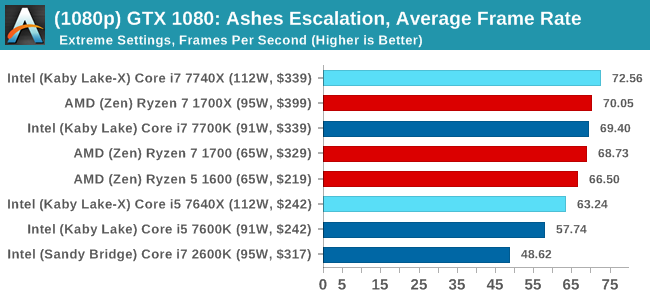
1080p
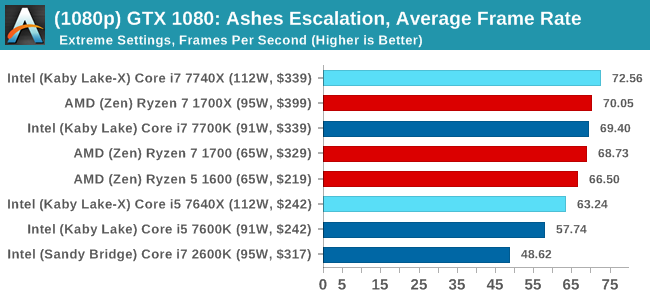
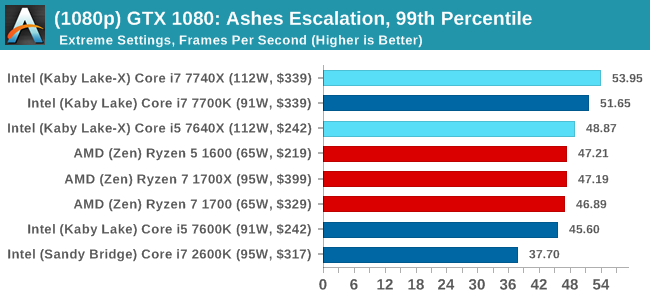
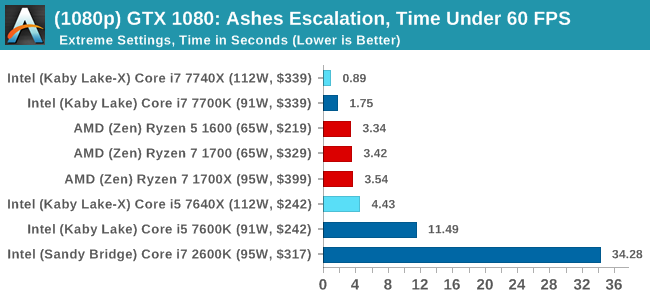
4K
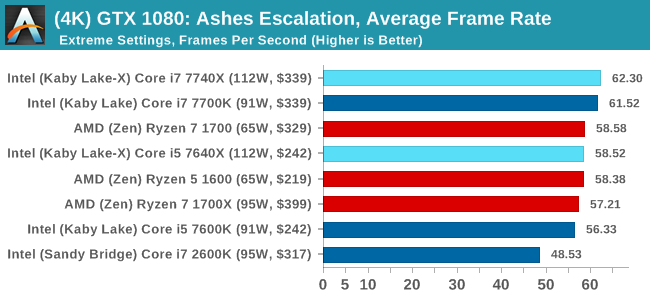
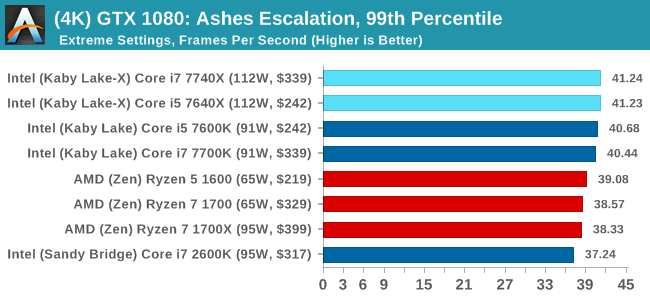
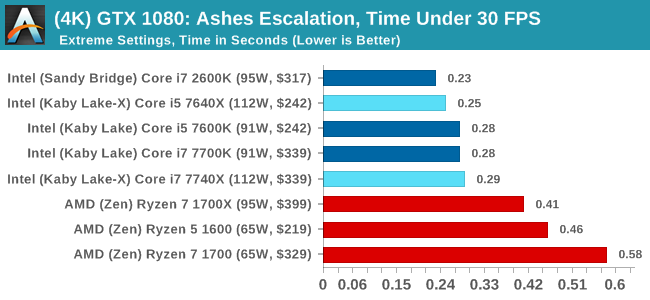
ASUS GTX 1060 Strix 6GB Performance

1080p

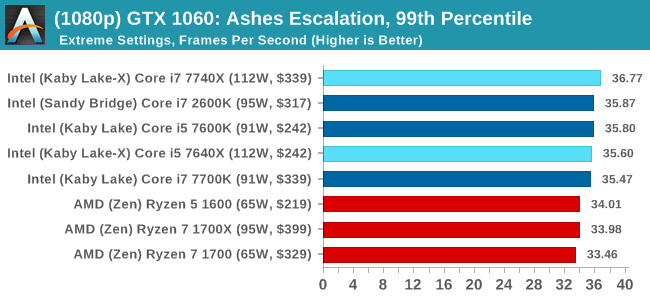
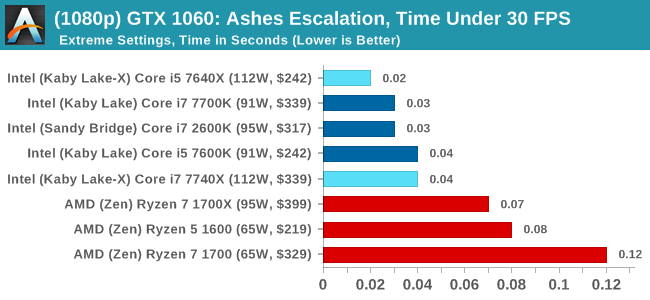
4K
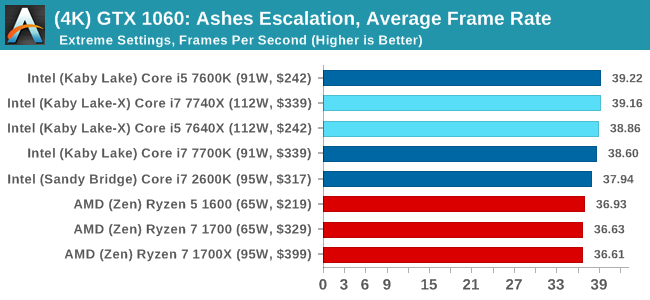
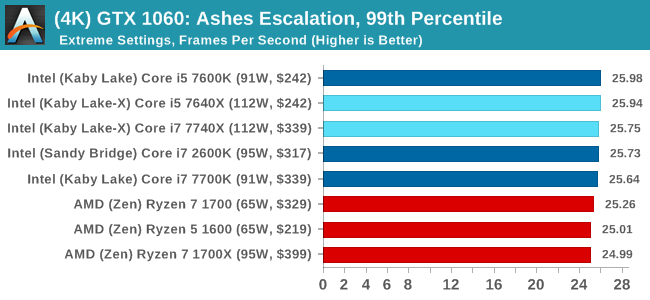
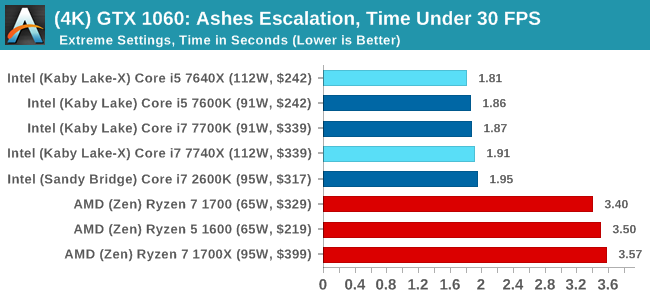
Sapphire R9 Fury 4GB Performance
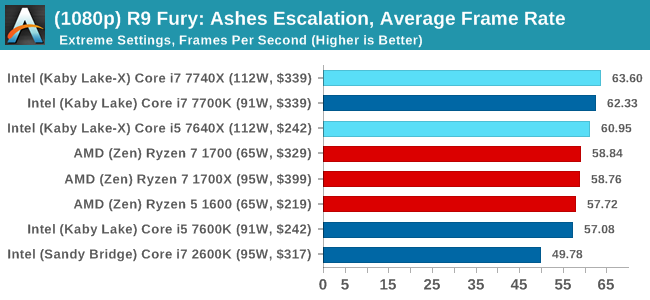
1080p
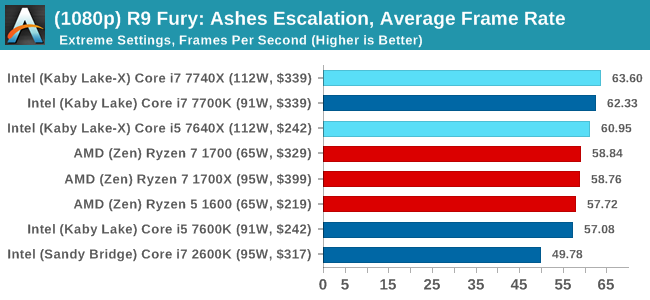
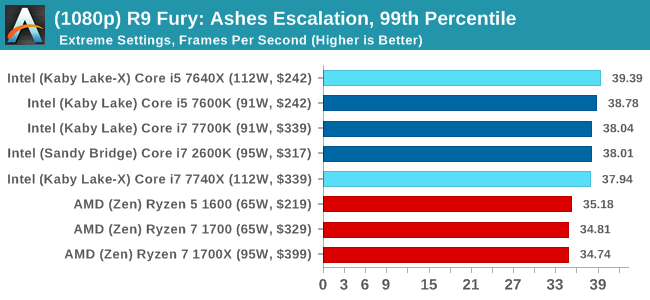
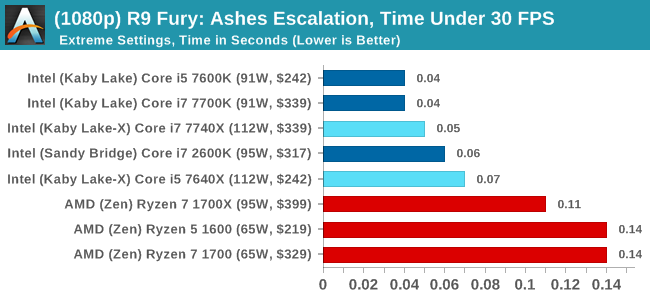
4K
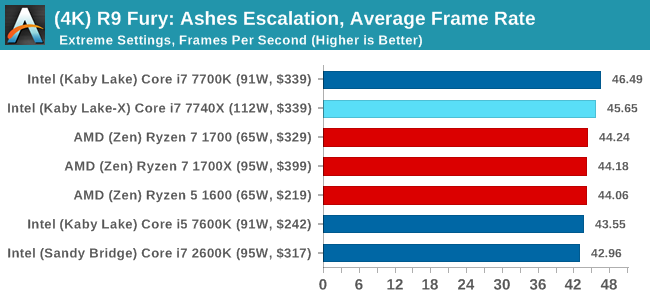
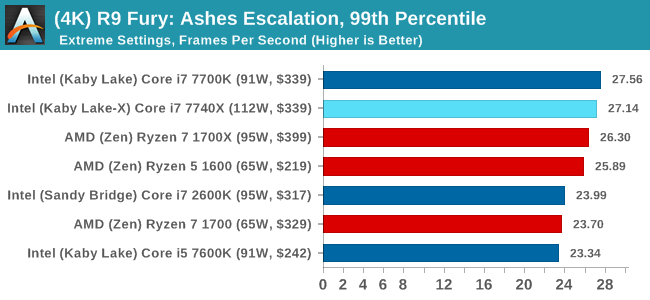
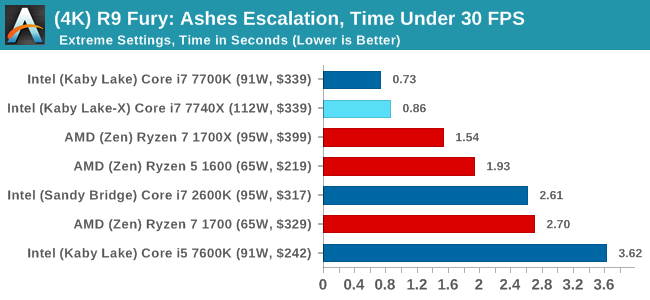
Sapphire RX 480 8GB Performance
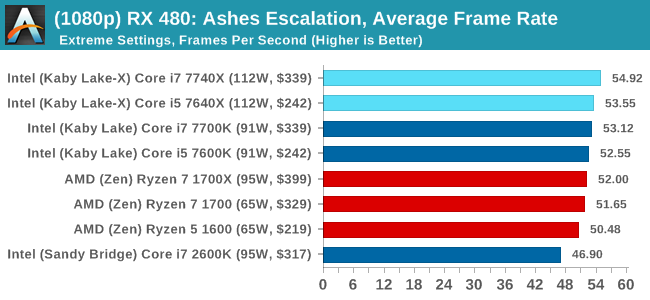
1080p
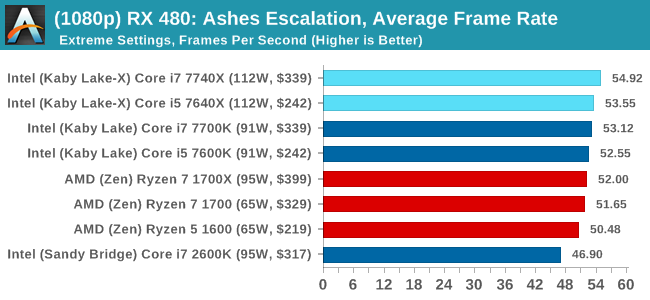
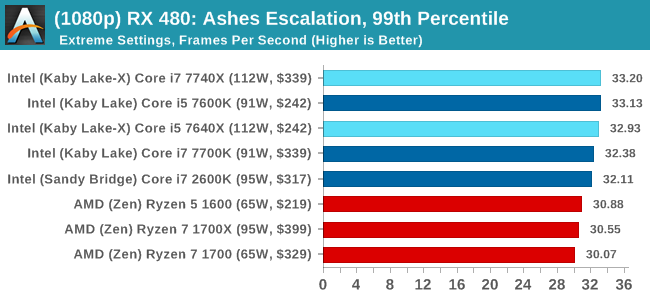
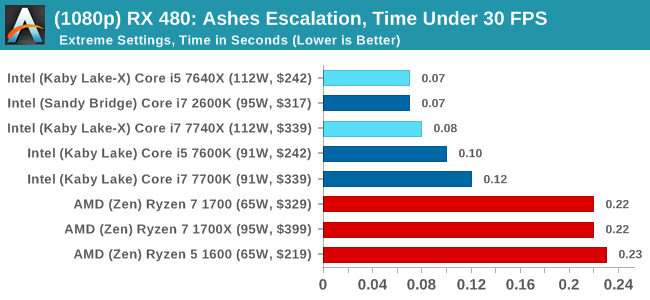
4K
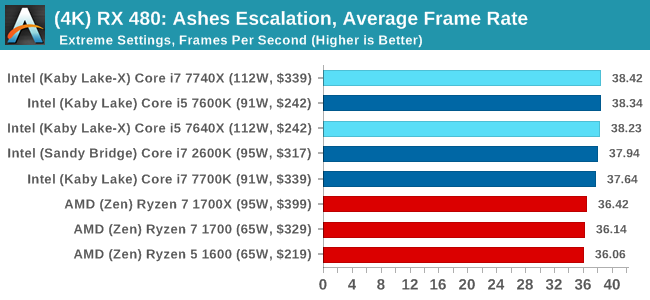
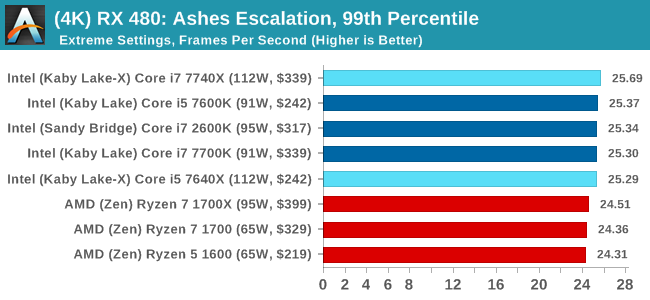
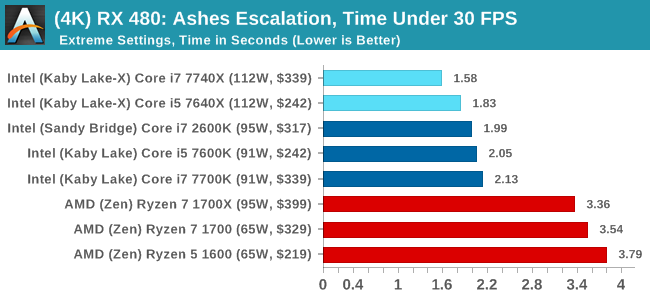
Ashes Conclusion
Pretty much across the board, no matter the GPU or the resolution, Intel gets the win here. This is most noticable in the time under analysis, although AMD seems to do better when the faster cards are running at the lower resolution. That's nothing to brag about though.



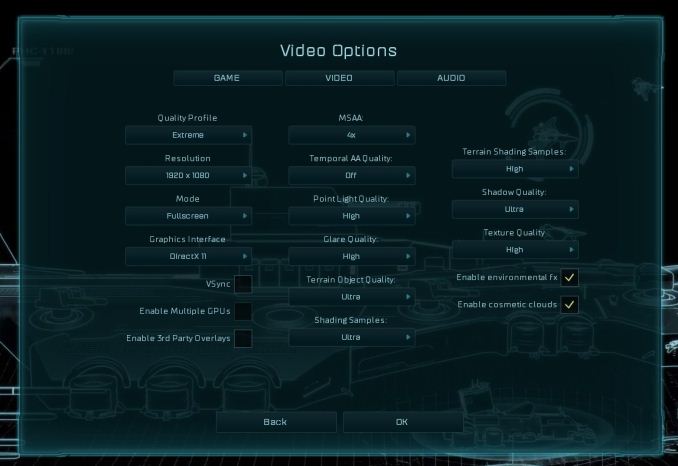








176 Comments
View All Comments
YukaKun - Monday, July 24, 2017 - link
Hat off to you, Mr Ian. A lot of good and interesting information there.Cheers!
Ian Cutress - Monday, July 24, 2017 - link
Thanks :) This will hopefully become the new CPU testing standard for us. It's all scripted, making benchmarking relatively easy. Sourcing and writing are now the mentally consuming parts.YukaKun - Monday, July 24, 2017 - link
That is nice to know. Will you write an article about the testing itself? Like detailing the process or something along those lines? It would be interesting to know about those little details, for sure!I'm sure you can glue together an article in no time! *wink wink*
Ian Cutress - Monday, July 24, 2017 - link
I've had one half-written about the new 2017 suite and an upcoming project for a couple of weeks. Need to get on it! Coffee time...Dr. Swag - Monday, July 24, 2017 - link
Let's hope you won't be Lake to the party...Cellar Door - Monday, July 24, 2017 - link
What is lake to the party is Intel - it is just so firetrucking sad how they refuse to give customers more for their money. HT should be enabled on all their chips, it is there on the physical chip.I will never buy another Intel cpu - what! You got a problem with that Intel?
leexgx - Monday, July 24, 2017 - link
Ryzen on some r3 cpus don't have SMTLolimaster - Tuesday, July 25, 2017 - link
With the corresponding price, Ryzen 1500X 4c/8t is 90% of the i7 7700 for half the price.Dr. Swag - Tuesday, July 25, 2017 - link
"With the corresponding price, Ryzen 1500X 4c/8t is 90% of the i7 7700 for half the price."This is just incorrect. Ryzen ipc is around 90% of kaby/skylake, but the 7700k oces around 25% higher and also has around a 20% higher out of the box frequency.
Diji1 - Wednesday, July 26, 2017 - link
Uh oh, now they have to swear to never buy an AMD chip ever ever!