The ASRock X399 Professional Gaming Motherboard Review: 10G For All
by E. Fylladitakis on July 5, 2018 8:00 AM EST- Posted in
- Motherboards
- AMD
- Gigabyte
- ASRock
- Asus
- 10GBase-T
- ThreadRipper
- X399
Visual Inspection
Even though the ASRock X399 Professional Gaming is targeted to gamers, its design is not as extravagant as we expected it to be. Perhaps the only thing that stands out in terms of aesthetics are the sharp, futuristic heatsinks. The two heatsinks that cool the processor's VRM circuitry are connected with a heatpipe but there is no extra fan for active cooling. The designer used black color for the PCB and plastics, and preserved the natural color of metal for all metallic parts, creating a nice visual antithesis. RGB lighting is present but limited to the area surrounding the chipset's heatsink, with headers for adding external 12V RGB LED strips. Note that this motherboard does not support RGBW or digital RGBW/UV LED products.
ASRock advertises the X399 Professional Gaming as having an 11-phase design. Actually, the motherboard has an 8-phase VRM circuit that uses the International Rectifier (Infineon) IR35201 digital controller, plus another 3-phase VRM circuit for the SoC. There is nothing irregular here, with ASRock going with a by-the-book approach and installing IR3555 MOSFET drivers (rated at 60A each) and 60A inductors. The IR35201 is a digital controller by International Rectifier that evenly distributes the load across the eight phases at all times, greatly improving the longevity of the components. The power circuitry is more powerful than that of less costly motherboards, potentially allowing for higher overclocks and, perhaps, compatibility with future versions of the Ryzen Threadripper processor.
The audio circuitry is interesting. It sports a Realtek ALC 1220 chipset as its core and an additional Texas Instruments NE5532 amplifier for the headphones. The main chipset is rated for a maximum rated sound-to-noise ratio (SNR) of 120dB. To help achieve that performance figure, ASRock physically isolated the right/left channel audio channels on individual layers and is using Nichicon audio-specific capacitors. The sound circuitry supports the Creative Sound Blaster Cinema 3 Software.
The layout of the ASRock X399 Professional Gaming generally is good but there are some questionable design choices. As expected, most of the internal headers have been placed across the bottom edge of the motherboard. From left to right, there are two front panel audio headers, one standard and one vertical, a COM port header, a header for a 12V RGB strip, a standard 4-pin fan header, a TPM header, an extra power LED/system speaker header, two headers for USB 2.0 ports, a small CMOS reset switch, a debugging LCD, one USB 3.1 Gen 1 header, two gold-colored power/reset buttons, and the system switch/LED header. There is a second USB 3.1 Gen 1 header to the right of the motherboard, right next to the ATX 24-pin power connector.
Oddly, ASRock installed a 6-pin PCIe connector on the lower right edge of the motherboard that serves as an additional power source. The use of an extra power connector is not strange on AMD X399 motherboards that support quad SLI but the choice of this particular connector is, as it would force users who want to use four graphics cards to use an adaptor on Molex connectors because mosts PSU will top out at eight PCIe connectors.
Eight SATA connectors can be seen to the lower right side of the motherboard, all facing rightwards. A U.2 PCIe ×4 connector is present right above the SATA connectors. The ASRock X399 Professional Gaming also has three M.2 PCIe ×4 slots and all three support drives up to 80 mm long - there are no slots that support 110 mm long drives on the ASRock X399 Professional Gaming. One of the slots supports the currently rare ultra-short 32 mm M.2 devices. Unlike with other manufacturers, none of the M.2 slots has any heatsinks. No PCI lanes are being shared between the three M.2 slots, meaning that they can all run at ×4 simultaneously. However, the U.2 slot shares its lanes with the third M.2 slot and will disable this slot entirely should a U.2 device is installed.
Another odd design choice, as shown below, is the placement of the CPU's EPS power connectors. The 8-pin and 4 pin 12V CPU connectors are placed at the top right and top left side of the motherboard respectively. ASRock advertises this as an advantage, as it creates a wider trace for the CPU's VRMs. The concept is technically sound from an engineering point of view but it also could create compatibility problems because several PSUs have both CPU 12V connectors on a single cable, meaning that an extension would be necessary to reach the second connector on the motherboard. A thicker copper layer would certainly produce better results but, since ASRock is already using a 2oz copper PCB, a thicker copper layer would greatly increase the motherboard's manufacturing cost. Another odd design choice is the placement of two fan headers between the CPU's socket and the first PCIe slot, where they will be practically inaccessible after a CPU heatsink and a graphics card are installed.
USB connectors dominate the rear panel of the ASRock X399 Professional Gaming. Starting from the top of the motherboard, we can see a small BIOS "flashback" switch, two USB 3.1 Gen 1 connectors and a PS/2 combo connector, two wireless antenna connectors, two USB 3.1 Gen 1 connectors, five gold-plated 3.5 mm audio jacks and one optical SPDIF connector, two USB 3.1 Gen 1 connectors and the red Aquantia 10Gbps NIC, another two USB 3.1 Gen 1 connectors and the first I211-AT NIC, and, finally, the two USB 3.1 Gen 2 10 Gbps connectors (one Type-A and one Type-C) and the second I211-AT NIC.



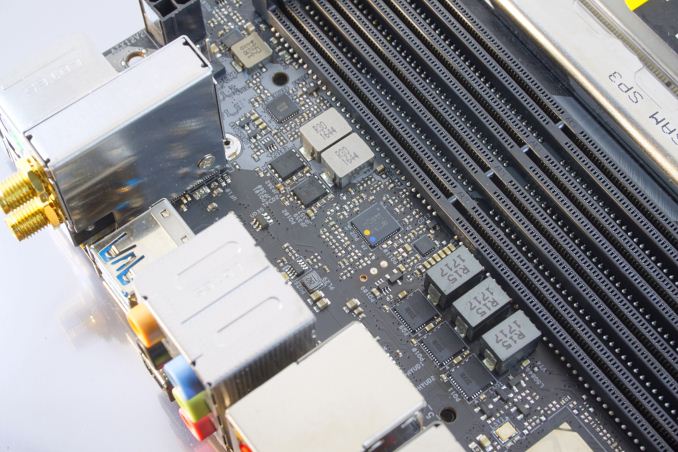
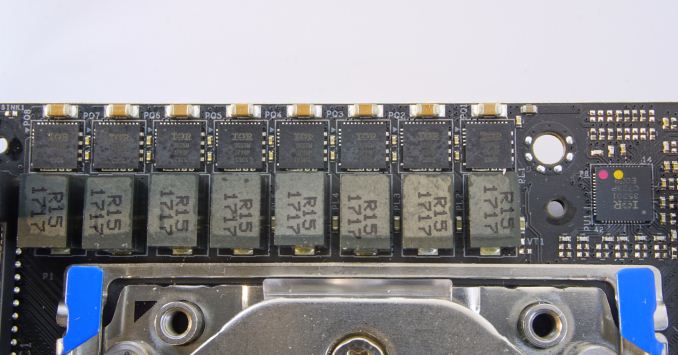



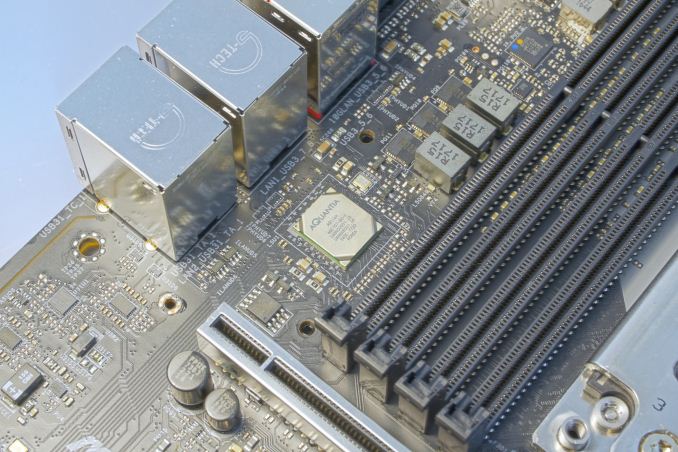










43 Comments
View All Comments
nagi603 - Thursday, July 5, 2018 - link
Frankly, I'm thrilled with the board. It may bear "gaming" in the name, but that's a misnomer: it's a powerful workstation board with wide-ranging gaming options. And I'm quite thankful for the built-in 10Gbit ethernet when there is only a single PCIe slot for extra cards (besides the 4 16x GPU intended ones).nagi603 - Thursday, July 5, 2018 - link
Also, the fan options on HW montior tab are already like that on my current Z79 board, so I'm not sure if AsRock changed it after that and returned with the X399, or the reviewer is unfamiliar with AsRock motherboards in general.Jorgp2 - Thursday, July 5, 2018 - link
Umm.A PCI-E x1 slot only gives you 8gbps.
Most PCI-E NICs are at least 8x.
nagi603 - Friday, July 6, 2018 - link
Yeah, I have a few 2-port intel 540's that are 8x, but Asus has a cheap Aquantia-based NIC (XG-C100C) that runs on a 4x port.nagi603 - Friday, July 6, 2018 - link
(Also, yes, I did not think the comment through... yes, you definitely need more than a 1x for a 10G, so you'd have to waste a 16x port for 10G if the board didn't have it integrated)AdrianB1 - Saturday, July 7, 2018 - link
I can live with a 10 Gbps NIC using a 1x PCIe port, jumping from 1 Gbps to ~7.5 Gbps effective transfer rate is a huge improvement for a home user. Also PCIe 4 is coming, it will be more than enough for a 10 Gbps NIC.monglerbongler - Tuesday, July 10, 2018 - link
Can you live with either >>$1,000 for a small port count managed switch, or else ~$300-$600 for a literal 4 or 6 port unmanaged switch?No soho routers with 10g right now. Maybe when broadcom releases some silicon with it built in will we see the usual suspect start to release practical soho routers.
My house is wired. I'm sure most enthusiasts wire their homes. But I would simultaneously argue that most home wiring jobs, even for advanced gamers and semi-professional usage still leverage retail soho routers, either for the NAT/router functionality (eg to get internet access piped to all of the devices), and/or for the wifi. You might use a 2nd router as an access point or some multiport switch to expand the wired functionality.
But are you ready to spend the anywhere from the same to 3x the price of this high priced motherboard to even use the 10G?
If the goal is future proofing, my response is:
wait until the future is here and then just buy a new system with 10g at a lower price/better incorporation.
eek2121 - Thursday, July 5, 2018 - link
While I would like 10 GB Ethernet, the MSI X399 Carbon features a 10+3 VRM design, which can easily push 4.1 GHz or 4.2 GHz depending on the chip. 4.2 GHz passed Prime95 at 1.45V on my chip and 4.1 GHz passed at 1.325. I have even been able to run benchmarks at 4.3 or 4.4 GHz, though Prime95 fails. Also 4.3 and 4.4 GHz required some obscene voltage, which unfortunately degraded my chip slightly.I can't wait to RMA my board ( broken/crushed pins, but they only charge $45 to replace.) Currently I am on an ASUS X399-E and haven't been able to get it past 4.0 GHz. Likely due to the 8+3 VRMs and 8+4 EPS connectors (the MSI was 10+3 and 8+8).
Arbie - Thursday, July 5, 2018 - link
Why, except for a transient bit of fun, would anyone overclock Ryzen? It already clocks itself exceptionally well. If you override those features you're just throwing power away, with no perceptible gain in daily use.halcyon - Friday, July 6, 2018 - link
You said it: fun (and curiosity/learning).