The ASRock B450 Gaming ITX/ac and B450 Gaming K4 Motherboard Reviews
by Gavin Bonshor on July 31, 2018 10:00 AM ESTASRock & Fatal1ty: One of the Original Gaming Partnerships
The eSports boom didn’t just appear out of nowhere as competitive online gaming has been around for decades. One could (ed: but shouldn't) attribute the rise of eSports to the retired professional gamer, Johnathan ‘Fatal1ty’ Wendel. John won a number of competitions in the early 2000s, with over half a million dollars in prize money from twelve major competition wins in games such as Quake III and Unreal Tournament 2003.
His rise to fame is a predominant result of his skill and has been featured in mainstream media including the New York Times and Time Magazine. While he’s officially retired from competitive gaming, his branding and image as a champion live on through his Fatal1ty Inc. brand, one that is instantly recognized (ed: or confused) with winning. The Fatal1ty Inc brand curtails his gaming days through brand licensing which is more likely to be a bigger earner than his competitive gaming days; he still regularly makes the top-10 of the richest online gamer lists with an unknown worth, but he has been a success story for gaming and his transition into gaming themed products has been financially beneficial.
While this partnership between Fatal1ty and ASRock isn’t his first (remember Abit or OCZ anyone?), he has been partnered with ASRock for what seems like forever with the first Fatal1ty branded boards (P67 and 990FX) coming to the market back in 2011. Both the Fata1ty branded B450 options are primarily targeted towards gamers on a budget with the intention of using the AMD Ryzen second generation processors, with capability of supporting both the first generation Ryzen processors and Ryzen and Vega core combined APUs.
What's New with the B450 Chipset?
The following B450 analysis was taken from our B450 Launch Motherboard Overview.
The new B450 chipset launch compliments the release of the Ryzen 2000 series processors, with AMD looking at its current mid-range and high-end parts. The B450 chipset is designed to be a cheaper entry point into the ecosystem, even for users picking up the eight-core Ryzen 2700X ($329) and hex-core Ryzen 2600X ($229) units and going to overclock.
Like the already released X470 Promontory chipset, the B450 chipset is the direct successor to previous first generation B350 chipset. Not much hasn’t changed on the surface in regards to USB connectivity, storage options and PCI lanes, however AMD has added a couple of new technologies to bolster the appeal of the new budget-focused chipset.
| AMD AM4 Chipsets | |||||||||||||
| DDR4 | OC | USB | SATA | PCIe 2.0 |
GPU | XFR2 PB2 |
StoreMI | TDP | RAID SATA |
RAID NVMe |
|||
| 3.1 | 3.0 | 2.0 | |||||||||||
| X470 | 2933 | Y | 2 | 6 | 6 | 6 | 8 | x8/x8 | Y | Y | 4.8W | 0,1,10 | |
| X370 | 2667 | Y | 2 | 6 | 6 | 6 | 8 | x8/x8 | N** | N^ | 6.8W | 0,1,10 | |
| B450 | 2667+ | Y | 2 | 2 | 6 | 6* | 6 | x16 | Y | Y | 4.8W | 0,1,10 | |
| B350 | 2667 | Y | 2 | 2 | 6 | 4 | 6 | x16 | N** | N^ | 6.8W | 0,1,10 | |
| A320 | 2667 | N | 1 | 2 | 6 | 4 | 4 | x16 | N** | N^ | 6.8W | 0,1,10 | - |
| Embedded | |||||||||||||
| X300 | 2667 | Y | 0 | 4 | 0 | 2 | 4 | x8/x8 | N | N | ? | 0,1 | - |
| B300 | 2667 | N | 0 | 4 | 0 | 2 | 4 | x16 | N | N | ? | 0,1 | - |
| A300 | 2667 | N | 0 | 4 | 0 | 2 | 4 | x16 | N | N | ? | 0,1 | - |
*possibly four, double checking with AMD
**Can be possible with BIOS updates, will be motherboard dependant
^ Can be enabled with certain CPUs if a license is purchased
While the specifications on the surface make the B450 seem like a carbon copy of the B350 chipset, as they share native support for the same USB configuration, the same SATA configuration, support for a single M.2 PCIe 3.0 x4/SATA port, and six PCI lanes dedicated to PCIe 2.0 slots. They also both enable support for the same PCIe 3.0 bifurcation, giving a single PCIe 3.0 x16 slot, focusing these systems on a single GPU.
Analyzing B450 for AMD Ryzen: A Quick Look at 25+ Motherboards
This Review
For our first look at the B450 motherboards starts with a pair of ASRock boards - the B450 Gaming K4 and the B450 Gaming-ITX/ac. These boards are pretty different: a cheaper ATX board and a Wi-Fi enabled mini-ITX board respectively. This is going to be an interesting analysis.
- ASRock B450 Gaming K4 Overview
- ASRock B450 Gaming-ITX/ac Overview
- ASRock and B450
- BIOS and Software
- Test Bed
- System Performance
- CPU Performance
- Gaming Performance
- Overclocking with a Ryzen 7 1700
- Conclusions



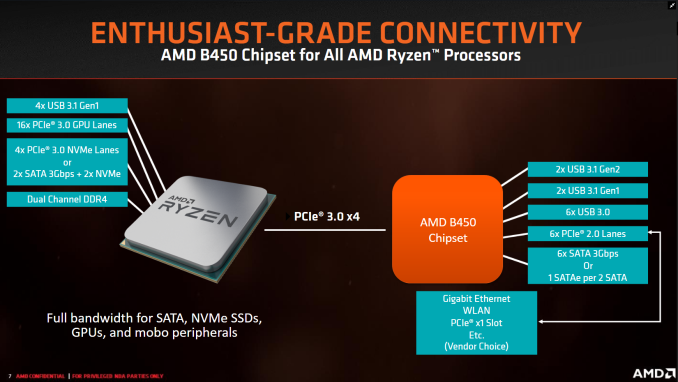









29 Comments
View All Comments
ToniCipriani - Tuesday, July 31, 2018 - link
Does anyone know if the M.2 slot below supports double-sided drives, or is it single-sided only?leexgx - Thursday, August 16, 2018 - link
cant see why not its not a laptopET - Tuesday, July 31, 2018 - link
It's interesting how the ASRock B450 K4 is significantly worse than the B350 version in many tests.I wonder if this result will change if a Ryzen 2000 series CPU is used.
hyno111 - Tuesday, July 31, 2018 - link
Seems they dropped the support for Bristol Ridge on all B450 boards.Actually I have yet to find any B450 board with Bristol Ridge support.
DanNeely - Tuesday, July 31, 2018 - link
this was discussed a few weeks ago. They ran out of room for additional hardware profiles in the BIOS and were forced to choose between using bigger and more expensive chips, or dropping the oldest CPUs from compatibility lists. Unsurprisingly for a budget product they're choosing to drop support rather than spend more for a niche case.https://www.anandtech.com/show/12971/amd-bios-limi...
Death666Angel - Tuesday, July 31, 2018 - link
Who in their right mind would go over a Bristol Ridge APU vs a Ryzen APU in a new bought system?StrangerGuy - Wednesday, August 1, 2018 - link
There are plenty of Ebay penny pinchers who can't be bothered to think about what "price/performance" means.DPete27 - Tuesday, July 31, 2018 - link
Poor Gavin. He's so tired his bloodshot eyes are making him see red heatsinks and RAM slots on the B450 ITX board.linuxgeex - Wednesday, August 1, 2018 - link
That and Gavin has started using Google Translate to convert from his apparently native Chinese to English, without any form of grammar checking afterward.u.of.ipod - Tuesday, July 31, 2018 - link
You keep mentioning the red heatsinks and RAM slots on the ITX board, yet the photos do not show red heatsinks or RAM slots.