GIGABYTE Z590 Aorus Tachyon Review: Built for SPEED
by Gavin Bonshor on May 10, 2021 9:30 AM ESTBIOS
The GIGABYTE UEFI firmware has remained consistent throughout the previous generations on both Intel and AMD models. Looking at the design, GIGABYTE is using a primarily black background with orange accents, white text and fits in with its Aorus gaming theme. The Z590 Aorus Tachyon BIOS has two primary modes, Easy Mode and Advanced Mode.
Entering the firmware upon system POST and pressing the F2 key will bring users into the Easy Mode area of the firmware. The Easy Mode is designed for users without much experience in customization options in the firmware. Also, it provides a lot of useful information and access to functional areas of the BIOS. In the top left-hand corner is a basic list of information which includes the model (Tachyon), the firmware version, the installed processor, and the total capacity of the memory installed. Below is an option for users to enable X.M.P 2.0 memory profiles. On the right-hand side is a list of hotkey indicators, including a help menu that can be accessed by pressing the F1 key, the Smart Fan 6 utility, which can be accessed by pressing the F6 key, while pressing the F2 key allows users to enter the Advanced Mode.
Entering the advanced mode, which can be done by pressing the F2 key when in the firmware, allows access to all of the board's overclocking, chipset, power, and security options. The Tweaker section hosts the Tachyon's extensive overclocking features, including options for adjusting the CPU frequency, Cache frequency, integrated graphics frequency, and all of the relevant voltage settings. For memory, GIGABYTE includes extensive memory overclocking options, including ratio adjustment and latency options, as well as Intel's new Gear Mode, which allows the integrated memory controller to operate at half the speed of memory in a 2:1 or 1:1 ratio, which should theoretically allow for more aggressive frequency overclocks. There's also a section within the Advanced CPU Sections sub menu for adjusting the loadline calibration profile for more aggressive or slacker VDroop control.
Given the obvious overclocking infused pedigree of the Z590 Aorus Tachyon, GIGABYTE provides an easy and intuitive firmware that is also responsive. The functionality of both the Easy and Advanced modes allows users of all experience levels access to key functions such as the Smart Fan 6 utility and flashing the firmware through the BIOS.
Software
GIGABYTE includes a wide variety of software and utilities with the Z590 Aorus Tachyon, which all focus around the Aorus App Center, which acts as a centralized hub for all of GIGABYTE's installed software, Windows related settings, and also third party software. Some of the most notable applications include the EasyTune software, the RGB Fusion 2.0 software for customizing the aesthetic of the board, and the System Information Viewer (SIV) utility.
Perhaps the most interesting and intuitive piece of software in the bundle is the Aorus EasyTune software. This allows users to perform overclocks to both the CPU and memory within Windows. There are options for adjusting the CPU frequency ratio, base clock frequency (BLCK), and various voltages, including CPU VCore, CPU VCCSA, and VCCIO. The EasyTune software also allows users to overclock the memory, including memory frequency and primary latency timings. Users can alter power settings such as CPU VCore current protection values, the CPU VCore load-line calibration profile, CPU VCore protection, and CPU VAXG protection.
Other useful software applications include the RGB Fusion 2.0 utility, which allows users to customize the strip of integrated RGB LEDs on the Tachyon, and the four RGB headers located around the board's edge. The System Information Viewer or SIV application provides an informative list of installed hardware. Also, it allows users access to the Smart Fan 6 utility, where users can customize fan profiles depending on the levels of cooling performance required.
The software package supplied with the GIGABYTE Z590 Aorus Tachyon omits any audio software, although users can download the Realtek Control Center from the Microsoft store.


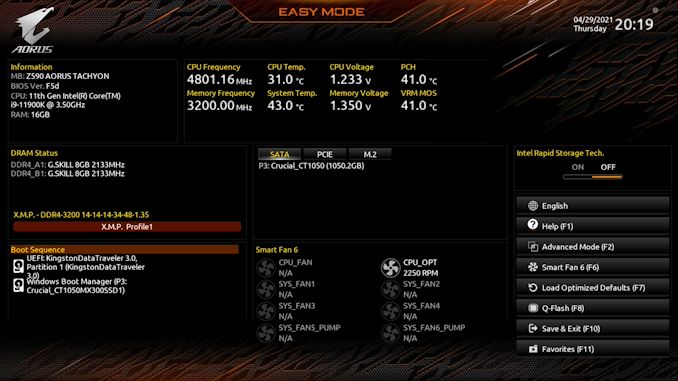







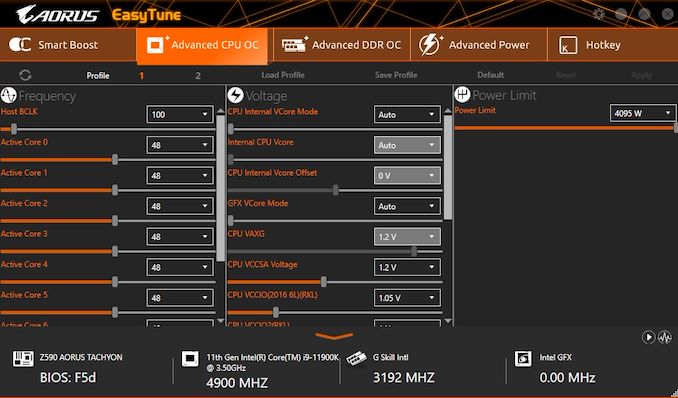














15 Comments
View All Comments
Linustechtips12#6900xt - Monday, May 10, 2021 - link
I do hope in the pursuit of faster memory, the consumer boards still have 4 ram slots, I had 16GB and I just upgraded to 32Gb with the 2 slots I had free, it creates less e-waste too imo.MenhirMike - Monday, May 10, 2021 - link
I don't see a reason for regular consumer boards to move away from 2 DIMMs per Channel/4 DIMMs on a Desktop board. This board is for extreme overclocking, where only having 2 DIMMs makes a lot of sense (shorter trace lengths mean that the likelyhood for a successful overclock increase).Silver5urfer - Tuesday, May 11, 2021 - link
e-waste ? lol. That is over at the BGA garbage use and throw laptops where the battery cannot be purchased and the Heatsink will deteriorate due to poor cooling and ultimately the laptop will be rendered useless garbage.Or the li-ion phones that are announced every year, Apple says they sell double digit millions every quarter so what happened to the millions for the past year or such, same for Android li-ion sealed phones.
Or those new wireless earbuds which do not have any option to replace the battery in them and every year people purchase new esp Anker and the low end market is literally flooded by these use and throw garbage products.
Desktop DRAM DIMM slots do not have any relationship with e-waste in contrast with the other consumer products which are made for planned obsolescence plus a Desktop will live as long as the components are in working state, people even run Core 2Quad machines today, and Xeon market still exists since Nehalem uarch machines.
Linustechtips12#6900xt - Wednesday, May 19, 2021 - link
I meant that it creates e wast of dimms not much but it does when you have to throw away a 2*4gb kit because you dont have enough dimm slots and want to upgrade to 16gbmeacupla - Tuesday, May 11, 2021 - link
???consumer boards are unlikely to move away from 4 slots
You do realize that this mobo is specifically designed with very short traces between cpu and ram, right?
Linustechtips12#6900xt - Wednesday, May 19, 2021 - link
i do understand that yes. but its. cost saving thing aswell and it might catch on into consumerdotes12 - Monday, May 10, 2021 - link
I've always wondered why every picture of direct LN2 cooling I've seen is done in wide open air as towels and conformal coatings are used in an attempt to prevent electrical shorts. Why don't we see them putting their board in a glass or plexiglass box (like a fish tank) with a loosely fitting easily removable lid on it? Most compressed (or liquid) gasses are incredibly dry and have extremely low moisture content, so once it turns to gas and displaces the room air from the box it'll naturally be such a low humidity that you shouldn't have to worry about condensation. Furthermore, they could purge the box with another cheap heavy dry gas like CO2 first, or continually pump it in there to keep the moist room air out.gavbon - Monday, May 10, 2021 - link
One of the reasons why an enclosed space would be a negative is that even small amounts of air that would be present can still have moisture. This would condensate on the board and create shorts. Unless you were able to remove ALL traces of the air, it just would cause problems. Also as an ex-extreme overclocker myself, having direct and unrestricted access to the board/pots for heating up the LN2 pot with a blowtorch when hitting a cold bug would be hard to do otherwise.dotes12 - Tuesday, May 11, 2021 - link
That makes sense, thank you for taking the time to write me a reply!just_passin_by_2 - Tuesday, May 24, 2022 - link
A large ventilation to the outside would also be beneficial to prevent a lack of breathable oxygen in the room if using CO2 or liquid nitrogen. Glass could also break especially if under stress from temperature differences. With that said, safety could be dependent on different factors and too much safety could be bad as well. Wearing gloves around liquid nitrogen could potentially allow the liquid nitrogen to become trapped inside the glove to going gloveless may be better but I do not really know. Anyway, this does sound fun and I wish you all the best if anyone here overclocks.