What to Expect with Windows 11: A Day One Hands-On
by Brett Howse on October 4, 2021 4:00 PM EST- Posted in
- Software
- Operating Systems
- Windows
- Microsoft
- Windows 11
Microsoft Store
There are some big changes to the Microsoft Store model, although not all of them will be available at launch. Microsoft is dramatically changing their policies on what can go in the store, which should open the store up to more applications. Unlike the user interface changes though, the new store features/policies will be applied to Windows 10 as well.
When the Microsoft Store first appeared in Windows, it forced developers to utilize what eventually became known as Universal Windows Platform applications, or UWP apps. That nomenclature has morphed over time, and eventually Microsoft created methods for developers to publish more traditional Win32 applications in the store as well. The Windows 11 store dramatically expands this, allowing developers to publish any application built in any framework. Win32, .NET, UWP, Xamarin, Electron. React Native, Java, and of course Progressive Web Apps are now all supported frameworks in the store. This should immediately make the store much more useful to all users.
Microsoft is also changing the revenue share that they take from developers, perhaps inspired by some of the angst and anger directed at Apple’s App Store. The revenue share is now 85/15 for the developer for applications, and 88/12 for games. What’s more, if application developers bring their own e-commerce platform to their applications, whether one that is in-house or a third party one, Microsoft will take none of the revenue. In addition, Microsoft will be allowing stores within their store, so for example, Epic Games will be available through the Microsoft Store, but Microsoft will not take any of the revenue from Epic for any games sold. The only exception to these rules are video games distributed through the store – game developers will have to give Microsoft a cut regardless, which is perhaps not too surprising given that games are the single largest source of revenue on any of the app store platforms.
Overall, these are dramatic changes and should help the Microsoft Store be a place where people can actually find the apps they want and need. Which not only simplifies the install for the user, but provides a safety net compared to installing random software off the internet.
To be fair, Microsoft is not making these changes because they are a kind, generous company. They are making these changes to try to help the Microsoft Store compete. If applications do not show up in the store now, there seems to be little more they will be able to do to convince developers.
Android Apps on Windows
One of the biggest announcements for Windows 11 is Android application support, and Microsoft will be partnering with the Amazon App store to provide these applications. The underlying technology to support Android applications will be very similar to the Windows Subsystem for Linux, and will be called the Windows Subsystem for Android.
This is another key play for Microsoft to expand Windows 11 and bring additional functionality. Although Microsoft has supported tablet-style applications in Windows since Windows 8, they have never achieved very much developer support. That being said, Android tablet applications have never taken off in a way that most would have expected – Android tablets are predominantly used as portable TVs, as opposed to productivity devices – so we will have to wait and see if this is as big of a deal as promised.
The bad news is that, like many of the promised features for Windows 11, this is not available on launch day, and is scheduled to be available some time in 2022.
Install Apps from the Web
To simplify the experience, Microsoft will also be supporting a simplified install via pop-up on the web for sites that have apps in the store. This is something that other operating systems already support, but still nice to see.


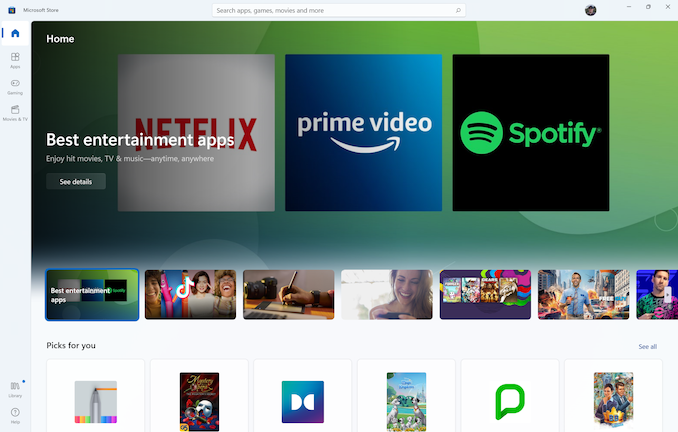
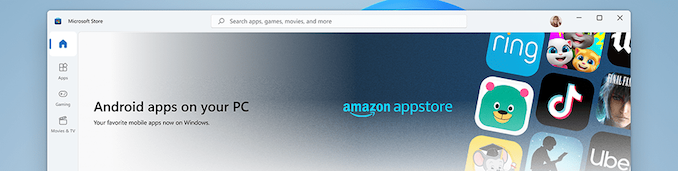
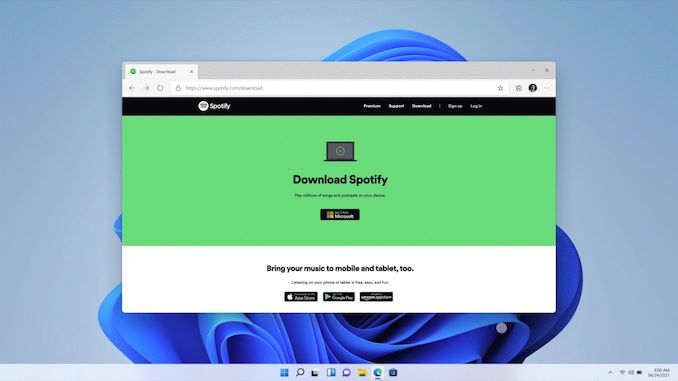








95 Comments
View All Comments
powerarmour - Monday, October 4, 2021 - link
First stage to switch to a MacOS UI, second stage will be a Linux kernel and then the cycle will be complete.Threska - Monday, October 4, 2021 - link
Third stage- "but why doesn't this work anymore"? :-DGigaplex - Monday, October 4, 2021 - link
WSL2 - it kind of already has a Linux kernel already (but not in the way you were thinking)damianrobertjones - Tuesday, October 5, 2021 - link
ZzzZzzz. Every single new Windows release, you funny guys appear, jealous of Windows.Oxford Guy - Saturday, October 16, 2021 - link
Whatever that was.Cygni - Monday, October 4, 2021 - link
I've been using it for the last few weeks and compared to the utter revulsion I had during the Windows 8 and even early Windows 10 beta periods, I have to say I'm... generally fine with it?There are absolutely some areas that feel overly dumbed down in the customization side, and the rounded bubble edges on everything sometimes look and feel a bit too babys first googoo gaga operating system. But there are also times that I generally appreciate the small changes, such as in the Settings app having a colorful icon next to the categories making it much easier to find. They have also made common tasks a lot more easy to find in settings, and cut down on some of the awful overlapping Settings/Control Panel madness... although comically control panel is still here and still needed. Sigh. Microsoft.
It DOES feel heavily Mac/PopOS, but I personally dont mind that for a daily driver at all. And it will still require a lot of regedit to get comfortable with/clean the bloat and tracking out of from a fresh install for a power user, just like Windows 10. But it seems like one of the better launch day Windows products.
A big caveat to that is that I'm running my gaming benchmarks today, but based on other peoples experience I don't expect too much of a drop off.
By the way, i was able to easily bypass the TPM requirements during install for my Ivy Bridge testbed with a little regedit and some Googling. Power users should expect to be in high demand for relatives/friends who want Windows 11 on their older devices.
Threska - Monday, October 4, 2021 - link
There's suppose to be a script out there.GeoffreyA - Friday, October 8, 2021 - link
https://www.theverge.com/22715331/how-to-install-w...https://support.microsoft.com/en-us/windows/ways-t...
flyingpants265 - Monday, October 4, 2021 - link
It sounds like a worse version of Windows 10.Cygni - Monday, October 4, 2021 - link
I wouldn't say "worse", because there are some upgrades and it is generally more similar than dissimilar. The settings app is much better, the OS wide animations are nicer, the new start menu layout and search are better, both file explorer and context menus are easier to navigate at a glance, the window snapping/mutli desktop functionality is both better imo... and thats really about it.It genuinely feels closer to a 98SE or Win 8.1 vs a whole new OS. Hell, it feels closer to a Rainmeter reskin then a new OS.