Kingston DataTraveler Max UFD Series Review: New Type-A Thumb Drive Retains NVMe Performance
by Ganesh T S on July 11, 2022 9:08 AM EST- Posted in
- Storage
- SSDs
- Kingston
- flash
- DAS
- Silicon Motion
- USB 3.2 Gen 2
- Portable SSDs
Miscellaneous Aspects and Concluding Remarks
The performance of the UFDs and PSSDs in various real-world access traces as well as synthetic workloads was brought out in the preceding sections. We also looked at the performance consistency for these cases. Power users may also be interested in performance consistency under worst-case conditions, as well as UFD power consumption. The latter is also important when used with battery powered devices such as notebooks and smartphones. Pricing is also an important aspect. We analyze each of these in detail below.
Worst-Case Performance Consistency
Flash-based storage devices tend to slow down in unpredictable ways when subject to a large number of small-sized random writes. Many benchmarks use that scheme to pre-condition devices prior to the actual testing in order to get a worst-case representative number. Fortunately, such workloads are uncommon for direct-attached storage devices, where workloads are largely sequential in nature. Use of SLC caching as well as firmware caps to prevent overheating may cause drop in write speeds when a flash-based DAS device is subject to sustained sequential writes.
Our Sequential Writes Performance Consistency Test configures the device as a raw physical disk (after deleting configured volumes). A fio workload is set up to write sequential data to the raw drive with a block size of 128K and iodepth of 32 to cover 90% of the drive capacity. The internal temperature is recorded at either end of the workload, while the instantaneous write data rate and cumulative total write data amount are recorded at 1-second intervals.
| Sequential Writes to 90% Capacity - Performance Consistency | |
| TOP: | BOTTOM: |
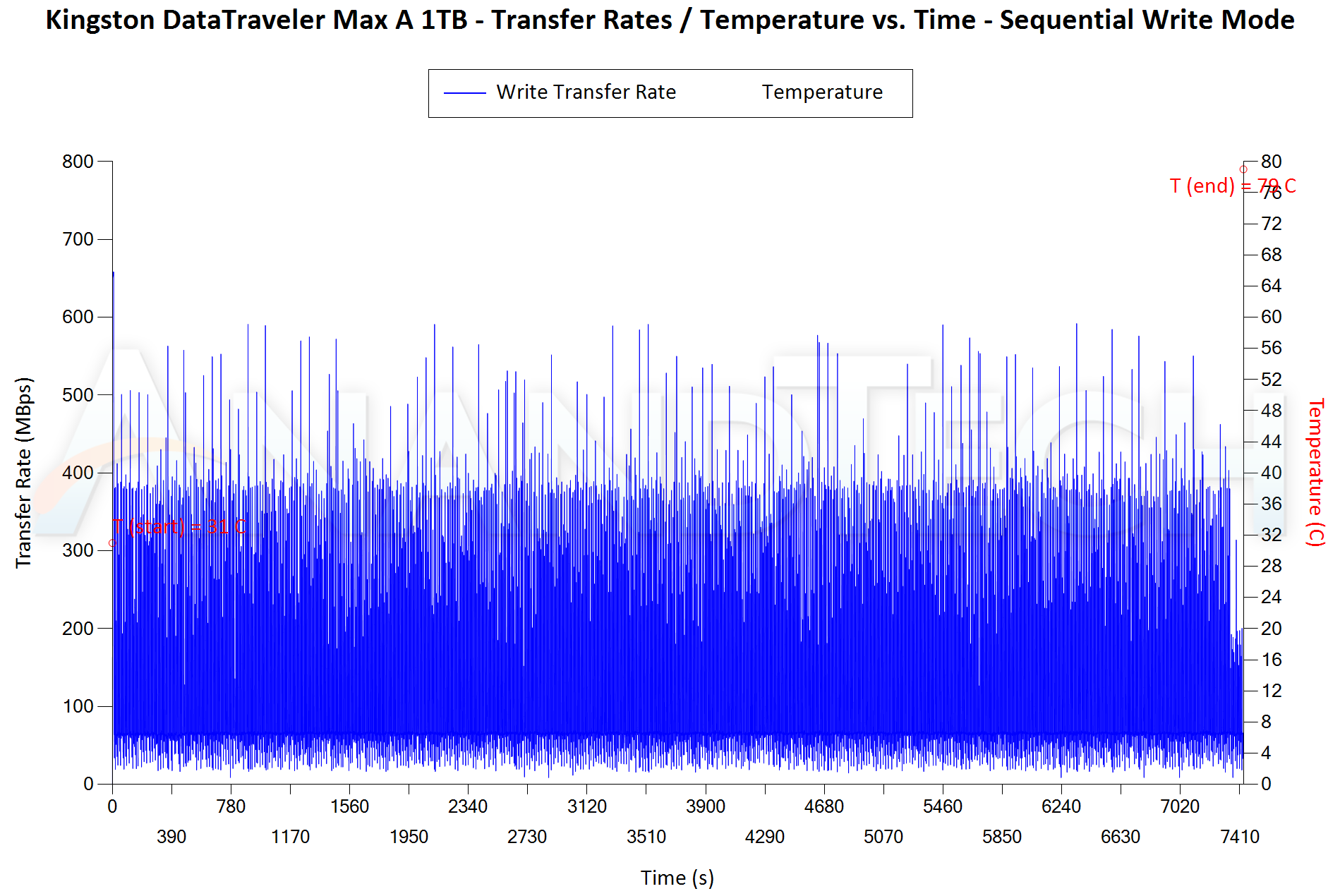 |
|
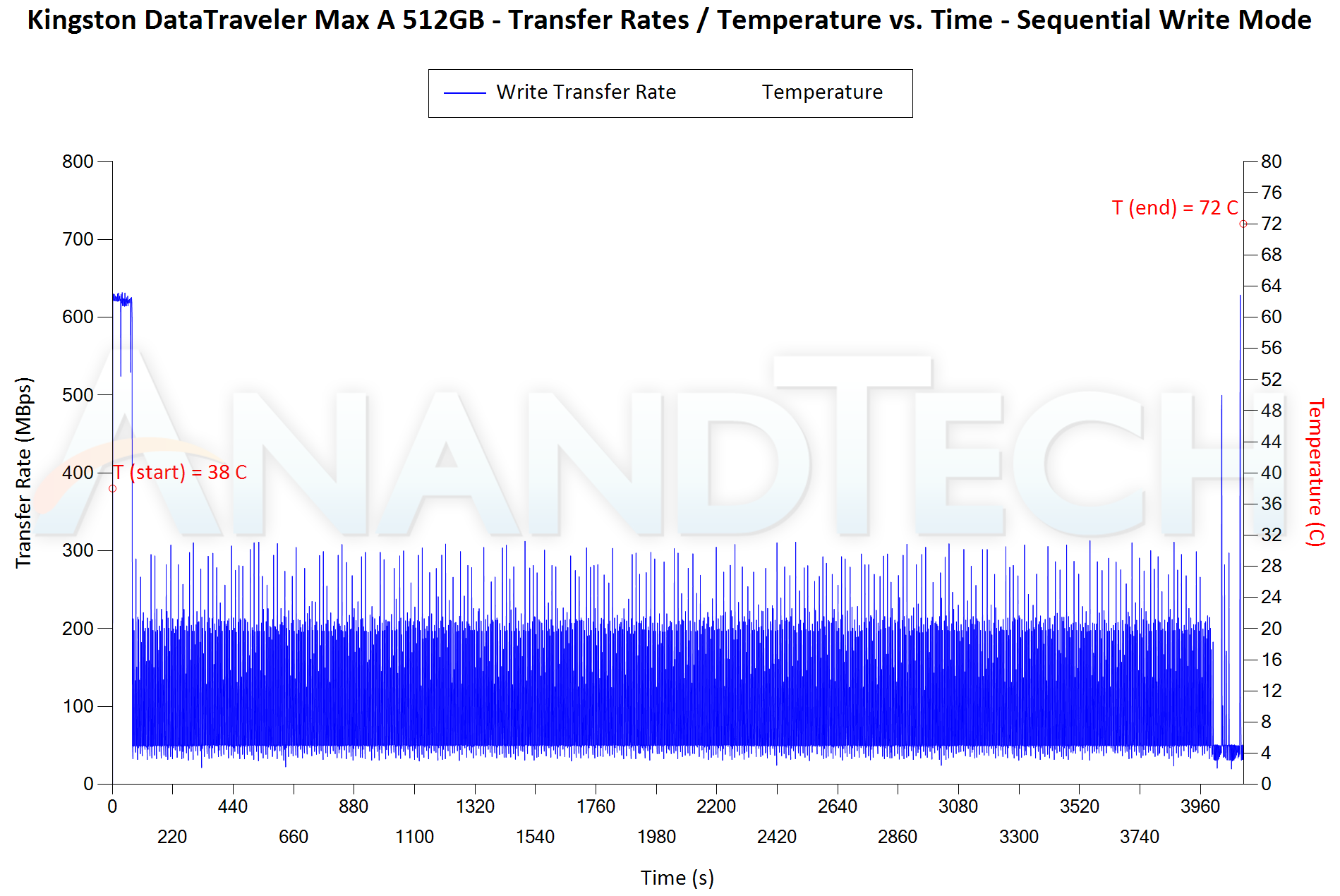 |
|
The main comparison of interest is the DTMAXA/1TB against the Type-C DT Max 1TB SKU. While the Type-C version had up to 95GB of SLC cache, allowing it to consume that amount of data at 900 MBps+, the Type-A version is limited by the process queue depth / firmware to around 650 MBps. The sustained write also soon drops down into the 50 MBps range for both the Type-C and Type-A UFDs. However, there are many 400 MBps+ peaks in this scenario for the Type-A version. Nett effect is that even though the Type-C wins the quick initial write medal, the Type-A version finishes the workload significantly faster than the Type-C one (7410s vs. 10260s).
Power Consumption
Bus-powered devices can configure themselves to operate within the power delivery constraints of the host port. While Thunderbolt ports are guaranteed to supply up to 15W for client devices, USB 2.0 ports are guaranteed to deliver only 4.5W (900mA @ 5V). In this context, it is interesting to have a fine-grained look at the power consumption profile of the various external drives. Using the Plugable USBC-TKEY and a Type-C male to Type-A female adapter, the bus power consumption of the drives was tracked while processing the CrystalDiskMark workloads (separated by 5s intervals). The graphs below plot the instantaneous bus power consumption against time, while singling out the maximum and minimum power consumption numbers.
| CrystalDiskMark Workloads - Power Consumption | |
| TOP: | BOTTOM: |
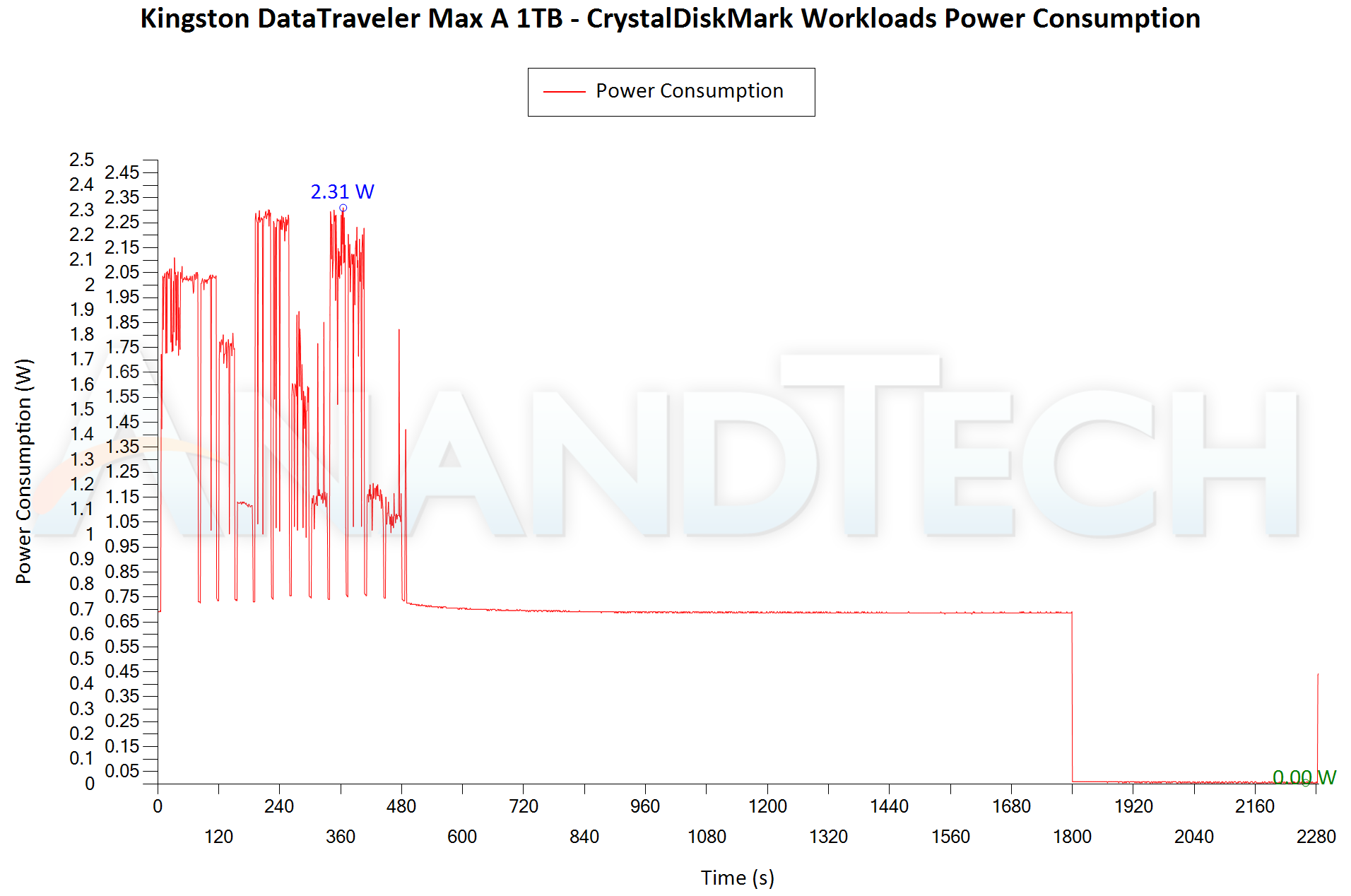 |
|
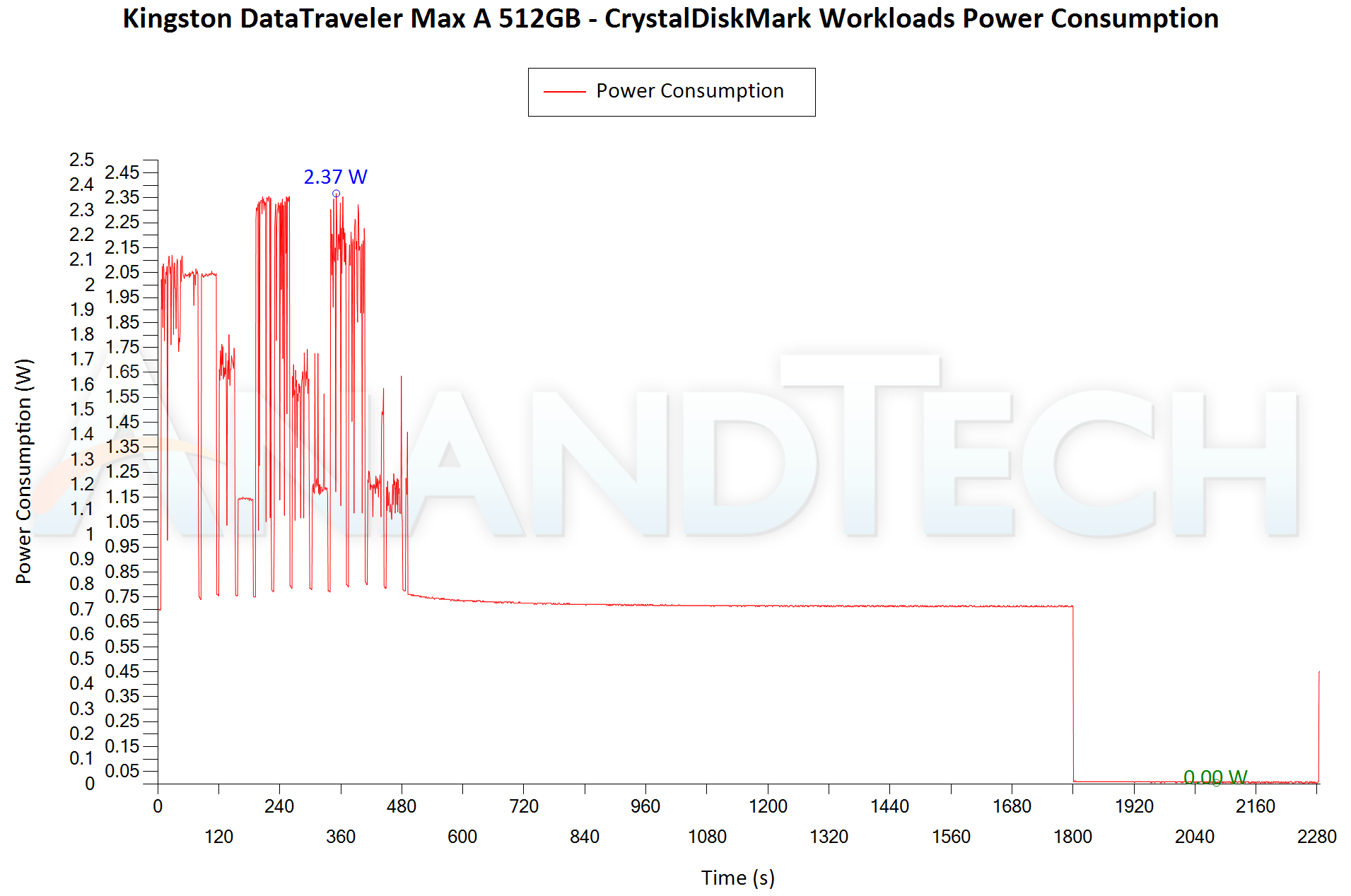 |
|
The Type-A version idles at around 0.7W (but does possess deep-sleep characteristics). The peak power is 2.31W, compared to the idling / peak of 0.8W / 3.05W for the Type-C version.
Final Words
The Kingston DTMAXA SKUs are available for purchase today. The official prices are $180 for the 1TB, $106 for the 512GB, and $63 for the 256GB SKU. At these prices, the main competition is the OWC Envoy Pro Mini, priced at $179, $109, and $79 for the three corresponding capacities. The OWC product is made of aluminum, and sports both Type-A and Type-C connectors in the same SKU with a bit of ingenious industrial design. Dimensions are similar (slightly shorter length, but thicker), but the weight is almost doubled (one might argue that it lends it extra solidity). One of my complaints about the DT Max Type-C UFD after using it on and off is that it is too flimsy. The new DTMAXA is not fragile to that extent, but users would do well to handle the UFD with care (something that appears to be a bit less of a concern with the OWC Envoy Pro Mini). The performance numbers claimed by OWC are the same as that of the DT Max series. Given these aspects, to price the drives similarly would not make much sense. Thankfully, the street pricing seems to be a bit more sane, with CDW making the three SKUs available for $137, $80, and $47 respectively. At these prices, there is not much competition, and the DataTraveler Max series becomes much more easier to recommend.
The Kingston DataTraveler Max has enjoyed pole position in this market segment, with no competitor in sight for a few quarters now. As the situation is about to change, Kingston's introduction of the Type-A SKUs will help in expanding the appeal of this high-performance product line. Though Kingston's claim of the new Type-A drives having the same performance as last year's Type-C drives (and thereby retaining the NVMe performance moniker) is not entirely false, last year's Type-C version still delivers better real-world performance. The new behavior also makes the lack of a thermal solution less of an issue.
While the 512GB and 1TB SKUs perform as well as any portable SSD, the lowest capacity SKU (256GB) is fit for sparing use only - if the plan is to subject it to heavy workloads, the lower-priced Samsung MUF-256DA is a better bet despite its USB 3.2 Gen 1 interface (it can sustain 100 MBps under extreme load, compared to around 50 MBps for the DTMAXA/256GB).
The new DTMAXA series does fill in the market gap for a Type-A flash drive that can saturate the interface, similar to a portable SSD. With Type-C and Type-A USB ports set to co-exist in the market for many years to come, a dual-connector (Type-C + Type-A) version could be more appealing to power users dealing with multiple PCs simultaneously. We hope Kingston builds upon this platform and creates rugged UFDs as well to appeal to a broader audience.











17 Comments
View All Comments
LonnieG - Monday, July 11, 2022 - link
In all the power consumption charts, I request give you provide a total energy consumed for the duration of the test (assuming it is the same time interval), not just the instantaneous consumption vs time. Peak power is good to figure out the power supply requirements - but we should be more concerned with the total energy consumed. Obviously, this is not very important for a thumb drive, but for the more power hungry components it may be a large contributor to the total cost of ownership.DanNeely - Monday, July 11, 2022 - link
Even if it drew 5W at all time and was plugged in 24/7 the yearly energy cost would only be in the $5-15 range (10-30 cents/kwh). In more realistic scenarios the dollar cost is going to be much lower. Where the absolute amount of power consumed might matter is scenarios where it's plugged into a phone or other device with a relatively small battery instead of wall power.YaBaBom - Friday, July 15, 2022 - link
A 5W constant draw could cut the battery life on many laptops by 20-50%--I'd say that's very significant, though unlikely (the pictured case couldn't dissipate 5W). Still, knowing the watts/hour consumed by this device would be a useful metric.DanNeely - Monday, July 11, 2022 - link
Could you review the SanDisk 256GB Ultra Dual Drive, or another model with dual USB A and C ports on it? If/when I buy a new flash drive, I'd like a model that will work both with my older PCs and newer laptops/mobile devices without needing dongles.Silver5urfer - Monday, July 11, 2022 - link
SanDisk Extreme PRO USB 3.2 Gen1 Flash Drive is probably also a good choice, because it's made of Metal and has consistent speeds. Samsung MUF version cannot compete with SanDisk Extreme PRO as it has faster write speed sustainability over 150-200MBps (after dropping the speed). I think you should have reviewed that too. It's Type-A USB drive.hubick - Monday, July 11, 2022 - link
Came here to say this. I'm confused if the SanDisk Extreme PRO USB 3.2 supports UASP/Trim or not (I've seen several reports saying not), and would like to see a review covering that.erinadreno - Tuesday, July 12, 2022 - link
I had two of them and they certainly don't support UASP. They use internal disk driver like sata devices. As for trim, I guess you had to do it manually via optimize in Windows or some cli in linuxshort-n-round - Monday, July 11, 2022 - link
I may have missed it, but did you check to see what speed the device was connected at with something like USBTreeView?abufrejoval - Thursday, July 14, 2022 - link
I’m not quite sure if I should blame it on my first own floppy based computers or the PDP-11/34 with its 10MB swappable hard disks that I earned my first IT money on, but I’ve always gone for swappable storage, including 5 ¼” SyQuest or even 3 ½ magneto optical disks, just for the flexibility and ease of doing backups.Over the last years that was mostly hot-swap tray-less 2.5” drive bays and SATA SSDs, so NVMe was really a bit of a bother, especially once it became the only option in notebooks. I’ve tried basically every USB and Thunderbolt variant for SATA-SSD and NVMe and they typically came up way short. Some wouldn’t even retain the SSD characteristics (no TRIM), but even the Thunderbolt variant turned out to only pass two lanes of PCIe 3.0 on, which halved the Samsung 970 Evo Plus performance.
USB sticks were nothing but toys or “tape” for the longest time, but when I read your original Data Traveler Review, I decided to give it a try and bought a pair of 250GB units, especially since they were the same price as the fastest 128GB SanDisk units I’d used before, which performed at SATA levels.
They have lived up to everything you said and deliver practically identical performance to the 970 Evo Plus on Thunderbolt, at a vastly more convenient form factor and total price point. For anything with a type USB-A connector, I use a simple passive 4cm/1.5inch USB-C to USB-A plug converter.
They are wonderfully light, stunningly low-power for the performance (which *is* important when laptops run on batteries) and my only grief is that they are ever so slightly too wide (about a millimeter), so two of them don’t fit side-by-side into a notebook.
I’ve come to use them like removable hard disks, install full operating systems on them or only use them as data dumps. About the only thing I haven’t yet done yet is to use them in a RAID set, for which they have one critical quality: the backside is nicely flat and not riffled so a thermoprinter sticker with a disk label just fits perfectly on there. Without that, it’s just way to easy to lose track of what’s what.
Flaming jizz - Sunday, July 17, 2022 - link
Why do we have to choose between a type a and a type c? Why can't we have both on the same device.I know there are adapters but it's just another piece that can get lost.