GIGABYTE Z790 Aorus Xtreme Motherboard Review: Flagship Z790 With Impressive VRM Thermals
by Gavin Bonshor on September 5, 2023 9:00 AM ESTPower Delivery Thermal Analysis
One of the most requested elements of our motherboard reviews revolves around the power delivery and its componentry. Aside from the quality of the components and its capability for overclocking to push out higher clock speeds which in turn improves performance, is the thermal capability of the cooling solutions implemented by manufacturers. While almost always fine for users running processors at default settings, the cooling capability of the VRMs isn't something that users should worry too much about, but for those looking to squeeze out extra performance from the CPU via overclocking, this puts extra pressure on the power delivery and in turn, generates extra heat.
Given how fast Intel and AMD's processors are at default turbo clock speeds, overclocking is becoming less and less relevant. Of course, a sub-section of the audience still likes to overclock, with some competition on the fabled HWBot competition platform. There are more models of motherboards than ever before, which often include fancy heatsinks on premium models with better cooling designs, heftier chunks of metal, and in some cases, even water blocks.
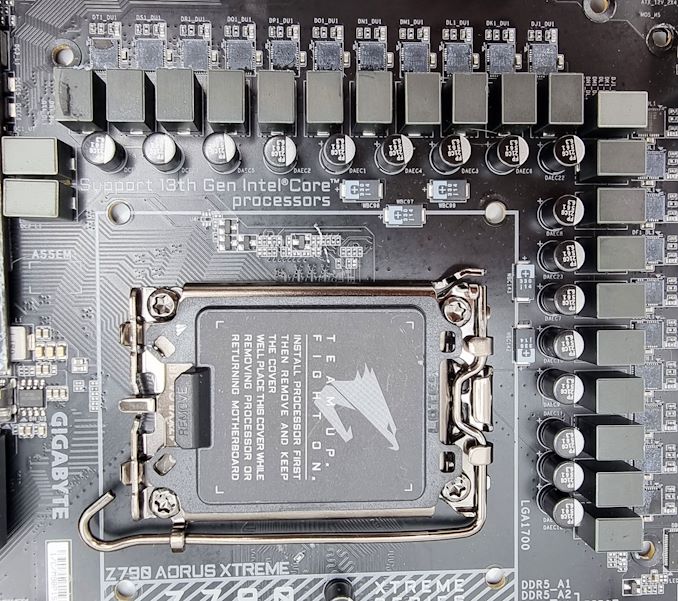
The 21-phase (20+1) power delivery on the GIGABYTE Z790 Aorus Xtreme
Testing Methodology
Our testing method is to determine whether the power delivery and heatsink effectively dissipate heat. We do this by running a realistic yet still heavy CPU workload for a prolonged period of time. While we previously applied a set overclock deemed safe. For Intel's Raptor Lake (13th Gen Core series), we're using Intel's Speed Optimizer (ISO 2.0) to determine the maximum clocks and voltages. We then run Cinebench R23 MT on a loop for an hour, putting a realistic and pressured load on the processor. We collect our data via three different methods, which include the following:
- Taking a thermal image from a birds-eye view after an hour with a Flir Pro thermal imaging camera
- Securing two probes onto the rear of the PCB, right underneath CPU VCore section of the power delivery for better parity in case a probe reports a faulty reading
- Taking a reading of the VRM temperature from the sensor reading within the HWInfo monitoring application
The reason for using three different methods is that some sensors can read inaccurate temperatures, which can give very erratic results for users looking to gauge whether an overclock is too much pressure for the power delivery handle. With using a probe on the rear, it can also show the efficiency of the power stages and heatsinks as a wide margin between the probe and sensor temperature can show that the heatsink is dissipating heat and that the design is working or that the internal sensor is massively wrong. To ensure our probe was accurate before testing, I binned 10 and selected the most accurate (within 1c of the actual temperature) for better parity in our testing.
For thermal imaging, we use a Flir One camera to indicate where the heat is generated around the socket area, as some designs use different configurations, and an evenly spread power delivery with good components will usually generate less heat. Manufacturers who use inefficient heatsinks and cheap out on power delivery components should run hotter than those who have invested. Of course, a $700 flagship motherboard will likely outperform a cheaper $100 model under the same testing conditions, but it is still worth testing to see which vendors are doing things correctly.
Thermal Analysis Results
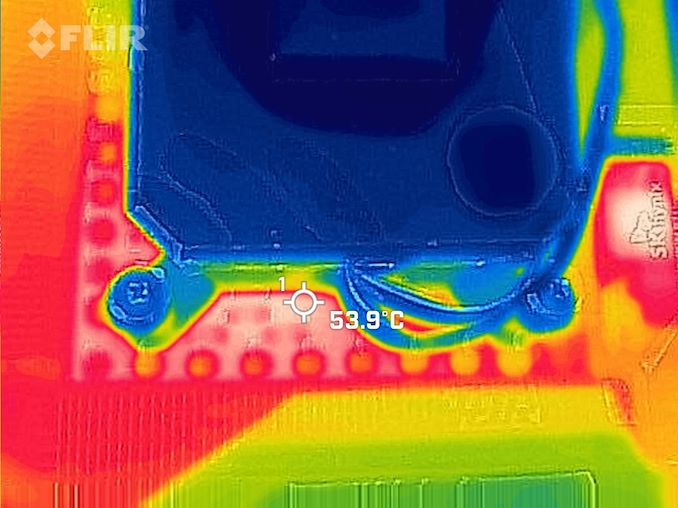
We measured 53.9ºC on the hottest part of the CPU socket during our testing (ISO 2.0)
The GIGABYTE Z790 Aorus Xtreme has a large 20+1 power delivery for the CPU and SoC, with premium components throughout. The CPU section consists of 20 x Renesas RAA22010540 105 A smart power stages operating in a teamed configuration and is driven by a Renesas RAA229131 PWM controller. The SoC section has a single RAA22010540 105 A power stage. Cooling the power delivery is a large dual heatsink configuration that is interconnected by a single 8 mm thick heat pipe. This board uses a passively cooled heatsink design without fans or cooling aids other than the 22-micrometer thick nanocarbon coating on the heatsink fins.
Focusing on our thermal VRM testing results, the GIGABYTE Z790 Aorus Xtreme was the coolest board we have tested, despite having a passively cooled heatsink design. We observed a temperature of 52°C from the internal VRM sensor, while our pair of K-type thermal probes measured temperatures of 52 and 55°C, respectively. Going off of the integrated sensor, this was around 3°C cooler than the ASRock Z790 Taichi Carrara, which is an actively cooled heatsink; this is impressive from GIGABYTE.
To compare how efficient GIGABYTE's cooling design and power delivery is, we observed around 53.9°C from around the CPU socket, which was around 74.2°C on the Z790 Taichi Carrara, showing that GIGABYTE's cooling solution is dissipating heat more effectively and isn't transferring the heat around the power plane.
This also segues us into our overclocking results, as given how fast Intel's Core i9-13900K is at default settings and how hot it operates, there's not much overclocking headroom available at all, even when using a premium 360 mm such as we are.
Overclocking Results
Using Intel's Speed Optimizer settings within the Intel Extreme Tuning Utility (XTU), we can see how each board performs in CineBench R23 MT. We can also observe critical variables such as CPU V-Core, peak package power, and peak CPU temperature.
The GIGABYTE Z790 Aorus Xtreme using the board's default settings, performed very well, with the lowest peak CPU VCore of 1.356 V at full load, as well as peak CPU package power draw of 283 W. It also performed the best in CineBench R23 MT at default settings, with 23.6% more performance than at Intel's Default specifications (PL1/PL2 at 253 W). The only negative was the peak CPU core temperatures, which hit 93°C, despite having the lowest peak CPU V-Core of all the boards at default settings.
Moving onto results with Intel Speed Optimizer (ISO 2.0) enabled, the GIGABYTE Z790 Aorus Xtreme was once again the most conservative with CPU VCore, with a peak value of 1.392 V and the only board tested to be below 1.40 V. The results in CineBench R23 yielded some improvement, with a bump of 0.9% over the default specifications, which shows GIGABYTE is pushing the chip straight out of the box.
With a solid and premium power delivery, with equally and well-implemented heatsinks, the power delivery on the GIGABYTE Z790 Aorus Xtreme is as solid as they come. We have no qualms that users can push more out of their Intel 13th and 12th Gen Core processors, but we must stress that cooling is the key differential here. Without premium cooling, even perhaps optimal custom water cooling at a minimum, the CPU will run into thermal limitations before anything else.
For the record, we did test GIGABYTE's Instant 6 GHz profile, but it crashed consistently, so that means either our silicon isn't good enough or the settings aren't aggressive enough. Either way, it didn't work, and we don't have a guaranteed 6 GHz chip in our possession to test this further. Even then, our cooling wouldn't likely be good enough, which is ironic as we're using one of the most premium 360mm AIOs on the market from EKWB.


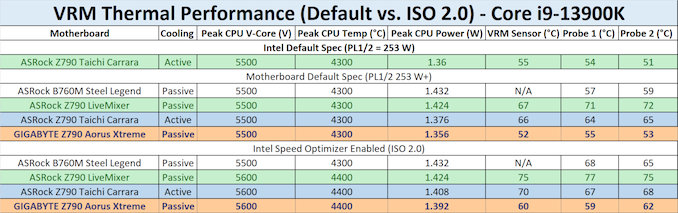
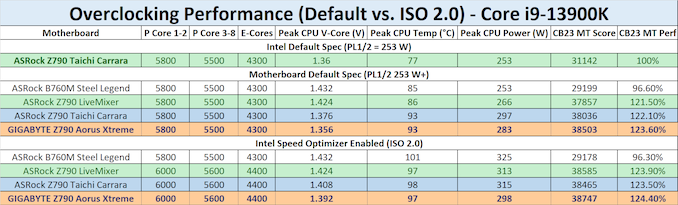








22 Comments
View All Comments
meacupla - Tuesday, September 5, 2023 - link
My initial thought on the E-ATX design of this mobo.They put enough thought to recess the bulky 90 degree 24pin power connector on a really long mobo. However, they left the USB-C internal header a regular 0 degree, and gave it a trench in the plastic?
Oh Gigabyte, don't ever change.
DanNeely - Tuesday, September 5, 2023 - link
Obviously the USB-C header was a last minute addition.shabby - Tuesday, September 5, 2023 - link
Lol @ the price, glws gigabyte 😂TheinsanegamerN - Tuesday, September 5, 2023 - link
$800. Christ.I remember when you could get asrock taichi x470 boards with 10g ethernet for $349, and I thought that was pricy.
Threska - Tuesday, September 5, 2023 - link
So only the upper class will be buying these? Middle class barely exists, and the poor..., oh well.Tom Sunday - Sunday, September 10, 2023 - link
I would love to own a Z790 Aorus Xtreme, but my limits just gotten pushed again when I tanked-up twenty dollars worth of gas—about 2 and a half gallons—at the Chevron gas station on Cesar Chavez Ave at the intersection of Alameda Street in downtown Los Angeles. I am just a poor PC enthusiast Bro and there are now thousands like me trying to making over the daily rounds. Thus my hardware for the past several years has always been bought at the weekend local computer shows and over the folding tables. Mostly new if even possible but several (3-4) generational ago parts for my hobbled together EATX case. No sales tax and cash remains king for the real good deals! We are living in challenging times. Moving to Montana is now in my dreams.meacupla - Tuesday, September 5, 2023 - link
No one is forcing you to buy this mobo.Taichi x470 Ultimate didn't have PCIe 5.0, DDR5 or 2xTB4 on top of 10gbe
Aspernari - Saturday, September 9, 2023 - link
A 10G Ethernet adapter is probably one of the lowest-cost components on this board. You can get a 4 port 10GbE NIC for under $100 retail.Gillll - Tuesday, September 5, 2023 - link
nowadays, your Thermal inspection should have an SSD gen 5 thermal inspection as well. as those newest SSD are quite hot. add to the fact that most M.2 PCIE5 connectors are above the GPU and below to the CPU, this is a recipe for disaster, as you can't use a better SSD HS, rather only the one provided by the motherboard manufacture, i mean you can but it probably limit your GPU or CPU HS size.blingon - Tuesday, September 5, 2023 - link
Reads like AI generated marketing copy fed with a starting term of "premium".