HP Z6 G5 A Workstation Review: 96-Core AMD Ryzen Threadripper Pro 7995WX Impresses
by Gavin Bonshor on December 13, 2023 9:40 AM ESTHP Z6 G5 A: A Closer Look Inside
Given the pedigree of the HP Z6 G5 A workstation, typical desktop workstations such as this are designed for under-the-desk usage. Users can mount the Z6 G5 A into an applicable rack-mounted solution, but the chassis layout suggests a desktop-oriented placement would be better suited. Despite the high-end and ultimately high-powered hardware encased into the custom HP Z6 chassis, the overall size (6.65 x 18.3 x 17.5-inch WxDxH) resembles a regular full tower chassis.
Upon first glance, when removing the easily removable latched side panel, we can see that black plastic shrouds cover most of the custom HP WRX90 motherboard and the components. Removing the plastic shrouds is easy, with blue tags on each latch to signify where to remove the shroud via plastic latches. The plastic shrouds themselves are designed to create chambers within the chassis, which provide airflow, and cooling fans are subsequently integrated into the shrouds themselves.
| HP Z6 G5 A Internal I/O - As Reviewed | |
| PCIe Slots | Slot 1: PCIe 5.0 x16 (full-length) Slot 2: PCie 5.0 x16 (full-length) Slot 3: PCIe 5.0 x16 (full-length) Slot 4: PCIe 5.0 x16 (full-length) Slot 5: PCIe 5.0 x16 (full-length) Slot 6: PCIe 4.0 x4 (half-length) |
| Storage | 2 x PCIe 5.0 x4 M.2 2 x PCIe 4.0 x4 M.2 2 x NVMe slots (For Front Bay) 2 x SATA3 Ports |
| Memory | Up to 1TB of DDR5-5600 RDIMM (8 x DIMM) Installed = 8 x 16GB SK Hynix DDR5-5200 RDIMM (128 GB) |
Each chamber, including the memory slots, PCIe slot area where graphics are installed, and the central section are actively cooled by said cooling fans and sit around the large and tall CPU cooler, which is designed to cool the Ryzen Threadripper Pro 7995WX (or applicable CPU installed). In total, there are seven cooling fans surrounding the components (excluding the PSU fan and CPU/GPU coolers), with four in the front section, two in the rear section, and one rear exhaust fan.
Removing the plastic shrouds reveals the componentry of the HP Z6 G5 A, including the motherboard and memory slots. The Z6 G5 A uses an HP-designed and custom WRX90 motherboard as their platform and delivery vehicle for the Ryzen Threadripper Pro 7000 WX series. However, our sample does include the highest spec of the WX series, the 7995WX, with 96 x Zen 4 cores (192 threads). With up to 128 PCIe 5.0 lanes available from the CPU, HP includes 4 x full-length PCIe 5.0 x16 slots, with 1 x PCIe 4.0 x16 and one PCIe 4.0 x4 slot.
At the bottom portion of the HP Z6 G5 A, HP has opted to install the single NVIDIA RTX A4000 workstation graphics card. Based on NVIDIA's last-generation Ampere architecture, the A4000 is outclassed by more recent cards, but the long support cycle for workstation video cards means it remains a popular entry. The card incorporates 16GB of GDDR6 memory with soft-ECC support, and provides four DisplayPort 1.4 video outputs on the rear. As a mid-tier workstation card, it has a maximum power consumption of just 140 W, and uses a PCIe 4.0 x16 interface. For faster graphics performance, buyers can order the HP Z6 G5 A with up to three NVIDIA RTX 6000 series graphics cards or a single AMD Radeon Pro W7900.
Also located along the bottom are two PCIe 5.0 x4 M.2 slots, which offer toolless installation and are where the 2 x HP Turbo Drive 1 TB NVMe SSDs are installed. They also come complete with their own M.2 heatsinks.
Keeping the behemoth Ryzen Threadripper 7995WX 96C/192T processor cool is a sizable air-cooled tower cooler, a custom HP part designed for the Z6 G5 series of workstations. HP hasn't provided us with specifics on the CPU cooler's capability, but the Ryzen Threadripper Pro 7000 series SKUs are rated with a TDP of 350 W; we expect it to be around the 350-380 W mark in terms of capability.
There are also eight memory slots, four on each side, flanking the LGA-4844 sTR5 socket. In terms of full memory support, the HP Z6 G5 A can accommodate up to 1 TB of DDR5-5600 RDIMM memory, which equates to 8 x 128 GB RDIMMs. Installed into the system HP sent us for review, it includes 8 x DDR5-5200 16 GB RDIMMs for a combined total of 128 GB of system memory.
Nestled into the top right-hand corner of the system/motherboard are two PCIe 4.0 SSD slots, which also benefit from toolless installation and include M.2 heatsinks.
At the right-hand side of the main chamber is the cable management done by HP within the factory; although adequate, it uses standard black cables.
On the front of the chassis, the HP Z6 G5 A can be customized to include an optical drive, such as an HP slim DVD-ROM or a slim Blu-Ray Writer. Other front bay options include HP'z Z Turbo Drive 4-way M.2 SSD enclosure, which can add up to four PCIe 5.0 x4 M.2 drives, which are hot-swappable but does incur an additional cost; HP hasn't given us any pricing on specific options or extras at the time of writing. As it stands on our Z6 G5 A sample, there's a single USB 3.2 G2x2 Type-C port, two USB 3.2 G1 Type-A ports, and an SD card reader, with the system's power button located at the left-hand side.
| HP Z6 G5 A External I/O - As Reviewed | |
| Front Panel | 1 x USB 3.2x2 Type-C 2 x USB 3.2 G1 Type-A 1 x SD Card Reader 1 x Power Button |
| Rear Panel | 6 x USB 3.2 G1 Type-A 1 x RJ45 (Realtek) Wi-Fi 6E (integrated) 4 x DisplayPort 1.4 Outputs 1 x 3.5 mm Combo Audio Jack 1 x Power Button |
On the rear, we have six USB 3.2 G1 Type-A ports, with one Realtek-based Gigabit Ethernet port, although the device manager cannot distinguish which model this is. There is also an integrated Wi-Fi 6E controller, the MediaTek MT7922 (RZ616), connected via PCIe. There are also four DisplayPort 1.4 video output that are made available by the included NVIDIA RTX A4000 graphics card. There's a single 3.5 mm audio jack for headphones. At the same time, there's a second smaller power switch with an LED indicator, which is useful if the system is mounted within a compatible rack or in a non-front-facing orientation on a desk (or under it).
Overall, the design of the HP Z6 G5 A workstation is robustly functional, with the toolless installation of M.2 slots, as well as the overall baffled airflow helped by the plastic chamber covers. As mentioned, The overall size is much smaller than a user might expect, with the overall footprint representing that of a premium desktop tower build. Considering the pedigree of the components, including the Ryzen Threadripper 7995WX and NVIDIA RTX A4000 graphics card, a user browsing the specifications could quite easily misrepresent the system for being much larger than it is, which is a credit to HP's engineers and design team to keep things within a large, but highly functional and robust workstation.




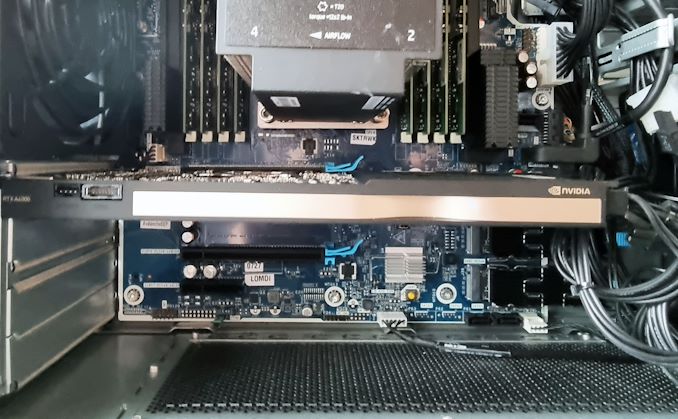
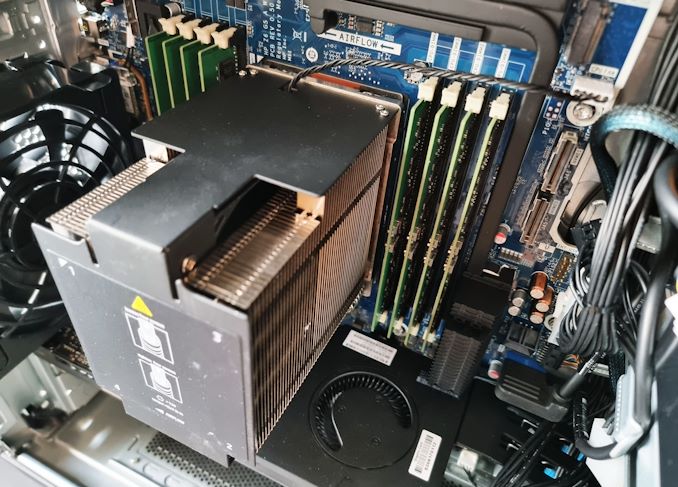
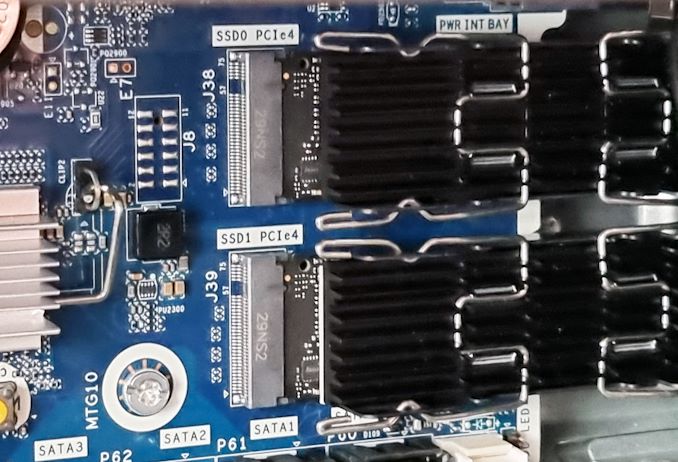











23 Comments
View All Comments
yankeeDDL - Wednesday, December 13, 2023 - link
So the Xeon is almost 2x slower at almost 2x power.It's amazing how far behind Intel has fallen.
TEAMSWITCHER - Wednesday, December 13, 2023 - link
If only people were still doing workstation rendering on CPU's....TheinsanegamerN - Wednesday, December 13, 2023 - link
If only people did things other then rendering on CPUs.schujj07 - Thursday, December 14, 2023 - link
You mean rendering or editing programs like Adobe Premiere? Premiere is still mainly CPU bound.xenol - Monday, December 18, 2023 - link
Only peak power is reported, which can exaggerate how much power Intel chips use since they have a higher power level over the TDP. They should've reported average power from a sample of workloads. Having how long each test ran would also be good to derive average energy usage.In addition, Intel's a process node behind TSMC.
Rοb - Wednesday, December 13, 2023 - link
> "We have been informed that the configuration we've reviewed today costs around $19,849.".Using the link you provided, choosing the base configuration and only changing the processor, the price is U$25,672.00.
Bare bones, with 16 cores, start around 5K.
Greg13 - Wednesday, December 13, 2023 - link
Many thanks for the review. I'm surprised you ran it with such little ram though. 128GB for 96 cores. That's barely more than 1GB per core. The workloads I'd be looking to use this on would be needing 8GB per core at least. It makes me wonder if the performance was somewhat limited by insufficient ram capacity? If these benchmarks aren't limited by such limited ram capacity, then I also think that you should look to get some new workstation benchmarks that are more memory intensive? We never seem to see the benefits of more memory channels in the benchmarks you use, which always surprises me.PeachNCream - Friday, December 15, 2023 - link
That's actually typical scaling with higher core count workstations. While the raw RAM quantity is higher than the average home PC, the per-core quantity is a lot lower as is the per-core memory bandwidth based on lots o' CPUs and not so many memory channels.Greg13 - Saturday, December 16, 2023 - link
Up until this generation with the 96-core part, Threadripper Pro has always matched the top desktop part in terms of memory channels per core. In terms of memory capacity per core, they far exceed standard desktop parts as they can have up to 2TB of RDIMM's. Which is several times more memory capacity per core than the desktop parts. However this review has chosen to review the processor with 1/20th of its maximum memory capacity which just seems odd to me and suggests that they are not testing it in its intended workload and/or limiting its performance compared to the lower core count processors which they've given the same amount of total ram.PeachNCream - Sunday, December 17, 2023 - link
To be fair, that's probably a decision at HP and not Anandtech. Anandtech hasn't purchased hardware for review in ages and is beholden to test whatever is sent to them (probably distributed by Future between AT and Tom's or shipped direct to AT - just guess on the distribution channel here) so they really can't be as flexible about that since there's just not any sort of money for reinvesting into reviews.