ECS LIVA Z5 PLUS mini-PC Review: A Different Take on Raptor Lake
by Ganesh T S on August 2, 2024 8:45 AM EST- Posted in
- Systems
- ECS
- Mini-PC
- LIVA
- LIVA Z
- Raptor Lake
- Raptor Lake-U
Setup Notes and Platform Analysis
Our review sample of the ECS LIVA Z5 PLUS came with all necessary components and operating system pre-installed. Prior to wiping the SSD and installing our standard evaluation OS build, we took some time to look into the BIOS interface. As is typical for systems targeting the industrial and business market, the main BIOS interface is a vanilla one. It does provide plenty of configuration options. The video below presents the entire gamut of available options.
The BIOS allows enabling of CEC support on one of the HDMI ports, and also includes some limited overclocking options. We processed the evaluation after setting all BIOS values to their defaults.
The block diagram below presents the overall high-speed I/O distribution.
The presence of two 2.5 GbE LAN ports and a USB4 port with Thunderbolt compatibility ensures that the system is a good fit for many networking use-cases, while also retaining flexibility for adapting to different roles over the course of the system's deployment.
In today's review, we compare the ECS LIVA Z5 PLUS and a host of other systems based on processors with TDPs ranging from 15W to 35W. The systems do not target the same market segments, but a few key aspects lie in common, making the comparisons relevant.
| Comparative PC Configurations | ||
| Aspect | ECS LIVA Z5 PLUS | |
| CPU | Intel Core i5-1335U Raptor Lake 2P + 8E / 12T, up to 4.6 GHz (P) up to 3.4 GHz (E) Intel 7, 12MB L2, Min / Max / Base TDP: 12W / 55W / 15W PL1 = 20W, PL2 = 39W |
Intel Core i5-1335U Raptor Lake 2P + 8E / 12T, up to 4.6 GHz (P) up to 3.4 GHz (E) Intel 7, 12MB L2, Min / Max / Base TDP: 12W / 55W / 15W PL1 = 20W, PL2 = 39W |
| GPU | Intel Iris Xe Graphics (80EU @ 1250 MHz) |
Intel Iris Xe Graphics (80EU @ 1250 MHz) |
| RAM | ACPI Digital 7D402331 DDR4-3200 SODIMM 22-22-22-52 @ 3200 MHz 2x8 GB |
ACPI Digital 7D402331 DDR4-3200 SODIMM 22-22-22-52 @ 3200 MHz 2x8 GB |
| Storage | FORESEE XP2000F256G (256 GB; M.2 2280 PCIe 4.0 x4 NVMe;) (Micron 176L 3D TLC; Silicon Motion SM2269XT Controller) |
FORESEE XP2000F256G (256 GB; M.2 2280 PCIe 4.0 x4 NVMe;) (Micron 176L 3D TLC; Silicon Motion SM2269XT Controller) |
| Wi-Fi | 2x 2.5 GbE RJ-45 (Intel 225-V) Intel Wi-Fi 6E AX211 (2x2 802.11ax - 2.4 Gbps) |
2x 2.5 GbE RJ-45 (Intel 225-V) Intel Wi-Fi 6E AX211 (2x2 802.11ax - 2.4 Gbps) |
| Price (in USD, when built) | $630 (as configured) | $630 (as configured) |
The next few sections will deal with comparative benchmarks for the above systems.


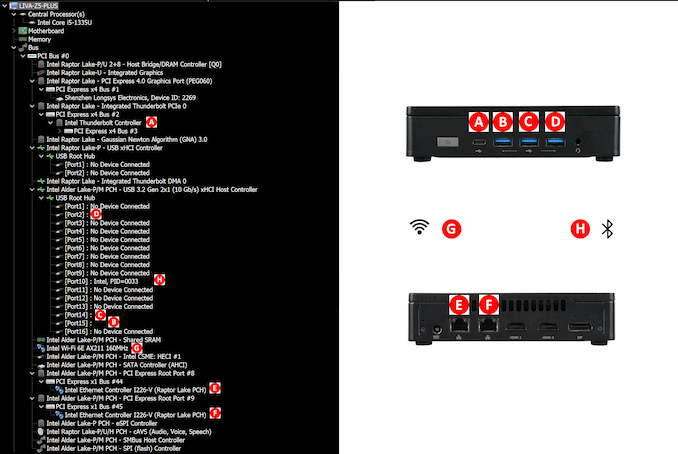








14 Comments
View All Comments
eastcoast_pete - Friday, August 2, 2024 - link
Appreciate the reviews of these compact systems. One remark about the intended use as an "industrial PC": for that, having an additional set (2) of USB 2.0 ports in addition to the USB 3 (A type) and the sole USB 4.0 would have made sense (and there's enough space for them, too). Reason: some peripherals just don't play well with USB 3, for whatever reason. Never mind what the USB standards body says, 100% backward compatibility is not always a given. If your equipment that you want to drive is a USB 2.0 device, it's safer to get something with at least one USB 2 Port.Oxford Guy - Friday, August 2, 2024 - link
'The power limits are conservatively configured at 20W / 39W, which is reasonable for an actively-cooled compact mini-PC targeting the industrial and business markets. It contributes to long-term product reliability.'I didn't see anything about a fan nor fan noise. Did I miss something?
powerarmour - Saturday, August 3, 2024 - link
Who would buy this now with Intel confidence in the toilet, that's the main issue.The_Assimilator - Saturday, August 3, 2024 - link
People who understand that embedded CPUs aren't affected.TheinsanegamerN - Monday, August 5, 2024 - link
*Yet.First it was only i9k,s, then i7 and i9ks, then all ks, then some xeons, then normal chips and T/F series started becoming unstable.
So how long you figure the mobile lineup has?
meacupla - Saturday, August 3, 2024 - link
A U-series i5 using DDR4 is probably unaffected. It's running well under the settings that cause degradation.TheinsanegamerN - Monday, August 5, 2024 - link
Xeons do to, and those have experienced the same failure.meacupla - Monday, August 5, 2024 - link
Can you point to link of Xeon failing from the same problem as the 13/14gen desktop chips?Are you sure you're not mistaking it with the W680 workstation boards used as cheap servers?
Even at PL2, the U series 13th gen is well under the >65W setting that is part of the problem.
sharath.naik - Sunday, August 4, 2024 - link
I just bought a Thinkbook16 7530u for 500$. It has 2 ram slots and 2 SSD slots. Plus has keyboard/ display and battery. Not sure this makes any sense right now.PeachNCream - Sunday, August 4, 2024 - link
That's always been the trouble with the NUC and its clones. You get less computer compared to a laptop of similar price, less portability, and they aren't functional without external hardware. Barebones systems require additional internal hardware and an OS license. Upgrade options are identically limited. There are people to which they'd appeal, but I'd argue that in a fair number of those use cases, a laptop would have been a better choice even if the buyer doesn't feel as special during and after the purchase.