Samsung Galaxy S 2 (International) Review - The Best, Redefined
by Brian Klug & Anand Lal Shimpi on September 11, 2011 11:06 AM EST- Posted in
- Smartphones
- Samsung
- Galaxy S II
- Exynos
- Mobile
Applications
The next thing is a bit of enumeration of the skinned or custom applications that come bundled with SGS2 as part of TouchWiz 4.0. I’ve taken some screenshots of the default application bundle and some of the apps and tossed them into a gallery, and for the most part there isn’t much to talk about in detail.
Contacts takes you into samsung’s dialer application which thankfully is smart dial enabled, just like HTC’s.
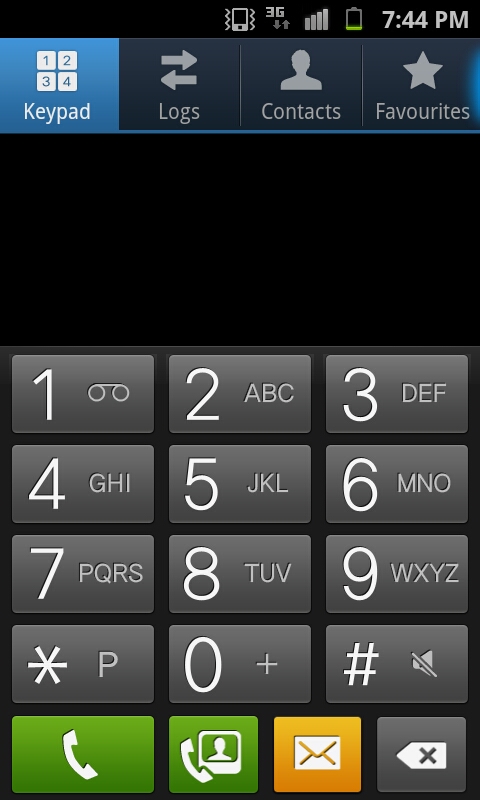
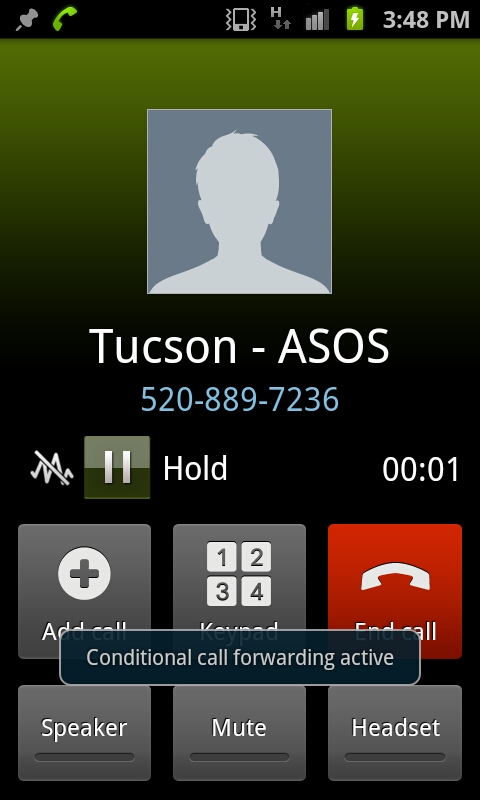
Among the extras are a voice recorder, task manager, FM radio app, and of course Kies air. Voice recorder gets the job done and is pretty basic, as it should be. The TouchWiz task manager also is snappy and has some nice - kill everything - buttons to free up all RAM. The FM radio app supports multiple regions, RDS, and auto search. It has a nifty analog-feeling manual tuner too.

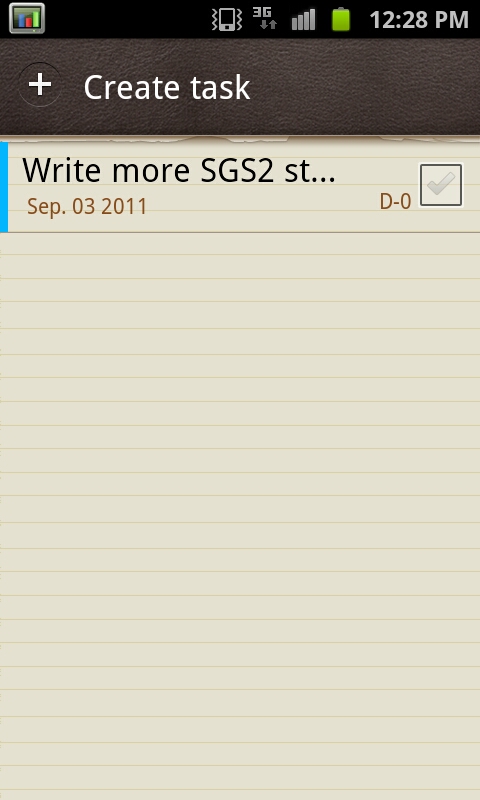
There’s also a video editing and photo editing application bundled. Photo editor lets you make some basic changes like crop, saturation, and some filters. It’s actually pretty decent.


Video editor does what you’d expect and seems to be a rather basic facsimile of iMovie for iOS, complete with a few themes and basic editing. The interface does a surprisingly good job at letting you trim and combine video clips, complete with transitions, and also stills. The live preview is a bit low framerate, which seems surprising to me, though my source material was 1080p video captured on the camera. Export is limited to 720p and does take a while.
Storage
Our SGS2 was the 16 GB unit, which came partitioned as follows:
Filesystem Size Used Free Blksize /dev 418M 76K 418M 4096 /mnt/asec 418M 0K 418M 4096 /mnt/obb 418M 0K 418M 4096 /mnt/usb 418M 0K 418M 4096 /app-cache 7M 4M 2M 4096 /system 503M 456M 47M 4096 /cache 98M 4M 94M 4096 /efs 19M 8M 11M 4096 /data 1G 402M 1G 4096 /mnt/sdcard 11G 1G 10G 32768 /mnt/sdcard/external_sd 7G 977M 6G 32768
What’s a bit curious to me is that it’s very well known that SGS2 has 2 GB of internal storage, however the /data partition above clearly shows only 1 GB. Apparently this is a known rounding error with the version of df in the firmware we’re running, and newer leaked 2.3.4 images show 2 GB for data appropriately.
Either way, having 2 GB is more than enough for application storage and shouldn’t result in anyone running out of space - this isn’t the 150 MB or so that early Android 2.x devices offered. Of course you can also add a microSD card for additional external storage and move apps to it, like I’ve done above as shown in the sdcard/external_sd mount. What’s really good, however, is that RFS is gone right out of the box, and in its place is EXT4:
/dev/block/mmcblk0p9 /system ext4 ro,relatime,barrier=1,data=ordered 0 0 /dev/block/mmcblk0p7 /cache ext4 rw,nosuid,nodev,noatime,barrier=1,data=ordered 0 0 /dev/block/mmcblk0p1 /efs ext4 rw,nosuid,nodev,noatime,barrier=1,data=ordered 0 0 nil /sys/kernel/debug debugfs rw,relatime 0 0 /dev/block/mmcblk0p10 /data ext4 rw,nosuid,nodev,noatime,barrier=1,data=ordered,noauto_da_alloc,discard 0 0 /dev/block/mmcblk0p4 /mnt/.lfs j4fs rw,relatime 0 0
The result is none of the filesystem lag that plagued the original SGS, looks like Samsung has learned its lesson here.
Software Conclusions
There are a bunch of other small things part of TouchWiz 4, including the ability to change the system font (which is becoming a pretty common feature) and motion-based gestures in some parts. Probably the most subtle extra I’m grateful for is screenshot functionality - screenshots can be taken by holding home and pressing power quickly.
For the most part, the experience is pretty pleasant and Samsung does make some welcome additions that improve browser and UI smoothness in Android 2.3 that likely won’t be part of mainline until Ice Cream Sandwich.



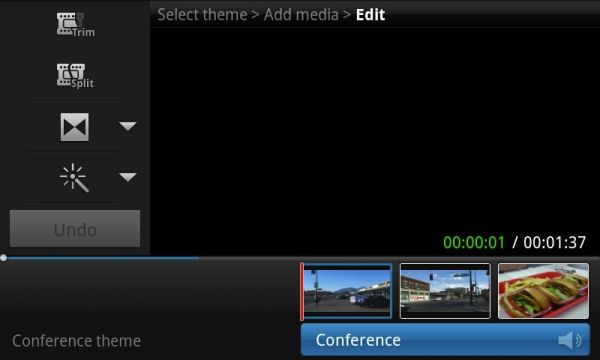








132 Comments
View All Comments
VivekGowri - Sunday, September 11, 2011 - link
I literally cannot wait to read this article, and I similarly cannot wait for SGS2 to launch in the US.ImSpartacus - Sunday, September 11, 2011 - link
You guys don't get early access to drafts?niva - Monday, September 12, 2011 - link
I own an original Galaxy S, until it's been proven that Samsung updates to the latest Android within a month after major releases I will not buy anything but a Nexus phone in the future (assuming I even go with Android). By the time that decision has to be made I'm optimistic there will be unlocked WP7 Nokias available.Havor - Monday, September 12, 2011 - link
Seriously , whats the problem, I was running 2.2 and 2.3 when they came out, could have them sooner, I just dont like to run roms with beta builds.So you never heard of Rooting and Custom Roms?
Its the nature of companies to have long and COSTLY eternal testing routs, done mainly by people with 9 to 5 jobs, as delivering buggy roms is bad for there name, but then so is not updating to but its lots less hurtful, as most people dont care or know any better.
Next to that if your phone is a phone is customized with extra crapeware by your provider it can be that it takes months before you get a update even do Samsung delivered one a long time ago.
The rooting scene is totally different, its done by nerds with passion for what they do, and yes the early/daily builds have bugs but also get mouths quicker reported and fixed by the scene.
And imho are the final updates just as stable as the factory builds.
Dont like how your Android is working?
Stop bitching and fixed your self, its not that hard, as it is a OS platform, just make sure you can root your phone, before you buy it.
The following website explains it all.
http://androidforums.com/galaxy-s-all-things-root/...
http://androidforums.com/galaxy-s-all-things-root/
vision33r - Monday, September 12, 2011 - link
If it's your personal phone, you can do whatever you want. However like some of us here with jobs that let us pick phones. One requirement is the phone has to be stock and no rooting allowed.Samsung is about the worst of the 3 makers in terms of software updates.
niva - Monday, September 12, 2011 - link
Seriously calm down, I've heard plenty about rooting and custom roms but phone hackery is not something I'm interested in right now. I don't have the time or energy for it. I shouldn't have to manually go through rooting and updating my phone, especially when security issues are involved.I like the way 2.2 is working on the SGS. I bought this phone from a friend who upgraded and it's not something I would've paid the retail price for. I've not run into anything so far that's made me actually bother with the rooting and manual upgrade process. I've not read into rooting the phone or updating it, but I'm sure if I get into it this will take me a long time (hours/days) which I shouldn't need to sacrifice to run the latest version of the OS.
From the political standpoint the blame is both on Samsung and T-Mobile apparently in terms of getting the new revisions out.
From my personal standpoint I despise all companies who do not use the default Android distro, running skins and secondary apps, on the phones they ship out. While some of the things they do are nice, it slows down their ability to keep up with android revisions.
On the other hand, my wife's Nexus (original one) updates faster than internet posts saying Android 2.3.x has been rolled out. It's friggin awesome. She had one problem with battery draining really fast after a recent upgrade but I managed to fix that after a couple of hours of forum searching and trying different things.
So it's simple, if I will buy another Android in the future, it will be a Nexus phone, where I know from personal experience that everything works in terms of having the latest and greatest. Notice the Nexus S is made by Samsung, it's for the most part identical to the phone I have, yet gets the updates immediately and doesn't have the known security problems I'm exposed to.
ssj4Gogeta - Monday, September 12, 2011 - link
Well, the international version got 2.3.3 around ~3 months ago here (and earlier for other countries).poohbear - Tuesday, September 13, 2011 - link
vision33r u dont know what you're talking about. People bitch and complaina bout software updates, but how are the quality of those updates? when its updated too soon there are bugs and ppl complain, updated later ppl complain about the wait times. I remember last year Motorola said they're not updating their XT720 to android 2.2., they're leaving it at 2.1. S korea Motorola was the only branch that decided to do it, but guess what? 2.2 was too much for the hardware in the XT720 to handle, and it ran slooooow! XT720 users all over complained about it, but the reality is the phone couldnt handle it. 90% of smartphone users want something stable that works, they dont care about having the latest and greatest Android build. So if Samsung errs on the side of quality and takes more time to release stable quality software, then all the power to them!anishannayya - Friday, September 23, 2011 - link
Actually, if updates are your hard-on, then you'd likely be looking at Motorola in the future (due to the Google acquisition).The entire reason why the Nexus lines of phones are quick to get updates is because the are co-developed with Google. As a result, these phones are the ones the Google developers are using to test the OS. When it is ready to go, it is bug free on the device, so Samsung/HTC can roll it out immediately.
At the end of the day, any locked phone is plagued by carrier bloatware, which is the biggest slowdown in software release. Just buy an unlocked phone, like this one, in the future.
ph00ny - Sunday, September 11, 2011 - link
It's awesome to see this article finallyI'm glad François Simond aka supercurio contributed to the article
Btw that slot on the left is for the hand strap which is very popular in asia for accessory attachments