ASUS Transformer Pad 300 (TF300T) Review
by Anand Lal Shimpi on April 22, 2012 3:00 AM ESTGPS & WiFi Performance: No Problems Here
The all-aluminum construction of the Transformer Prime unfortunately resulted in WiFi performance degradation in certain situations compared to the original Transformer, and it pretty much ruined the tablet's GPS functionality. The latter got so bad that ASUS eventually removed GPS from the official spec sheet of the TF Prime and is now offering an external GPS dongle for those users who want better GPS performance.
The Transformer Pad 300 avoids all of these issues by being made completely out of plastic (and glass of course). WiFi performance is better than the Transformer Prime and more in line with the original Transformer as a result. Overall I'd say WiFi performance is pretty decent on the 300, whereas the Prime definitely has issues depending on what is between you and the AP:
| WiFi Performance Comparison | ||||||
| Distance from AP | 3 feet | 20 feet (Different Room) | 50 feet (Different Room/Floor) | 80 feet (Different Room) | ||
| ASUS TF Prime (2.4GHz) | 26.9 Mbps | 9.85 Mbps | 13.5 Mbps | 2.20 Mbps | ||
| ASUS TF Pad 300 (2.4GHz) | 26.5 Mbps | 21.8 Mbps | 20.7 Mbps | 21.3 Mbps | ||
| ASUS Transformer (2.4GHz) | 21.8 Mbps | 17.6 Mbps | 18.8 Mbps | 15.0 Mbps | ||
| Apple iPad 2 (2.4GHz) | 35.1 Mbps | 29.9 Mbps | 26.9 Mbps | 10.6 Mbps | ||
| Apple iPad 3 (2.4GHz) | 35.1 Mbps | 29.9 Mbps | 27.9 Mbps | 9.98 Mbps | ||
| Apple iPad 2 (5GHz) | 36.7 Mbps | 36.7 Mbps | 36.7 Mbps | 11.9 Mbps | ||
| Apple iPad 3 (5GHz) | 36.7 Mbps | 36.7 Mbps | 36.7 Mbps | 11.7 Mbps | ||
Whereas the Transformer Prime relied on two WiFi antennas and a dedicated GPS antenna, the 300 combines WiFi, BT and GPS into a single muxed antenna located to the left of the rear camera:

WiFi is still provided by the Azurewave AW-NH615, a rebranded Broadcom BCM4329 solution. ASUS tells me that depending on supply we may even see the original Transformer's Murata WiFi solution used in the 300.
GPS support is similarly driven by the same Broadcom BCM47511 used in the Transformer Prime, however this time we get much better performance. I hopped in a car (with a metal roof), drove to an area with clear sky visibility and tested each tablet resting on top of the center console, near where you'd find the gear selector in most cars. I created a WiFi hotspot on my phone to speed up ephemeris/almanac download speeds and relied on the tablets' internal GPS to determine my actual location. Here's what the GPS antenna is able to pick up on the Prime after 2 minutes:
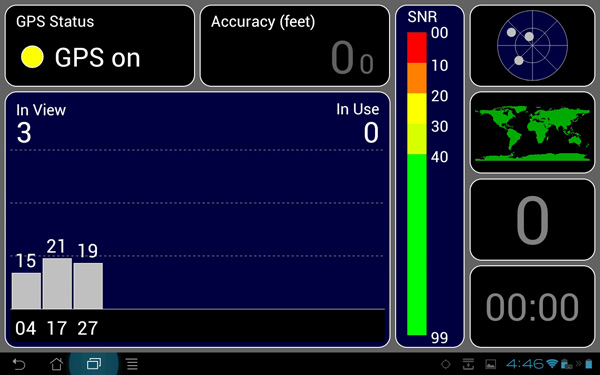
ASUS Transformer Prime, GPS Status after 2 minutes
And here's what the Transformer Pad 300 sees after 18 seconds:
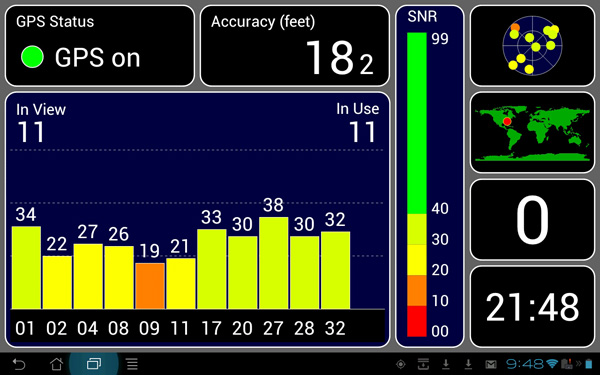
ASUS Transformer Pad 300, GPS Status after 18 seconds
Much better. Note that the SNR for the visibile satellites still isn't all that great. Indeed I don't know that I would recommend the 300 as an in-car GPS replacement, but its GPS performance is significantly better than the Prime. Just for comparison's sake, here's what the original Transformer saw after 18 seconds:
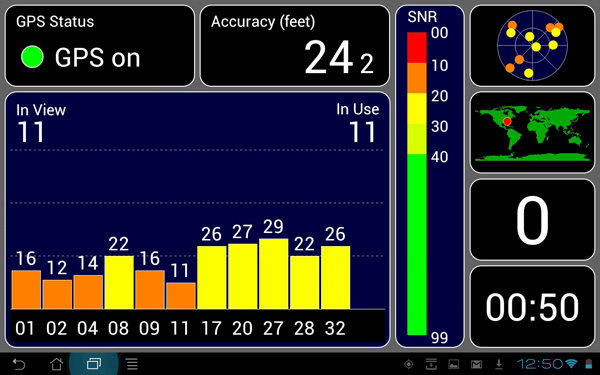
ASUS Eee Pad Transformer, GPS Status after 18 seconds
ASUS doesn't actually make mention of GPS support on its landing page for the Transformer Prime 300, and the WiFi-only iPads don't offer GPS as an option either. If you really want a good GPS solution you may want to consider either a smartphone or the LTE iPad.










37 Comments
View All Comments
B3an - Sunday, April 22, 2012 - link
Thats exactly what i want. I'm without doubt getting a Win8 tablet - The question is which one.
It will also replace my laptop as theres just no need for laptops anymore once Win 8 is out, atleast for the vast majority of people. I finally wont have to have a laptop AND tablet which is a waste of money.
B3an - Sunday, April 22, 2012 - link
Come to think of it, it would be interesting if theres also Win8 tablets + keyboard docks that have i5 or higher CPU's in them. We all know their will be ARM and Intel x86 designs with near ARM power levels and similar thin form factors. But what about the high end with i5/i7? Like the Samsung Series 7 Slate but with a dock. Obviously the size will be bigger and battery life lower, but if the docks also included a battery then this would also last longer than a typical laptop of the same spec. You'd basically have a i5/i7 laptop with longer battery life and a detachable display. Infact i'm finding it very hard to think of a single scenario where a laptop would actually be better than a Win8 tablet + dock?!...bleh0 - Sunday, April 22, 2012 - link
Realistically You would have to settle for ULV Ivy Bridge i3s/Trinity or Atom/Brazos for decent battery life, Even with that you wouldn't be able to make it as thin as a TF300T.Anand Lal Shimpi - Sunday, April 22, 2012 - link
Haswell :)kmmatney - Sunday, April 22, 2012 - link
I'd still rather have a laptop and a tablet separate. There is no way I can use a 10" screen for everyday work.marvdmartian - Monday, April 23, 2012 - link
Agreed. Wish someone would come out with a 12" tablet. While not as light or portable as a 10" tablet, these old eyes of mine won't have to have a 12" screen quite so close, to read text, at a decent screen resolution (let's face it, what good is it, to be able to read text, when you have desktop shortcuts the size of golf balls??).I keep seeing that bendable screen technology breakthroughs are coming closer and closer to reality. To me, the perfect tablet would be one with a flexible screen, that can be folded in half to fit in my back pocket, but unfolded to something in the vicinity of a 13" screen. Sort of like what Sony did, with their split screen tablet...... only without the split screen!
swimtech - Sunday, April 22, 2012 - link
I hear that too. Lots of us would like just that - an X86 Win8 tablet but there aren't any yet.I have to say though that the latest Ipad with that magnificent display will actually get the job done now. Asus has a great device there with better coming - but for those who can't (or don't want to...) wait there is a device available - but yeah, it's not Windows.
sigmatau - Sunday, April 22, 2012 - link
The "vast majority of people" will find a tablet useless for most things. Not sure what planet you live on. I work tablet? Laughable. A tablet for school? Laughable.These devices are still for only entertainment. Can you imagine typing notes in class on one of these? Or breaking it out at work and trying to prop it against something?
Souka - Sunday, April 22, 2012 - link
I, and other IT folk, use an iPad all the time at work...for work...Ditched the laptop and use iPad for moving around on campus and meetings.
my desktop, or any desktop as I have a virtualized enviroment, works for the real work (planning, making spreadsheets, visio charts, programming, etc).
Naguz - Monday, April 23, 2012 - link
Yes, it can be useful *while at work*, but I agree with sigmatau - it is not a work device yet, if you concider that most people either need good excel/calc or writes a lot while at work. tablets can be great @work-devices, but not really workdevices - yet.But I don't agree with him on the note-taking bit. Several people I know use tablets for notetaking in class - with a full sie BT keyboard. :) In fact, they are much more efficient than me, who tend to alt-tab my way into my mail, facebook, or tablet discussions.
That said, the last thing I'd want is x86Windows on a tablet. It's more than slow enough on my i7 desktop...