The 2012 MacBook Pro Review
by Vivek Gowri on July 18, 2012 2:00 PM EST- Posted in
- Mac
- Apple
- MacBook Pro
- Laptops
- Notebooks
From a performance standpoint, the 2012 MBP lines up basically where we would expect it. My tester was the high-spec SKU with the same 2.6GHz i7-3720QM, 8GB of DDR3, and 1GB GT 650M as Anand’s Retina MacBook Pro evaluation unit, with the primary hardware difference being the 750GB mechanical hard drive in place of the Samsung PM830-based SSD in the rMBP. Performance matched up pretty close, with the MBP being just a tick behind the rMBP in most of our benchmark suite. And with the performance deltas we're talking about, it's really almost like splitting hairs.
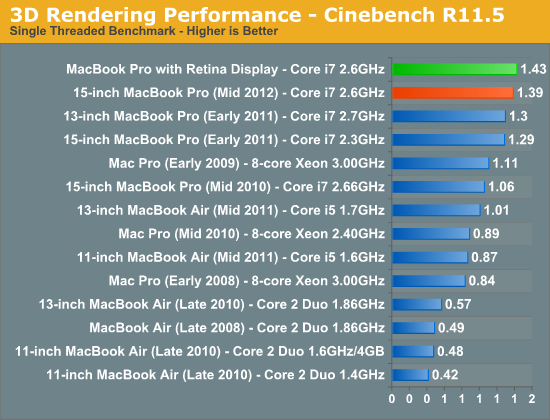
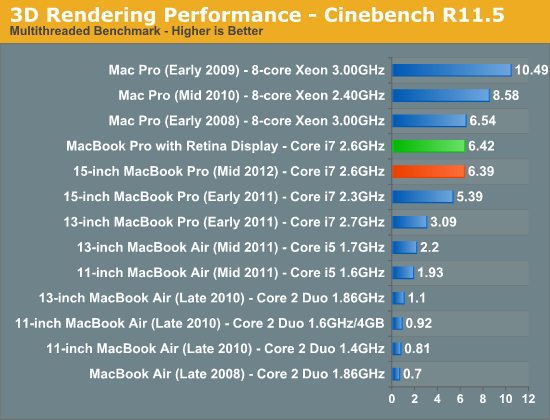
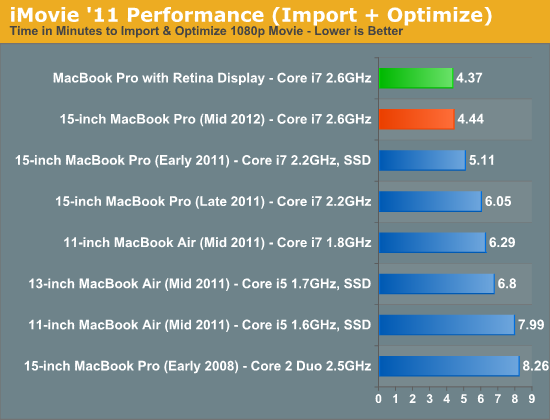
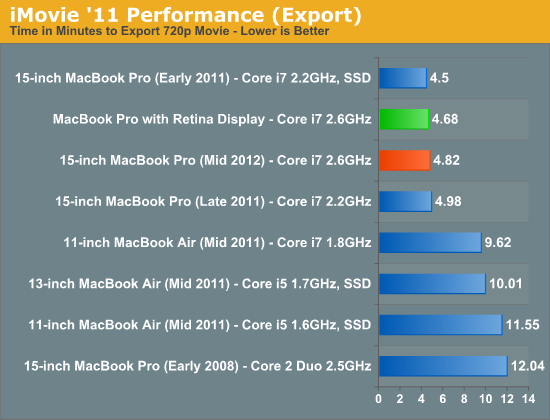
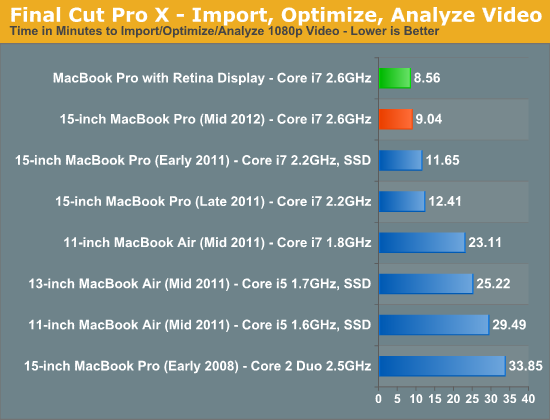
It appears that the i7's Turbo mode is less aggressive in the MBP versus the Retina, possibly due to the revised cooling system that the Retina model has. The 2012 MBP retains the same thermal design as the 2011 model, so it's unsurprising to see that Apple is being more cautious with it.
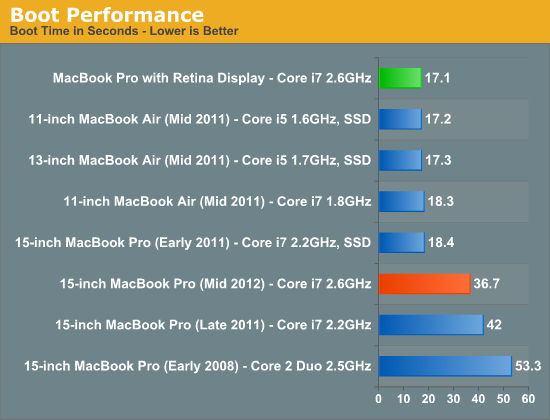
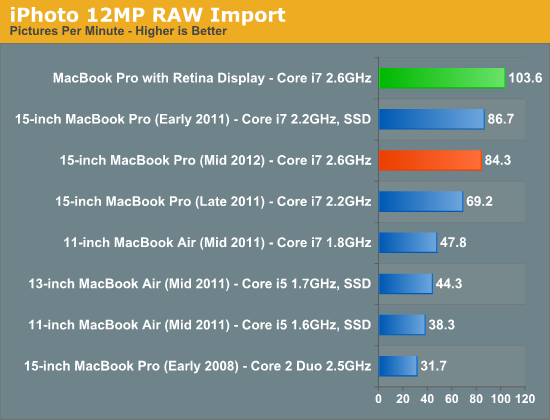
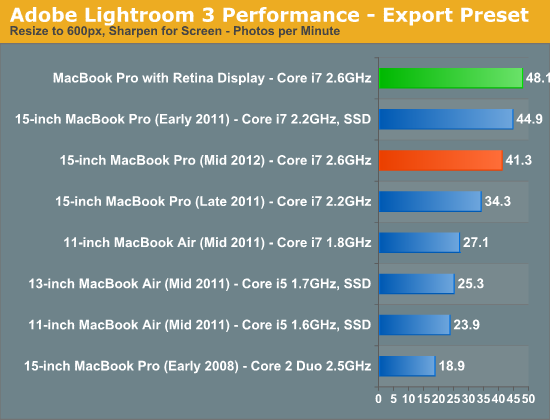
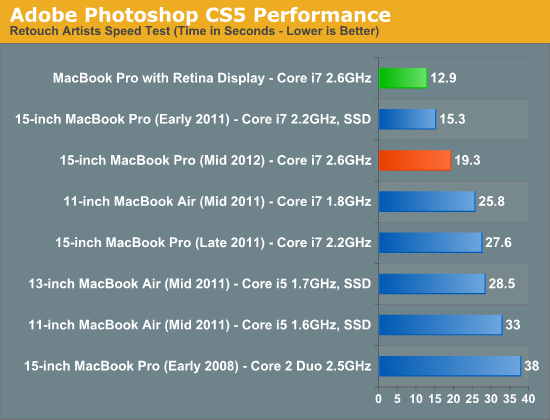
The SSD-based Retina obviously has faster boot times and performs significantly better in any disk-based activity. Based on my limited experiences with the Retina, it really feels substantially more responsive. Our usual recommendation from the last couple of years stands here too: if you're buying a new MacBook Pro, your first upgrade should be to add an SSD.
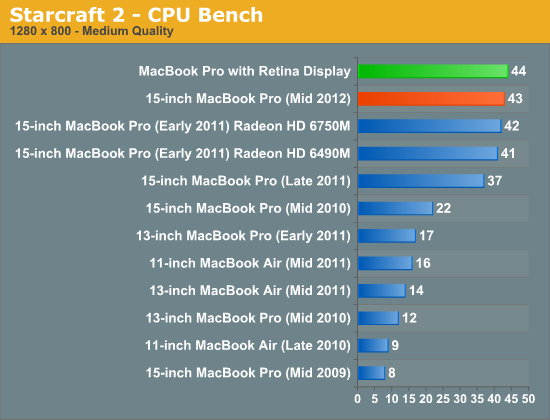
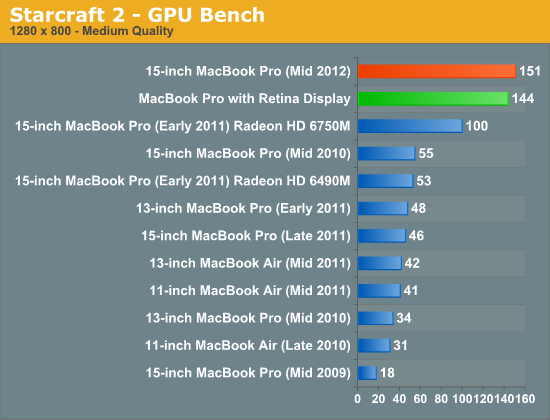
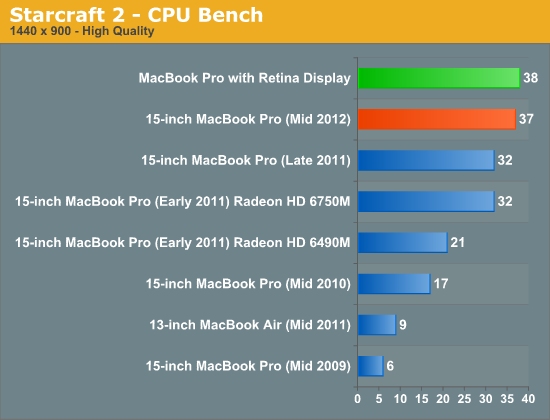
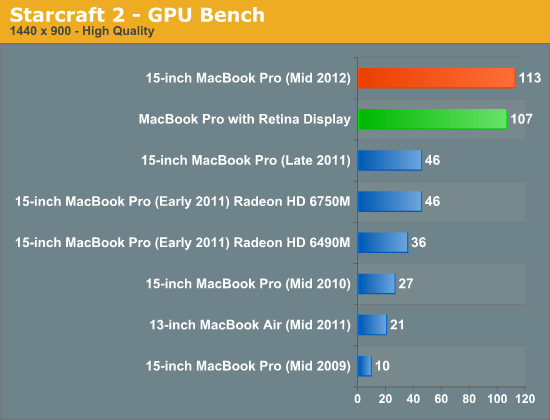
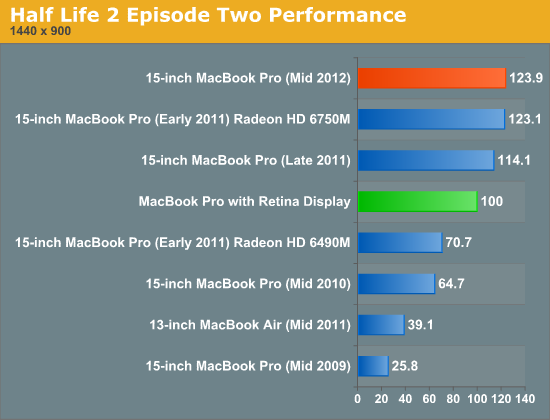
GPU performance is substantially improved over the 2011 MBP, with the GT 650M outpacing both the HD 6750 and 6770, to say nothing of the HD 6490 in the early 2011 Pro. We saw roughly equivalent performance with the rMBP again, with the MBP maintaining a slight edge over the Retina, but again with a margin of less than 5%.
We took a look at performance over time, and as expected, Ivy Bridge and Kepler do a really good job of minimizing heat buildup over time and the corresponding amount of throttling that occurs. Through 40 runs of our Half-Life 2 test (at native res with maxed out settings), I ended up with nearly identical numbers the entire way through, with a very slight downward trend emerging (the delta between the average of runs 2 through 10 was a bit under 1% better than the average of runs 32 through 40). It's pretty much a flat line all the way across, the new chips really let the MBP run at significantly lower temperatures. Using it versus a Core 2 or SNB MacBook Pro, it noticeably doesn't get anywhere near as hot to the touch in day to day use.
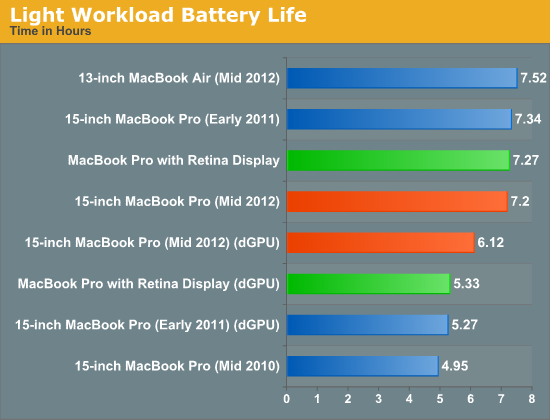
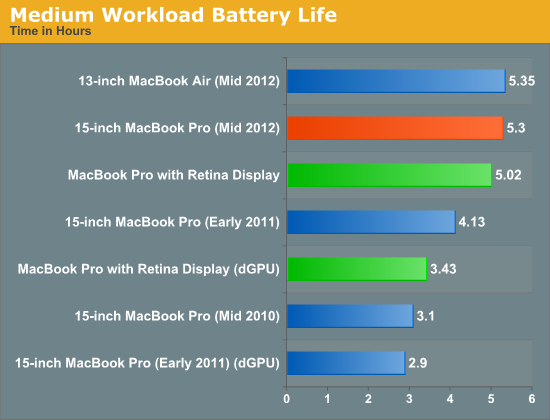
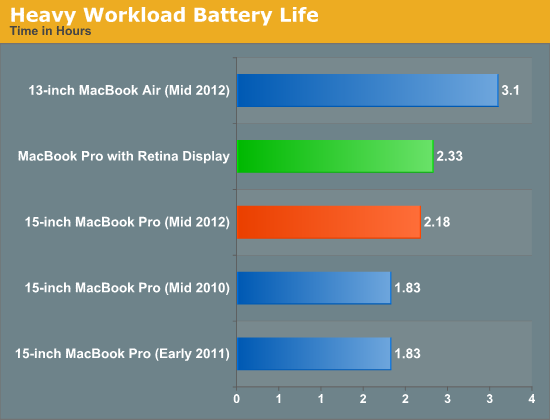
Battery life is pretty solid – we got a bit over 7 hours in our light web browsing test (with dynamic GPU switching on), a hair over 6 with dynamic GPU switching off (forcing the GPU to stay on), close to 5.5 hours in our medium-heavy browsing workload, and a bit over 2 hours in our brutal, heavy use case test (which adds a 1MB/s file transfer and a looping 1080p video to our heavy browsing test). Apple quotes 7 hours of “normal” use, and that’s about right based on my standard usage – if you use your notebook for light browsing and word processing with medium levels of brightness, you’ll get at least 7 hours if not a bit more. Obviously, once you start hitting the dGPU hard, it’ll die pretty quickly, but at least GPU efficiency has improved enough that just leaving the GPU on in light workloads doesn’t run down the battery too much.


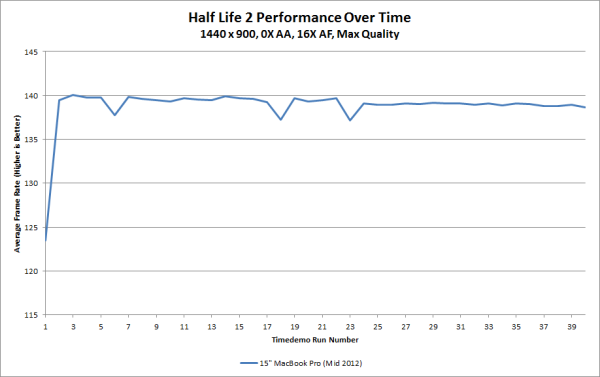








132 Comments
View All Comments
tipoo - Wednesday, July 18, 2012 - link
Any info on that? Does this have the new fan as well?NCM - Wednesday, July 18, 2012 - link
Thermals shouldn't be much different than the previous model, since the internals are very similar, as is the TDP. See also the iFixit teardown here: <http://www.ifixit.com/Teardown/MacBook-Pro-15-Inch...tipoo - Wednesday, July 18, 2012 - link
The case design and airflow are different though. This doesn't have those side vents, more space for air though. And the whole heatsink design looks different.akfanta - Thursday, July 19, 2012 - link
I think the side vents and different case design are only for retina mbp.tipoo - Thursday, July 19, 2012 - link
I know. That's why I'm asking if the thermals and noise are different between the two.gnumantsc - Wednesday, July 18, 2012 - link
For $2200 that is absolutely a waste of money on a machine that has a 1400x900 and poorly spec'd. I would rather get the Zenbook pro over Mac any day of the week.coder543 - Wednesday, July 18, 2012 - link
For $2200, you should get the Retina Pro which is better than any Zenbook Prime by a good margin, and I would say better than any laptop on the market. (if someone points out a 10lb desktop replacement gaming laptop with an hour of battery life, they are only considering raw number crunching performance. A product is not defined by one number or another, but by all numbers considered at once.)Ratman6161 - Wednesday, July 18, 2012 - link
$2200 or $1799 or even $1599. I'm just not going to pay those prices for a notebook (anyone's notebook) no matter how good it is. They are just outside the price range I'm willing to pay.michael2k - Wednesday, July 18, 2012 - link
Did you notice how the $2200 MBP compares to the 2008 8 core Xeon Mac Pro?You're paying for a portable workstation, here.
iSayuSay - Wednesday, July 18, 2012 - link
A workstation from 2008 .. yeaah .. sure. Might as well say my iPhone is faster than Pentium III workstation box from 1998. I'm paying for a phone more capable than a full fledged computer 12 years ago. How can that be different?