ASRock Z87M OC Formula Review: mATX OC at $190
by Ian Cutress on August 14, 2013 10:00 AM EST- Posted in
- Motherboards
- ASRock
- Haswell
- Z87
ASRock Z87M OC Formula BIOS
First major point on the ASRock BIOS which should be mentioned – if you have read into the issue of MultiCore Turbo (MCT)/Acceleration/Enhancement I have discussed previously then this will seem a little bit odd. The point is that MCT affords a 7% boost in multithreaded compute and most mainstream motherboard manufacturers apply it knowing that almost all CPUs should be able to perform with the stock cooler at this enhanced frequency. ASRock only enabled it (by default) on their Z77 OC Formula motherboard for last generation, and for this generation they are still in the throes of deciding where it sits in Z87. The by default is important – many users will buy a product without touching the BIOS, and thus default specifications are mightily important. With the Z87 OC Formula/AC, the latest public BIOS, 1.40, did not have it enabled by default, while the latest beta BIOS did (1.42B). This is in comparison to the Z87M OC Formula which I am currently testing, which has it enabled in the pre-release media BIOS (1.11C) but not in the latest public BIOS (1.30), meaning reviewers are going to have a hell of a time discerning what is what, because the BIOS is such an important part of the testing package. The word from ASRock is this: the Z87 OC Formula should have MCT enabled by default as of the 1.50 public BIOS. The Z87M OC Formula is still up in the air, as we will see in the review.
Update 2013.08.13: ASRock have confirmed that the Z87M OC Formula, from BIOS 1.50, will have MCT enabled by default.
The next major point is an issue that has been cropping up on enthusiast forums, saying that the ASRock BIOSes like to ‘hang’ (keep the same screen and not do anything). Now I experienced it once during my testing of the Z87 Extreme6/AC while I was overclocking, and thus assumed it was due to a voltage being too low. But with the Z87 OC Formula, I was getting this from the first few minutes of taking screenshots of the BIOS and this is what I could conclude:
- The BIOS does not freeze, but commands selected and actions will still occur even if the screen does not update.
- This is an issue with the way the BIOS forces a redraw of the elements on the page, and is only fixable with a BIOS update.
With the Z87M OC Formula, on the 1.30 BIOS, I did not experience any issues with freezing either at stock or while overclocked.
Despite the BIOS issue of processor speed, the ASRock Z87M OC Formula BIOS holds up as well as the previous ASRock Z87 BIOSes did in our previous Z87 motherboard reviews. As you can expect, most of the functionality is the same, with a few minor differences due to the OC branding compared to the Extreme series.
While our normal entry screen to the BIOS is the Main screen, the M-OCF initially starts with the overclocking menu. Despite this, the Main screen gives some basic info on the system at hand: motherboard name and BIOS version; CPU name and current speed; total memory installed along with DRAM slot detection and current speeds. I would prefer some additional information here as well such as CPU temperatures and voltages, perhaps fan speeds, in a visually pleasing representation.
The couple of features at the bottom are worth noting. The first is an option to adjust the page on entry, meaning that overclockers can go straight into the overclocking options menu when entering the BIOS rather than have to navigate through the Main menu. The final option is a UEFI Guide option, which when selected will go through a quite slow text guide of the different features of the BIOS. This is in part a nice idea for new users, though I believe the guide has to be more refined than this initial version.
Most enthusiasts are going to head on over to the OC Tweaker menu to adjust overclocking options. ASRock have separated the overclock options under headings for a single menu, starting with automatic overclock options (4.0 GHz to 4.8 GHz in 200 MHz jumps), then CPU, DRAM, FIVR (Fully Integrated Voltage Regulator), and finally voltages. We get separate menus for DRAM timings, which also comes with a memory tweaker for XMP settings.
As this is an overclocking board, we have some specific ‘NickShih’ overclocking profiles to help new users to the extreme overclocking scene. Nick is ASRock’s in-house overclocker, previous world #1 and the OC Formula range all stems from his ideas and inputs, hence why the motherboard has his signature on it.
The OC Profiles provided mostly require the hand of an extreme overclocker and a system under liquid nitrogen, or for the memory presets, a good memory kit. We get the option of a 4000 MHz memory option, an air-based SuperPi 32m setting selection, and then options from 5.8 GHz to 6.6 GHz, all requiring liquid nitrogen and a CPU with good overclocking characteristics. Similarly, in the DRAM Configuration menu, Nick has supplied a variety of sub-timing presets for users with special Hynix memory kits wanting to push the edge in extreme overclocking.
In the Advanced Menu is where we get our enable/disable controller options, along with adjusting the SATA configuration for RAID setups.
The ASRock Tools menu is where we often find ASRock’s newest additions to the BIOS. Every generation we seem to get something new – from the past we get the System Browser, the Online Management Guard, Dehumidifier function and Internet Flash. New for this generation is the ‘UEFI Tech Service’, ‘EASY RAID Installer’ and ‘Easy Driver Installer’ options.
Starting with the System Browser, this is a top down pictorial representation of the motherboard, and the different items that are inserted into the motherboard before POST are shown here, such as the memory, what is detected in the PCIe slots, as well as SATA and Rear IO configurations. This is particularly helpful if a user suddenly loses access to a GPU, memory stick or hard drive – if it is not detected in the System Browser, it will not be detected in the operating system.
Online Management Guard (OMG) is a simple attempt to disable network ports at various times of the day. While easily circumnavigated by adjusting the BIOS time or manually disabling the option in the BIOS, the purpose behind this feature is to adjust when children are allowed to use the internet, or for businesses to disallow ‘casual browsing’ after hours.
The UEFI Tech Service option is designed to send problem reports to ASRock directly from the BIOS. This feature only works if you have a wired Ethernet connection to the internet, and sends ASRock an email with the BIOS information used as well as a description provided by the user. There is a similar feature in the OS software.
The Easy RAID installer helps users take the RAID driver off the driver disk and place it onto a USB stick for installation of a Windows OS onto a RAID array, and Internet Flash allows users to update the BIOS with the latest version from ASRock’s online servers without jumping into an OS.
In the hardware monitor section, unlike the ATX OCF, we do not get additional temperature sensors, although the fan controls are improved a fair way from the previous ASRock fan controls (despite still not perfect). We can adjust the fans as part of six different groups, and ASRock allows users to select from a series of pre-defined settings: Silent, Standard, Performance and Full Speed. The other option is Custom mode, which allows users to define five points along a fan curve:
While this still uses the ‘power applied to the fan is directly proportional to the fan speed’ philosophy that annoys me so much (more bad physics than anything else), this is a better set of fan controls than most. There is a similar set of controls with the software.


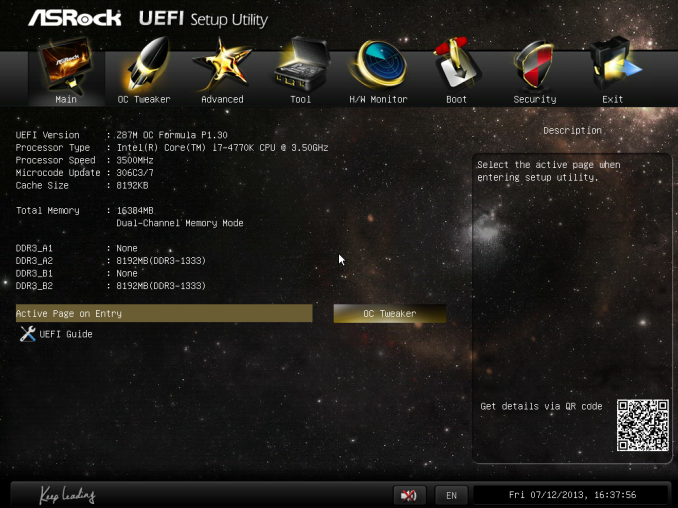
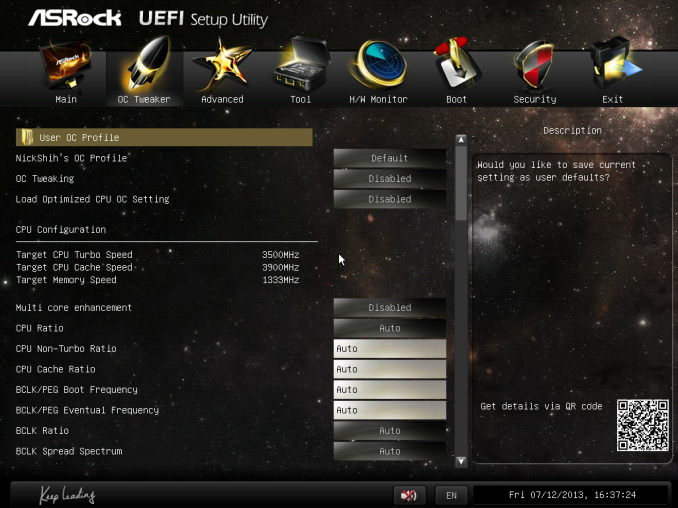
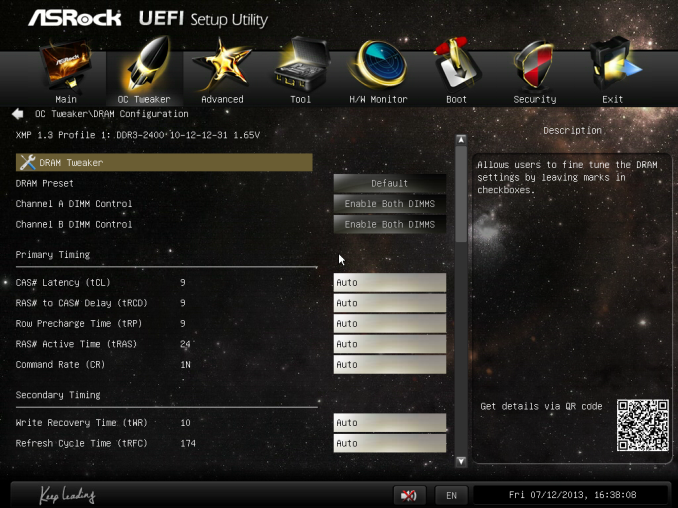

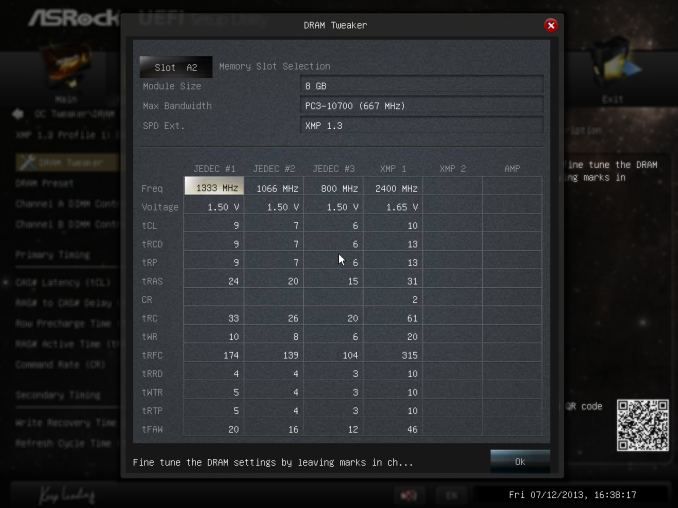
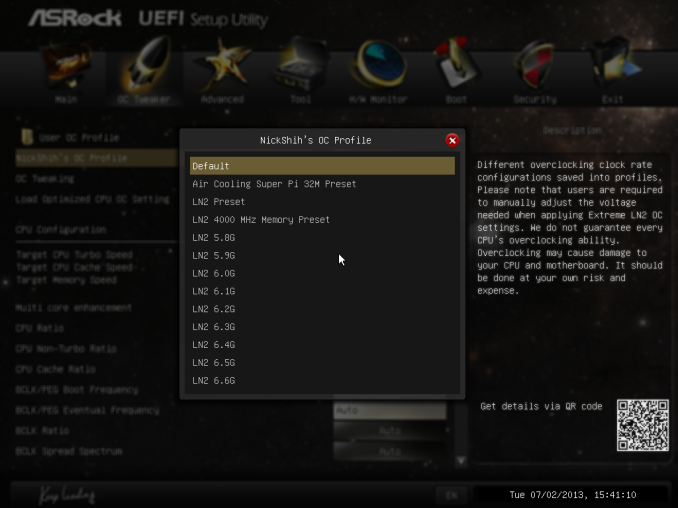
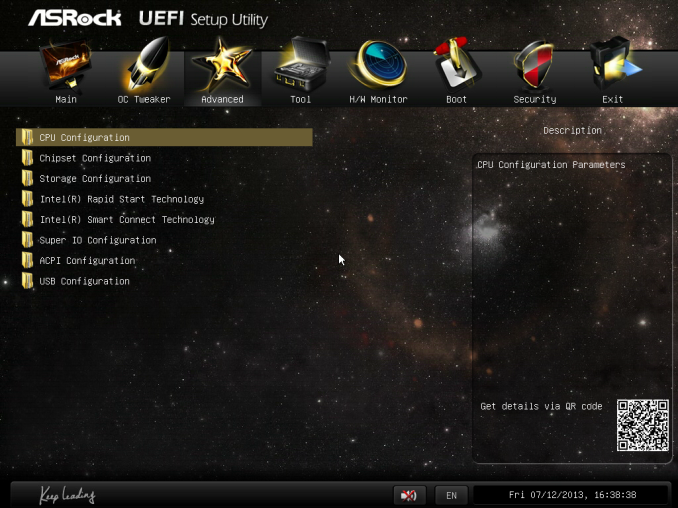
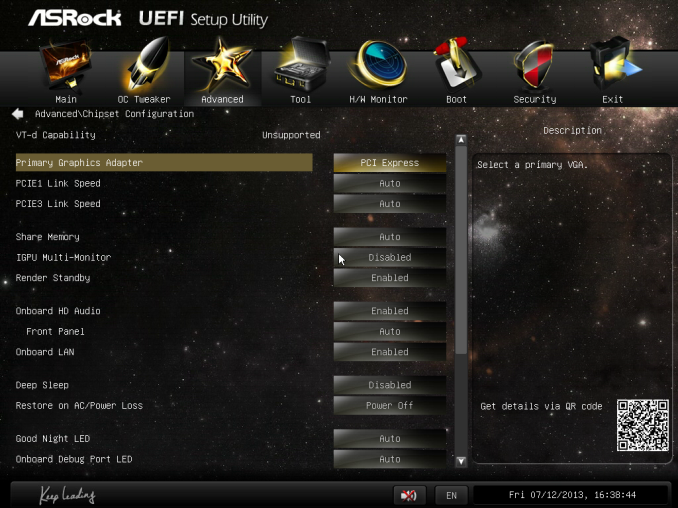
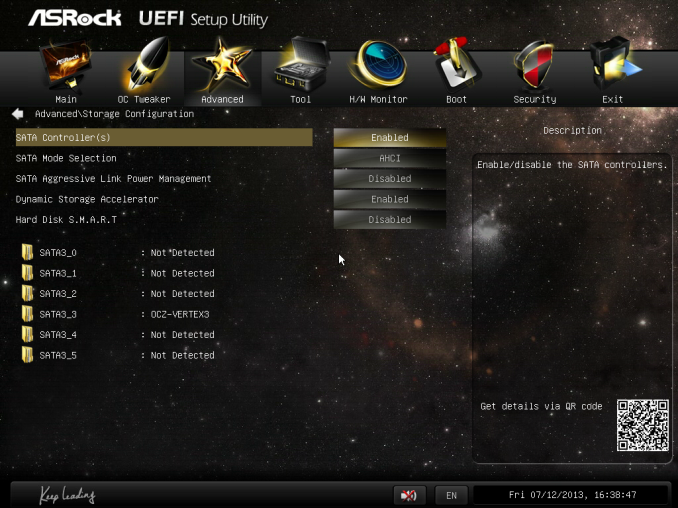
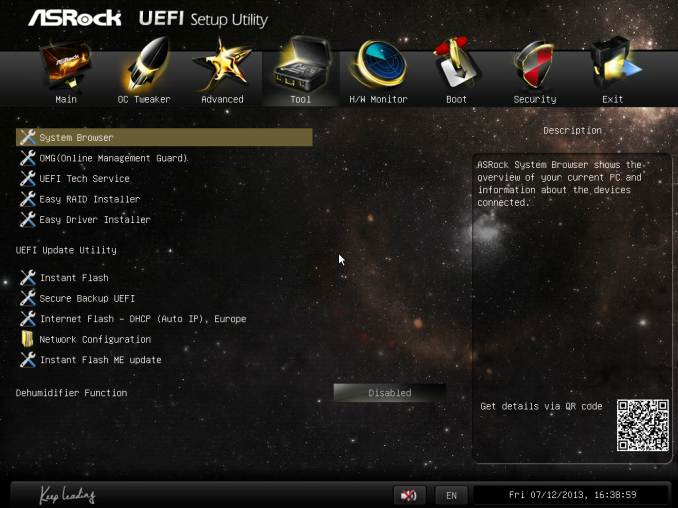
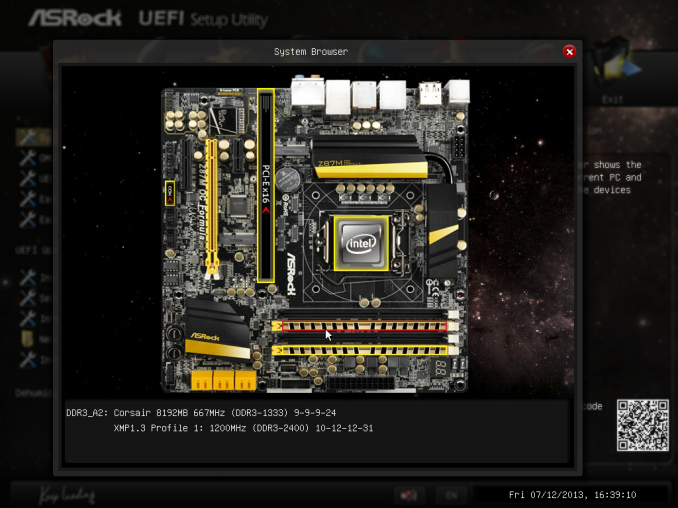
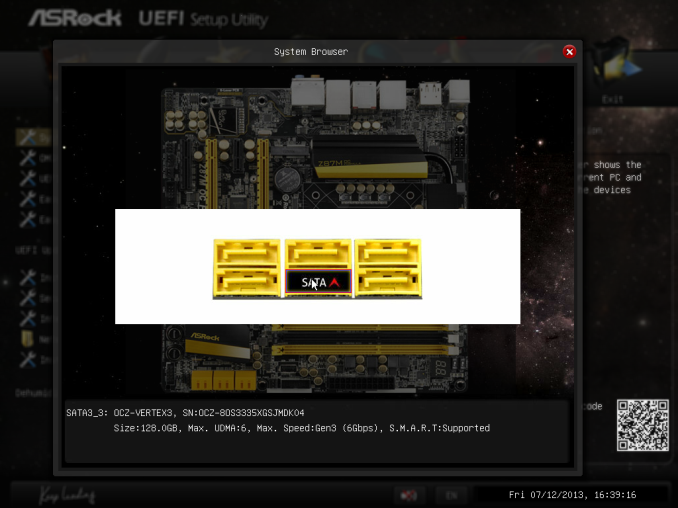
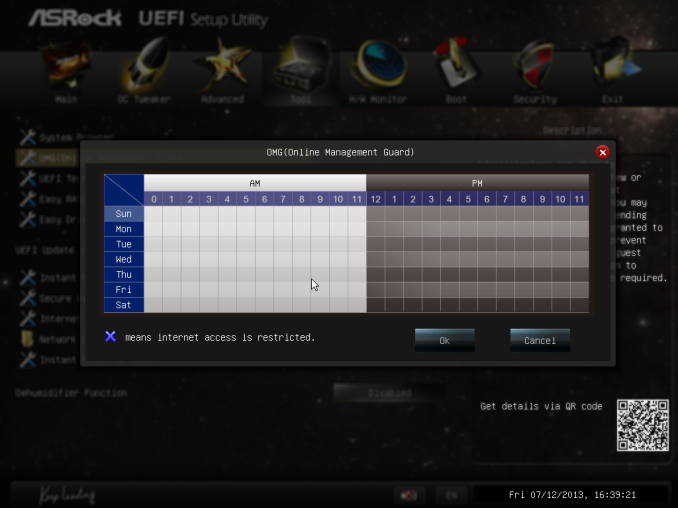
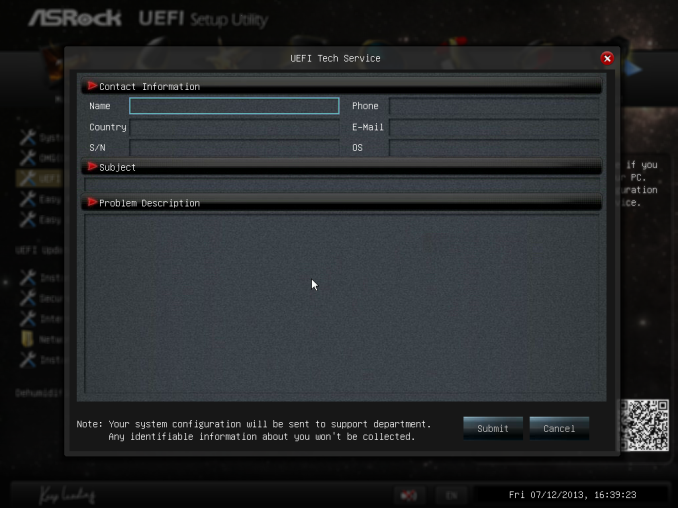
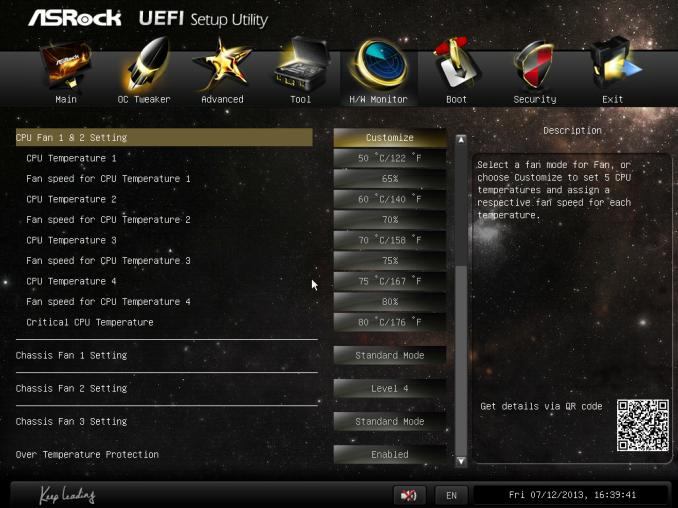














25 Comments
View All Comments
Pessimism - Wednesday, August 14, 2013 - link
Who overclocks anymore? Better off to just save your money and buy the next CPU up IMO.Horza - Wednesday, August 14, 2013 - link
So if I buy a 4770k and overclock it to 4.5hgz (kind of the point with the K series) what's your advice?Overclocking is an easy way to get some free performance and can be a bit of fun at the same time.
Pessimism - Wednesday, August 14, 2013 - link
Since you're already at the top end for desktop parts, my advice would depend on what task you perform that saturated the 4770K at stock speeds.RealiBrad - Wednesday, August 14, 2013 - link
So if I'm a gamer, its better for me to buy an I7 over an I5, even though I can get an I5 and OC it past the base performance of any I7.Why?
Pessimism - Wednesday, August 14, 2013 - link
You will spend more on the rest of the computer to do it than if you had bought the i7 in the first place. You will also spend more on electricity to power your PC. Yes you will gain a little CPU capacity over a stock i7, I can't deny that. However you haven't provided any example of an everyday gaming or computing scenario that saturates an i7 and justifies all the extra expense, energy consumption and hassle. Don't get me wrong, I was clocking the snot out of a 2500 Barton back in the day like everyone else, I just think the cost/benefit ratio isn't there anymore when you look at how far hardware is past software right now.karasaj - Wednesday, August 14, 2013 - link
Starcraft II. I can bring my 4.6ghz 4670k to its knees in real world scenarios if I want too. That wasn't hard :Pkarasaj - Wednesday, August 14, 2013 - link
Real world scenarios being team games and intense 1v1's.owan - Wednesday, August 14, 2013 - link
"All the extra expense"... how much do you think it costs? With an unlocked multiplier on the CPU's, its quite easy to overclock and doesn't incur much added expense. Any halfway decent motherboard that has the features you want on it is going to be fully capable of overclocking quite a bit anyway. The electricity difference is going to still be there, but is probably fairly small.. Maybe 20-30W ? With TDP's on the Intel chips these days, it really doesn't take a big cooler to cool them, even if overclocked. A CM Hyper 212+ can be bought for something like $20 and does the job really well. Lots of people would be buying an HSF capable of handling the additional heat anyway. You could easily build a rig capable of overclocking for less than it would cost to jump to a high-end i7 and get equal or better performance.RealiBrad - Wednesday, August 14, 2013 - link
So if I'm building a new system, and the game I'm likely to play will have a cpu bottleneck with an i5-4670, its cheaper for me to spend more on upgrading to a locked i7-4770 for $90 more and get a few frames increase at best? Why would it not be better to take that same $90 and get a i5-4670k and a mobo that can adjust the multiplier? If an i5 is bottlenecked then getting any locked i7 will do nothing. Its far better to get an unlocked i5 and OC it to reduce the bottle neck. yes, the mobo will cost a little more, but the jump from an i5 to an i7 is still more expensive than getting a i5 k and mobo.IanCutress - Wednesday, August 14, 2013 - link
It depends what you do. If you overclock and get another 25% performance, that enables you to complete 5 tasks in the same time as 4. If the reward for doing that task is more than the cost of the electricity, then it's a no brainer. This is particularly relevant in the financial industries, where every millisecond counts, or for careers that are throughput limited.That's just for workloads - gamers are often not worried about the cost of electricity when it comes to pure performance, and overclocking to increase single core performance, particularly in games like Civilization V that respond well to overclocking (http://www.anandtech.com/show/6985/choosing-a-gami... result in a rise of FPS.
There is also the aspect of competitive overclockers, who see it as a challenge to out-overclock their competitors. As mentioned in the review, this is one of the target groups for OC-oriented motherboards, and the motherboard needs to have features to appeal to this crowd.
Just because you do not overclock anymore does not mean that the activity is dead/no longer useful. It is alive and kicking - the amount of pre-overclocked systems on sale today is just one prong of this.
Ian