The WD Black2 Review: World's First 2.5" Dual-Drive
by Kristian Vättö on January 30, 2014 7:00 AM ESTAnandTech Storage Bench 2011
Two years ago we introduced our AnandTech Storage Bench, a suite of benchmarks that took traces of real OS/application usage and played them back in a repeatable manner. The MOASB, officially called AnandTech Storage Bench 2011 - Heavy Workload, mainly focuses on peak IO performance and basic garbage collection routines. There is a lot of downloading and application installing that happens during the course of this test. Our thinking was that it's during application installs, file copies, downloading and multitasking with all of this that you can really notice performance differences between drives.
We tried to cover as many bases as possible with the software incorporated into this test. There's a lot of photo editing in Photoshop, HTML editing in Dreamweaver, web browsing, game playing/level loading (Starcraft II & WoW are both a part of the test) as well as general use stuff (application installing, virus scanning). We've included a large amount of email downloading, document creation and editing as well. To top it all off we even use Visual Studio 2008 to build Chromium during the test.
The test has 2,168,893 read operations and 1,783,447 write operations. The IO breakdown is as follows:
| AnandTech Storage Bench 2011 - Heavy Workload IO Breakdown | ||||
| IO Size | % of Total | |||
| 4KB | 28% | |||
| 16KB | 10% | |||
| 32KB | 10% | |||
| 64KB | 4% | |||
Only 42% of all operations are sequential, the rest range from pseudo to fully random (with most falling in the pseudo-random category). Average queue depth is 4.625 IOs, with 59% of operations taking place in an IO queue of 1. The full description of the test can be found here.
AnandTech Storage Bench 2011 - Heavy Workload
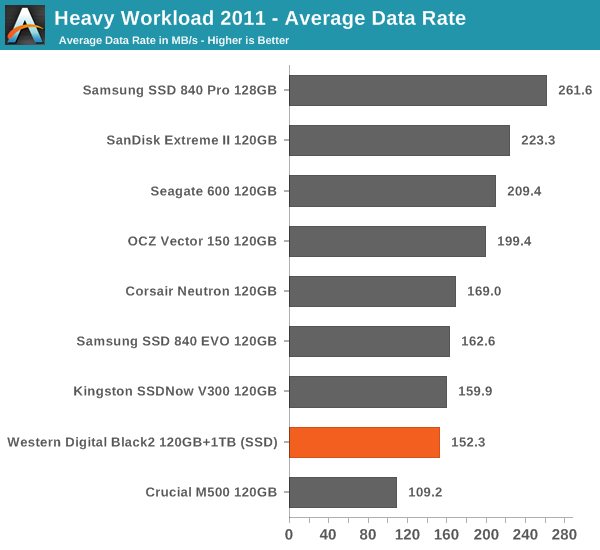
AnandTech Storage Bench 2011 - Light Workload
Our light workload actually has more write operations than read operations. The split is as follows: 372,630 reads and 459,709 writes. The relatively close read/write ratio does better mimic a typical light workload (although even lighter workloads would be far more read centric). There's lots of web browsing, photo editing (but with a greater focus on photo consumption), video playback as well as some application installs and gaming.
The I/O breakdown is similar to the heavy workload at small IOs, however you'll notice that there are far fewer large IO transfers.
| AnandTech Storage Bench 2011 - Light Workload IO Breakdown | ||||
| IO Size | % of Total | |||
| 4KB | 27% | |||
| 16KB | 8% | |||
| 32KB | 6% | |||
| 64KB | 5% | |||
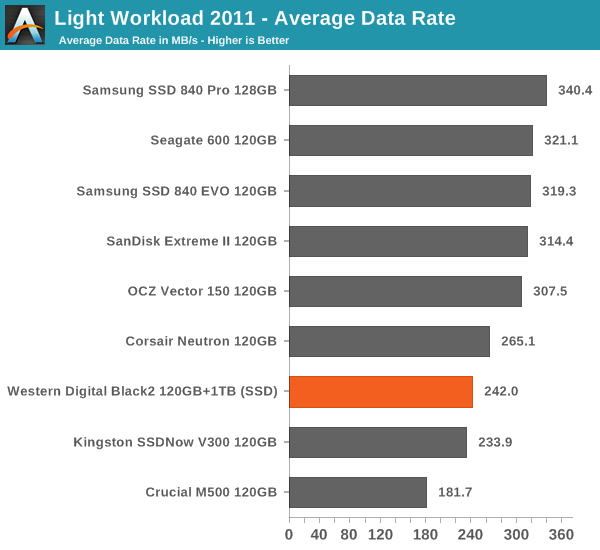










100 Comments
View All Comments
nitram_tpr - Thursday, January 30, 2014 - link
Ouch, that is one expensive drive. As you say, it appears to be the ideal solution for a laptop with only a single drive bay. I think there is another option - change the HDD for an SSD and put the HDD into the optical drive bay with an adapter.ddriver - Thursday, January 30, 2014 - link
It is kind of expensive and kind a slow and power hungry for an SSD, but still it is essentially 2 hard drives in one. I would actually get this if the SSD part was a tiny bit better. I don't think the presence of mechanical drive in the case mandates the SSD performance be any lower. I think I will just install an extra drive in the optical drive bay, seriously DELL what were you thinking who uses optical storage in 2012?lmcd - Thursday, January 30, 2014 - link
Me.Thanks Dell for considering :-)
ddriver - Thursday, January 30, 2014 - link
Poor you :) I maintain about 20 TB of data, in the past the database was much smaller so I used to back it up on CDs, then DVDs, but the damn things are just too slow, unreliable, small and the cost of storage was very high. It was this moment I began hating optical storage with passion, my life got marginally better when I destroyed all optical disks and moved everything to hard drives - faster, cheaper, more compact and reliable.I know manufacturers provide installation disks which some people end up using for years, failing to realize the software on that disk is usually out of data before they even made the purchase.
And for all scenarios a hard drive is overkill there is the USB flash drive.
I guess optical storage makes some sense on consoles and/or media center PCs, if you watch many bluray or dvd movies, but for everything else... meh... and on that dell laptop it is just dead weight and battery drain.
Morawka - Thursday, January 30, 2014 - link
Try blu ray man, blu ray's will match HDD's capacity in the near future. At present, it can already match SSD's capacity of 128GB.The blu ray tech is good up to 25 layers @ 32 GB per layer = 800 GB
Optical is far from dead when America has some of the worst bandwidth in the world.
Gigaplex - Thursday, January 30, 2014 - link
So I'd need 5 Blu-ray discs per hard drive, which would take 15 hours to write at 16x speed.JHBoricua - Thursday, January 30, 2014 - link
But what happens when one of those 4TB drives fails? Assuming you have them in a RAID array, it will probably take as long or longer for the array to rebuild, not to mention that at those capacities, the risk of another drive failing during the rebuild are simply too great if you care about your data.ddriver - Friday, January 31, 2014 - link
I don't raid, I just backup. This is IMO better. I could raid something for performance but never for safety.name99 - Friday, January 31, 2014 - link
Jesus, You sound like iOmega with the endless succession of ZIP and JAZ drives, or Cringely talking up his aluminum foil based drive (which still has not seen the light of day).So the best Blu-Ray could do (in drives that don't exist, using disks that don't exist) is a very slow version of a drive that I can buy for around $50?
Good luck getting rich with that particular technology.
Optical is dead dead dead. And quit whining about "worst bandwidth in the world" you drama queen. Go to a real third world country and see what really bad connectivity looks like. The only problem most Americans have is that they will have to wait five minutes for their drivers to download rather than 20 seconds. That's just not enough pain to keep optical relevant.
TheinsanegamerN - Saturday, February 1, 2014 - link
you forget the very restrictive bandwidth caps, the terrible customer service, the awful reliability, the throttling of data, the list goes on.