GIGABYTE BRIX Pro: A Second Look at the Intel i7-4770R with Iris Pro HD 5200
by Ganesh T S on June 14, 2014 5:00 PM ESTNetworking & Storage Performance
We have recently started devoting a separate section to analyze the storage and networking credentials of the units under review. On the storage side, one option would be repetition of our strenuous SSD review tests on the drive(s) in the PC. Fortunately, to avoid that overkill, PCMark 8 has a storage bench where certain common workloads such as loading games and document processing are replayed on the target drive. Results are presented in two forms, one being a benchmark number and the other, a bandwidth figure. We ran the PCMark 8 storage bench on selected PCs and the results are presented below. Note that this is not a reflection of the performance of the BRIX Pro by itself, but more of a validation of our choice of the storage drive for the build.
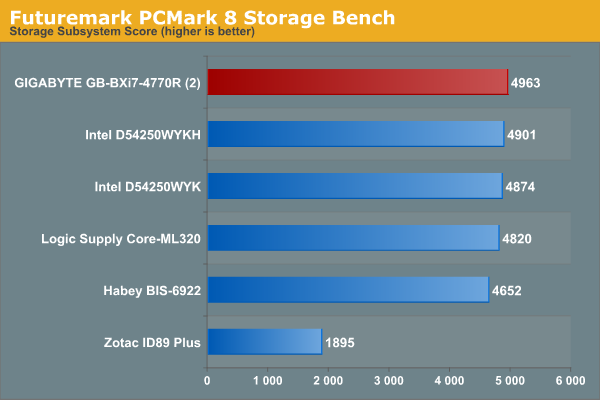
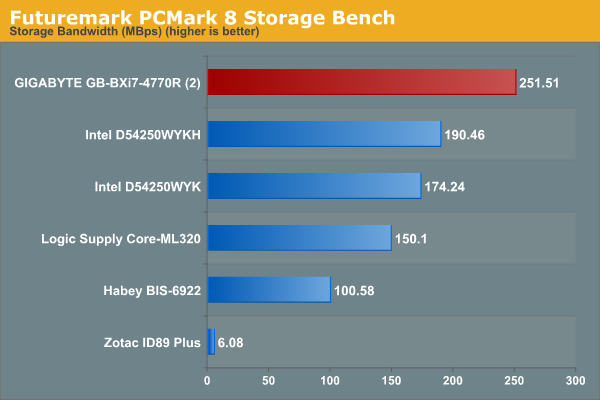
On the networking side, we restricted ourselves to the evaluation of the WLAN component. Our standard test router is the Netgear R7000 Nighthawk configured with both 2.4 GHz and 5 GHz networks. The router is placed approximately 20 ft. away, separated by a drywall (as in a typical US building). A wired client (Zotac ID89-Plus) is connected to the R7000 and serves as one endpoint for iPerf evaluation. The PC under test is made to connect to either the 5 GHz (preferred) or 2.4 GHz SSID and iPerf tests are conducted for both TCP and UDP transfers. It is ensured that the PC under test is the only wireless client for the Netgear R7000. We evaluate total throughput for up to 32 simultaneous TCP connections using iPerf and present the highest number in the graph below.
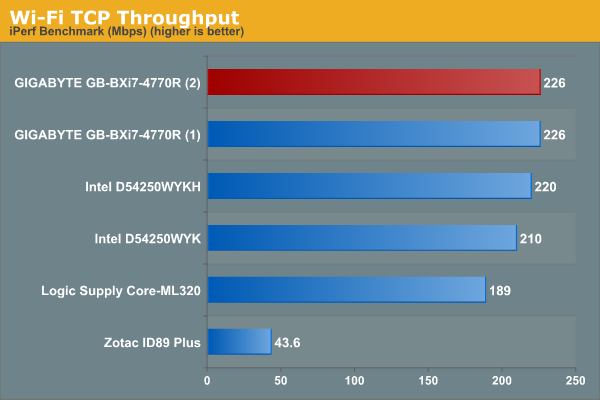
In the UDP case, we try to transfer data at the highest rate possible for which we get less than 1% packet loss.
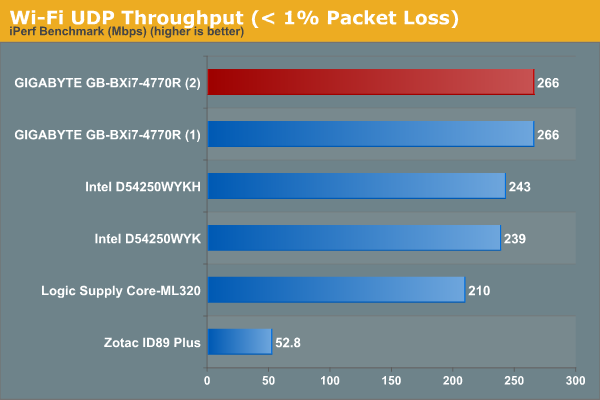
The Realtek 802.11ac module, despite being only 1T1R, surprisingly fares better than the Intel one (2T2R) when used with the Broadcom-based Netgear R7000 router.










55 Comments
View All Comments
mikk - Saturday, June 14, 2014 - link
No driver version as usual, crap.extide - Saturday, June 14, 2014 - link
A little disappointing, I mean if you are building an iGPU system, you should be going for the best memory you can. 1866 is hardly much of an upgrade over 1600, you can easily get 2133 for a decent price, and 2400 or more if you want to spend.extide - Saturday, June 14, 2014 - link
Also would love to see some AMD APU benchmarks on here as well,And you left in: "(Add note about GT540M if possible)."
Otherwise pretty good!
ganeshts - Saturday, June 14, 2014 - link
Thanks, I fixed that :) I wasn't sure about getting the benchmark numbers from the Vision 3D 252B since I hadn't even booted that up in a long time. Actually, the whole piece was written up even before I started benchmarking that PC (which is why the references to the 540M probably stand out like a sore thumb!)monstercameron - Saturday, June 14, 2014 - link
Intel apus dont respond quite the same as amd ones...ddr3-1600 is as good as it gets.hojnikb - Sunday, June 15, 2014 - link
Yep, crystalwell can really helpddriver - Saturday, June 14, 2014 - link
Disappointing? The best CPU performance you can get in that factor, in which BTW graphics performance is pretty much irrelevant.NeatOman - Sunday, June 15, 2014 - link
1866/cas10 im sure was chosen to show what "normal ram" would result in. Also, if it where 2133/cas12 you would only be trading Mhz for Lantancy NOT resulting in any better performance at all. In fact you may even regress in compute heavy situations.Cellar Door - Monday, June 16, 2014 - link
Absolutely!! I'm also very disappointed in the ram choice of the reviewer - this is 2014 for crying out loud, if you are going to test a $900 system, what's another $30 for a 2400mhz kit - which is what this system should be running. Absolute waste of time... I'm a big fan of this site but its things like this that make me question their integrity. And where is an AMD APU for comparison?!?Wixman666 - Monday, June 16, 2014 - link
Have you guys all forgotten the absolutely miniscule performance differences, in the big picture, between RAM speeds? The higher speed memory just has higher and higher latency, ultimately producing nearly no net gains, and sometimes resulting in WORSE performance. There is a huge article here somewhere that supports that in the memory section. LATENCY has a massive impact on the performance!