NAS Units as VM Hosts: QNAP's Virtualization Station Explored
by Ganesh T S on August 18, 2014 10:15 AM EST- Posted in
- NAS
- Storage
- Virtualization
- QNAP
SMB 3.0 Evaluation and VM Performance Impact
QNAP's QTS 4.x is the only COTS NAS operating system that we are aware of with SMB 3.0 support. As a bit of a background, SMB 3.0 was introduced with Windows 8 and Windows Server 2012 as an update to the file-sharing protocol used in Windows systems. It brought in a number of changes including SMB Direct Protocol and SMB Multichannel. Security enhancements such as end-to-end encryption and a new AES-based signing algorithm also make it attractive for usage in business enviromnents.
QTS allows for setting of the maximum allowed SMB version. While SMB 3.0 shares turned out to be accessible even in Windows 7, enabling the SMB Encryption feature for a Samba share while setting up the shared folder rendered it inaccessible (except under Windows 8 and Windows Server 2012). For our evaluation, we created a Windows 8.1 VM in our NAS testbed and repeated our usual NASPT / robocopy benchmarks on a plain SMB 3.0 share and one on which SMB encryption was enabled. In addition, we also repeated the test with the Windows 8.1 VM on the TS-451 active and being loaded with our heavy Internet browsing workload. The graph below presents our observations.
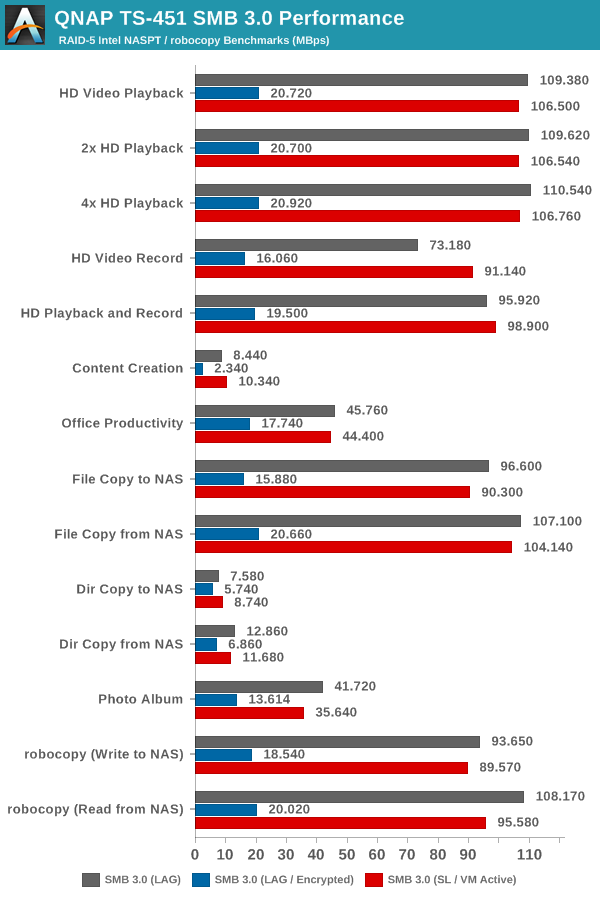
At the very outset, it is clear that enabling SMB encryption causes a huge hit in performance. It appears that the limitation is on the encryption rate, which seems to be topping out at 20 MBps. In the more interesting case of VM vs. non-VM, we find that, with the VM active, there is definitely a loss in performance. However, we doubt that it is much of an issue for even power users in home scenarios. Obviously, the penalty is much bigger for multi-client scenarios since the network ports can't be link-aggregated any more. That said, most home users don't even have routers supporting 802.3ad link aggregation. For such consumers, with the help of Virtualization Station, the second network port of the QNAP TS-451 can actually be put to better use (as a dedicated link for a VM / 'computer') than just a failover link for the NAS.










38 Comments
View All Comments
DanNeely - Monday, August 18, 2014 - link
Could you add the power level with the NAS idle and no VM running to the table on the last page of the article?ganeshts - Monday, August 18, 2014 - link
I have updated the article with the latest power numbers.iAPX - Monday, August 18, 2014 - link
It's not a NAS, it's a server that host up to 4-drives, and is clearly not targeted at data centers.Too expensive for SOHO, and anyway not good as a Virtualization platform (4GB or 8GB RAM max is really ridiculous to aggregate many little servers into a box), nor good as a NAS for enterprise (due to the encryption bandwidth cap), and worse when doing both of them (no more bandwidth aggregation!).
I wonder where is the market for such an hybrid, when I will instead use a simpler less expansive NAS on one side, and a dedicated VM server on the other (many cores and 32GB+ RAM) ?!?
ganeshts - Monday, August 18, 2014 - link
The target market is home users (power users / enthusiasts). Note that I haven't talked about the unit's transcoding capabilities (I mentioned it in the first review). QTS is a popular COTS NAS OS.I do agree on the expensiveness part - but, most other COTS NAS are in the same price range. QNAP is demanding a slight premium because of the virtualization and extensive transcoding features which no other COTS NAS has, as of now.
Btw, this unit has the capability to run only 1 VM. If you want multiple servers in a 'box', then, the higher end solutions such as the TS-EC1279U-RP are your best bet.
QNAP doesn't expect the TS-451 to be used as an Exchange server. The four use cases are meant for the rackmount units mostly.
I have already covered why the combo concept could be a better bet in many circumstances - data traffic doesn't clog up the network, power consumption with one physical machine is better than two. Again, it depends on how many VMs you want to run at the same time. The TS-451 is suitable for home use.
iAPX - Monday, August 18, 2014 - link
I understand your point, but in this case, a simpler NAS, with one or two Intel NUC wouldn't be better (and load-balanced to be crash-prone) ?And anyway more expandable, on the VM side, both in available CPU, RAM, or by adding simple inexpensive units?
ganeshts - Monday, August 18, 2014 - link
Taken standalone (just talking about virtualization features), you are definitely right about what provides more flexibility.However, when people look at the TS-451 as an 'appliance', they see the virtualization aspect as just one of the features. Transcoding is another major aspect (and put in all the myriad QTS applications like QSync, cloud access etc.). The whole is greater than the sum of the parts.
iAPX - Monday, August 18, 2014 - link
I don't buy it, because to use all of that you need to be a linux sysadmin wannabee, to install and run Linux VM (at least, or BSD, or ...). At this point you might be able to control your own set of dedicated servers.Anyway, I appreciated your follow-up to this article, and your point-of-view, it's great to have this level of commitment, and to be able to have insights when there's remaining questions. Kind regards.
ganeshts - Monday, August 18, 2014 - link
I am not sure I follow the 'linux sysadmin wannabee' aspect. You can install any type of VM you want - Windows or Linux or even Android.Transcoding - This is plug and play. After installing the NAS, accessing the video files in it through QNAP's mobile app - Qfile - can trigger the transcoding depending on what quality level is chosen. This is orthogonal to the VM feature. You don't need any VMs running to use the transcoding feature.
All QTS apps - These provide additional features and are again not depending on the VM aspect.
I fear I might not have effectively conveyed my points across.
bsd228 - Monday, August 18, 2014 - link
you'd need to be that sysadmin wannabee to deploy the NUC solution you suggest as well.iAPX - Monday, August 18, 2014 - link
Exactly, in both case you might need to be a sysadmin (even a wannabe! lol!), wether it's windows or linux doesn't count, as Ganesh stated, but if you know hot to install and handle a VM with an OS, and remote access it correctly, you have it needs to handle Intel NUC (or whatever is your VM host of choice), and don't need a box that will make it easier to handle different services.In fact I think there's a much more larger market for a NAS that don't have virtualization, (thus a less expensive tag price, and lighter CPU/RAM configuration) but provides these services through "bundles" or "plug-in" (whatever you call them) hosted on their main Linux OS.