QNAP Expands Thunderbolt NAS / DAS Lineup with TVS-x82T Series
by Ganesh T S on May 13, 2016 6:00 PM EST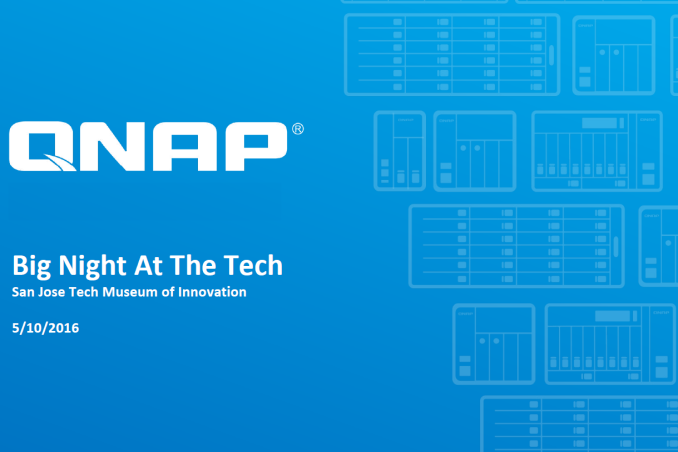
QNAP recently held a product launch event in San Jose. The main announcement was the follow-up to their TVS-871T released late last year. The first generation Thunderbolt NAS came with eight 3.5" drive slots, 16GB of RAM, two Thunderbolt 2 ports and two 10GBASE-T ports. Despite being priced at $2800 (Haswell Core i5 configuration) and $3200 (Haswell Core i7 configuration), QNAP noted that it was popular enough to expand the lineup with more models. The popularity stems from the fact that creative professionals dealing with multimedia content often deal with Thunderbolt DAS units for fast access to data. However, those DAS units are typically not amenable to shared workflows. This is where a NAS / DAS combination like the TVS-871T has been able to make an impact. Thunderbolt networking support means that multiple PCs can access the NAS / DAS at high speed, while the network links can be used by other non-performance sensitive clients to access the data.
The new TVS-x82T series comes in three different varieties, the TVS-682T, TVS-882T and TVS-1282T. They have 4, 6 and 8 3.5" drive bays respectively. The 4- and 6-bay units have two additional 2.5" drive slots, while the 8-bay unit has four additional 2.5" drive slots. The 6- and 8-bay units have LCD screens in the front panel. As the slide below shows, the models come with three HDMI ports (2x HDMI 1.4 + 1x HDMI 2.0), and have two M.2 SSD slots on the motherboard. The TVS-1282T also has a spare PCIe 3.0 x8 slot that can be used to add a 10 GbE / 40 GbE card or NVMe SSD or a USB 3.1 Gen 2 card or even a discrete GPU (that can be used as a passthrough device for a VM running on the TVS-1282T).
QNAP was also heavily promoting their Qtier automatic data tiering technology which helps in improving performance while also enabling archive functionality within the same NAS by using another storage pool. Thunderbolt expansion units (5-bay and 8-bay) are also available.
More information on the TVS-x82T models can be found on QNAP's product page here.
It is interesting to note that the Thunderbolt ports are v2 and enabled by an add-on card. One of our chief complaints is the usage of Thunderbolt 2 instead of Thunderbolt 3 (which can also act as a USB 3.1 Gen 2 host / client as needed). QNAP mentioned that Thunderbolt 3 add-on cards are definitely in the pipeline, but, most current Thunderbolt users are in the Apple ecosystem. Thunderbolt 2 is the best technology currently available in those setups, and QNAP is pitching the TVS-x82T to that market currently.
QNAP also had live demonstrations of the TDS-16489U (for hyperconvergence with a 2P Xeon platform that enables the application server and storage server to be one unit) and the ES1640dc dual-controller ZFS NAS.
We have already looked at both these products in detail as part of our 2016 CES coverage.
The new information presented at the San Jose event included availability details (mid-June for all products) and pricing for the enterprise NAS units (starting at $7700 for the TDS-16489U and $9700 for the ES1640dc).
One of the striking slides that we saw as part of the ES1640dc presentation was the competitor landscape / target market for the unit.
It is great to see QNAP move up to the next level and compete with the big guys such as QSAN, EMC and NetApp in the enterprise space. As the above slide shows, the hardware configuration is very good compared to the competition and I am pretty sure the pricing is more than competitive. However, in the enterprise space, the main challenge is support requirements. Enterprise customers require service contracts that keep any hardware-related downtime to the absolute possible minimum, and the software needs to be stable and production-ready. Quality Assurance steps also need to be more stringent compared to the typical requirements in the SMB market that QNAP has been serving so far. I will be closely tracking how QNAP's aspirations in the enterprise space pan out in the long run.
In other news, QNAP also launched the TS-831X, an ARM-based NAS with the Annapurna Labs AL314 SoC. It comes with dual 10G SFP+ ports. If that sounds familiar, the configuration is similar to the Synology DS2015xs that we reviewed last year. While the DS2015xs uses the 1.7 GHz AL-514, the TS-831X uses the 1.4 GHz AL-314 SoC. Both of them use a quad-core Cortex-A15 as the host CPU. QNAP's MSRP for the TS-831X will be $799, a lot lower than the current street price of $1400 for the Synology DS2015xs.
Source: QNAP


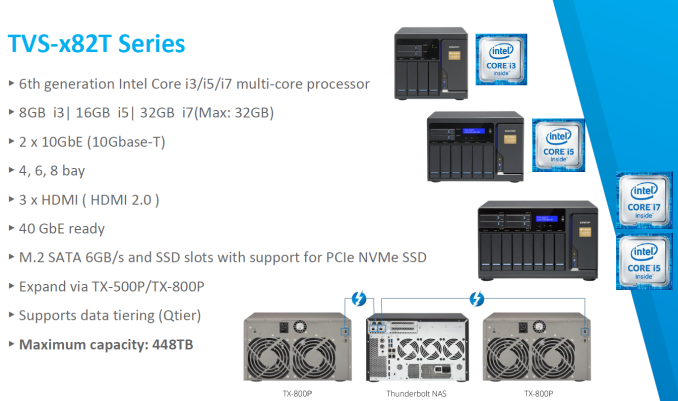
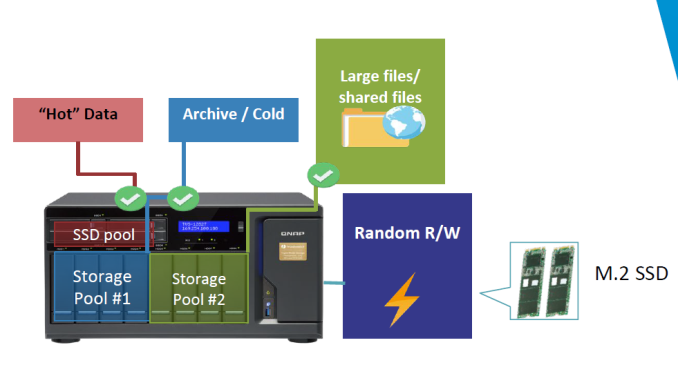
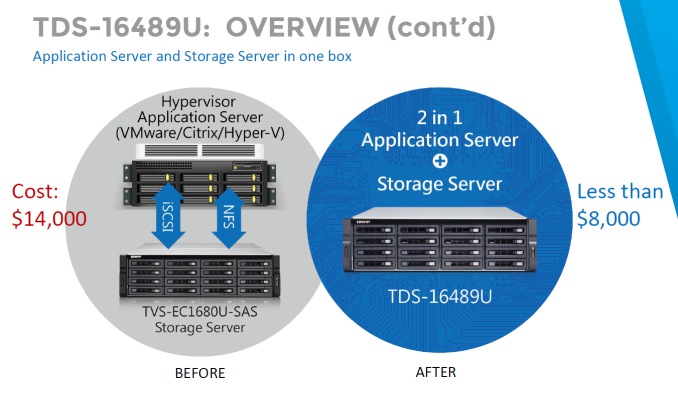
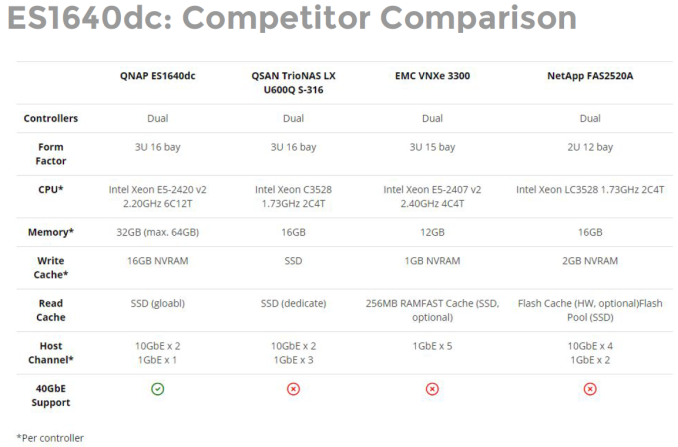
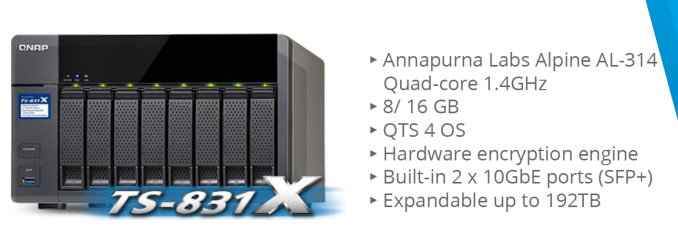








19 Comments
View All Comments
jasonelmore - Friday, May 13, 2016 - link
These are total Beasts! I really wish QNAP would just sell their NAS OS as a standalone item. I dont wanna do ZFS because it mostly requires ECC RAM, and intel has made damn sure we can't use the latest and greatest cores in NAS's like this.I wanna buy a i3 6100 and run a Nas with Virtualization support. QNAP's OS is great, but their hardware is very very expensive.
Essence_of_War - Saturday, May 14, 2016 - link
" because it mostly requires ECC RAM"It doesn't. I know freeNAS claims it does, and a particular subset of freeNAS forum users have dedicated a lot of time and energy to yelling at anyone who doesn't, but ZFS does not require ECC ram any more than ext4, xfs, ntfs, hfs+, or fat do.
jasonelmore - Saturday, May 14, 2016 - link
Does FreeNas Do VM's? thats a huge feature that QNAP has over everyone else. Thats why i want them to just sell the OS. The hardware is to expensive.Take this i3 model for example. $600 in parts but they charge $2000-$2500. and you still gotta buy drives, SSD's, and M.2's
Althought freenas does not require ECC, your running a huge risk due to the nature of ZFS. There are plenty of discussions on this topic, and the general consensus is, dont bother unless you use ECC.
extide - Saturday, May 14, 2016 - link
It is not any greater a risk than any other file system. In fact the risk is LOWER with ZFS because of the checksumming.JoeyJoJo123 - Sunday, May 15, 2016 - link
extide has it right.The reason why FreeNAStards spout the "ECC is required!" nonsense is because if you care enough about your data to have a dedicated machine for it that constantly verifies file integrity, then ECC is naturally along the same vein, and in cases where you're buying all-new-hardware, it isn't a much larger investment than non-ECC compatible hardware.
The problem is, many enthusiasts want to repurpose old gaming machines as they upgrade to a modern one, using the old consumer-oriented (and therefore not-ECC-compatible) platform they already own. It'd cost them $0 to use existing hardware, and it'd cost a hefty sum (hundreds of dollars) to move to an equivalent ECC-compatible system.
I got a consumer grade i3-4130T and 16GB DDR3 (not ECC) and have a 6x 4TB ZFS2 pool (equivalent to 14TiB usable space), and set this up months ago. Apart from FreeNAS not freaking working for publishing a Windows network share folder for a specific PC on the LAN 8 attempts in a row, then following 4 different video guides that did the exact same thing I did before somehow it started working 2 days after giving up, FreeNAS has not posed any issues for me. No data has been corrupted, no random reboots (it's on a UPS), nothing. It's just been stable.
Nenad - Tuesday, May 24, 2016 - link
I would guess truth is somewhere in between. ZFS does not require ECC, but it may be somewhat more vulnerable to RAM errors than older file systems, from two reasons:1) it uses more RAM then old filesystems : 1GB RAM per TB of disk is usual, or even more when using things like deduplication or compression
2) it writes more often to disk than old filesystems : "scrubbing" on ZFS increase writes, but also additional error-correction data for normal writes
So when you combine those two things, it must result in ZFS being *somewhat* more vulnerable to RAM errors. If it use more RAM, there is more chance that RAM error will hit it. If it writes more often, there is more chance that RAM error will corrupt data on disk. But that does not mean it can not be used without ECC : even if ZFS is 30% more vulnerable than older filesystems (invented number), if general risk of corruption from RAM errors is 10% per year, it would mean ZFS would be at 13% per year.... so not big difference. Although, people who are interested in ZFS usually have lower tolerance toward corruption chances ;)
okenny - Sunday, May 15, 2016 - link
FreeNAS does Virtualbox VMs....so yes.I find the hardware from QNAP also unbeatable, I initially also wanted to build a FreeNAS or OMV NAS but I came to the conclusion that the hardware which was available was inferior.
A suitable motherboard with 4x 1Gb LAN ports and a suitable PSU came out about as expensive as these NASs and still wasn't as good.
Also, one can buy the non-Thunderbolt QNAP NAS with a Pentium chip for much less....one can upgrade the CPU and Thunderbolt card later.
Morawka - Sunday, May 15, 2016 - link
Drinking the Kool-Aid it seems."A suitable motherboard with 4x 1Gb LAN ports and a suitable PSU came out about as expensive as these NASs and still wasn't as good."
a 4x 1GB Land Card is $50. And thunderbolt is on just about any Skylake Motherboard even the sub $130 ones. regarding the Power Supply's, thats a old argument that no longer holds true. There are so many cheap good PSU's in these small form factors.
"Also, one can buy the non-Thunderbolt QNAP NAS with a Pentium chip for much less....one can upgrade the CPU and Thunderbolt card later."
not enough power. most people buy QNAP for the Virtualization features and excellent software. I believe that is what jason was talking about. By the time you enable a Plex Server, Daily Snap shots, Itunes/Samba, FTP, etcc. your already taxing that cheap $60 cpu trapped inside a $600 MSRP NAS
I agree, They need to SELL US THE OS SEPARATELY like they do the camera licenses.
Essence_of_War - Sunday, May 15, 2016 - link
"Althought freenas does not require ECC, your running a huge risk due to the nature of ZFS. There are plenty of discussions on this topic, and the general consensus is, dont bother unless you use ECC."Can you explain to me what part of the nature of ZFS makes running non-ECC RAM a risk? The discussions on this topic typically center around a so-called "scrub of death". And as presented it doesn't make very much sense.
1) Having a stuck bit in RAM doesn't force every block of the filesystem to be pushed through that particular byte of memory space. So the typical way this "scrub of death" is presented as ZFS gleefully overwriting all of the filesystem one block at a time is at least a misunderstanding of memory management.
2) But so what, even if only 1 block in 100, or in 1000, or even in 10,000 gets pushed through that bad bit that could be REALLY bad if ZFS were gleefully overwriting good-data with stuck-bit data. Unless the stuck bit has a malicious ability to manipulate itself to create fletcher4 or sha hash collisions (and spoiler: and unless you believe in something like Maxwell's Demon, it doesn't) ZFS will first see data that doesn't match a checksum, and try to read a redundant copy. If the redundant copy and checksum get their own memory blocks, ZFS will see how to correct the error, and write out the "good" data. If by some horrible luck, the redundant copies somehow also get pushed through the SAME bad bit, ZFS will see data and its redundant copy that don't match their checksums, log an error, and overwrite nothing.
JoeyJoJo123 - Sunday, May 15, 2016 - link
It doesn't require it.FreeNAS is loaded from a USB drive and then runs _entirely_ from RAM. Should an unrecoverable error happen in memory, FreeNAS will crash and either shut down or reboot; potentially losing data if it was mid-transfer or mid-way through a file system correction (as this is what it does all the time, scan, rescan, and rescane the file system correcting potential file corruption). This can potentially cause undue system downtime or, very rarely, loss of data, but for a standard home user, this is acceptable.