CES 2017: GIGABYTE’s Thunderbolt 3 to 8x USB 3 Dock
by Ian Cutress on January 12, 2017 11:00 AM EST- Posted in
- Systems
- Gigabyte
- USB 3.0
- Trade Shows
- USB 3.1
- Thunderbolt 3
- CES 2017

In some ways, Thunderbolt 3 is opening up a new world of connectivity. Having 40 Gbps of bandwidth to play with, along with a number of key mobile devices turning to it as their only source of connectivity, will in some form or another drive the hub and peripheral market beyond what TB1 and TB2 did. That being said, the market is still a bit slow: products are announced, but are region limited or produced in small quantities while the rest of the market develops the functionality to use it. So when we see a good trinket, it can be exciting if it reaches retail.
So enter a GIGABYTE dock that takes Thunderbolt 3 and splits the PCIe lanes between eight USB 3 ports, four using Type-A and four using Type-C. I must confess that I didn’t confirm if these were USB 3.0 ports at 5 Gbps or USB 3.1 at 10 Gbps, which if it was using the latter I would suspect employs a PLX switch and a set of ASMedia ASM1142 controllers to provide the functionality, but would also mean that a user could not pummel the maximum data rate of each port when all were in use. If I were to be cynical, this could just be a single controller and a hub, which would make the unit very disappointing.
At present this unit did not support power passthrough or daisy chaining, however we did suggest both to GIGABYTE as a feature, especially the latter with the ability to daisy chain storage devices. Given that this unit doesn’t require external power, it is at least taking the power required from the TB3 connector. Something like this would go a long way to helping users that rely on a single port out of their device at least. Now admittedly there are a variety of TB3 docks coming to the market offering all sorts of port sets, and these docks typically start at around $150 to get anything more than a couple of USB ports, an Ethernet port and a card reader. We’ll wait and see how GIGABYTE decides to play in this space.


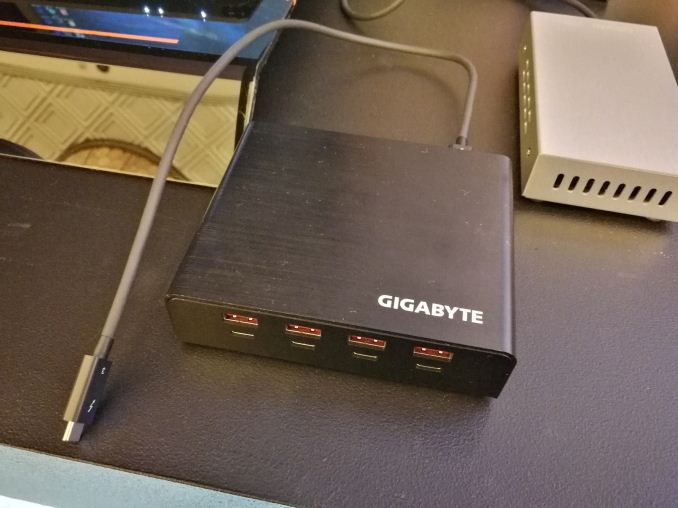










15 Comments
View All Comments
ddriver - Thursday, January 12, 2017 - link
Got to love progress. Thank god finally have TB3, so we can finally have products, which don't offer any other connectivity, so we have to buy TB3 to USB3 docks in order to use our devices.Siress - Sunday, September 3, 2017 - link
How else would you make a substantially improved (and modular) interface backward compatible with legacy interfaces if not with adapters such as these?MadAd - Thursday, January 12, 2017 - link
We hear so much about TB, waited for years for products to populate channels and what do we get? A USB hub.Great to see it reviewed but colour me underwhelmed regarding the actual tech. Is this the best they can do?
Scabies - Thursday, January 12, 2017 - link
External graphics enclosures come to mind. Basically everything else we already have a solution for (minus single-plug devices that can do power/data/display/laundry/taxes over one cable).HideOut - Thursday, January 12, 2017 - link
but those enclosures are so expensive they are useless. Most are in the $400 range with just the case and a PSU of some sort. Throw in 1070 and you got the cost of a mid price gaming laptop...bill44 - Thursday, January 12, 2017 - link
Agreed. TB has so much potential, we're just not getting them.Take docks. I can't find one that offers 2x DP1.2 ports. I want to connect 2x 4k@60Hz monitors using DP or miniDP. Docks have either 1x DP + 1x HDMI (all on the same stream = 2nd monitor gets 30Hz only) or 1x DP 1.2 4k@60Hz, but for the second, you have to use TB3 Output with a dongle(TB3 to DP1.2)!? Why? I want a dock so I don't have to use a dongle.
To make matters worse, some of them are incompatible with the new MacBookPro.
USB ports on Docks; Apart from this Gigabyte (I think) which dock offers USB 3.1 Gen 2 Type-C ports?
And yes, why are they called 10Gbps? They use 1x PCIe 3.0 lane which is 8Gbps (at least until PCIe 4). Does Intel's TB3 controller provides true 10Gbps? Minus overheads (8b/10b) of course.
TB3 portable SSDs; Many use cheap TLC or slower than the top of the range PCIe 3x4 M.2. SSDs, and RAID-0 to achieve good speeds. Can we not just have one that uses say Samsung's 960 Pro? Where are the cheap TB3 boxes to which we can add our own M.2 SSDs?
Also, what's up with TB3 enclosures that house HDs? HDs don't need the bandwidth.
TB3 monitors with only 1x TB3 input and no output for chaining. For 5K I get it, but for 4K? For 4K we don't even need TB3, DP1.2 Alt mode over Type-C will do. Why use TB3 when we don't have to?
The list goes on and on. Unfortunately. We need some innovation and products we would like to buy.
colinstalter - Thursday, January 12, 2017 - link
In re SSDs, you are best off buying a TB3 SSD enclosure. Actually, a USB 3.1 gen 2 enclosure will provide more bandwidth than most SSDs need (excluding Samsung 950 Pros and the like).bill44 - Friday, January 13, 2017 - link
Are there any cheap TB3 enclosures?HideOut - Thursday, January 12, 2017 - link
you could buy that HDD dfive t hat dont need speed an d put your own samsun SSD in it...drajitshnew - Friday, January 13, 2017 - link
Where this makes sense is owners of Mac books. Limited internal storage--difficult to upgrade, limited graphics. Now, purchase a lacei 12 big and daisy chain a 4k monitor to it, and you've got a photo editing workstation.Of course, you could purchase a 2p xeon workstation with 1080 in sli and plenty of drives, which will EAT the above system for breakfast.