Crucial Launches X6 Portable SSD, Updates X8 with 2TB Model: QLC Drives for the Budget-Conscious
by Ganesh T S on August 25, 2020 8:00 AM EST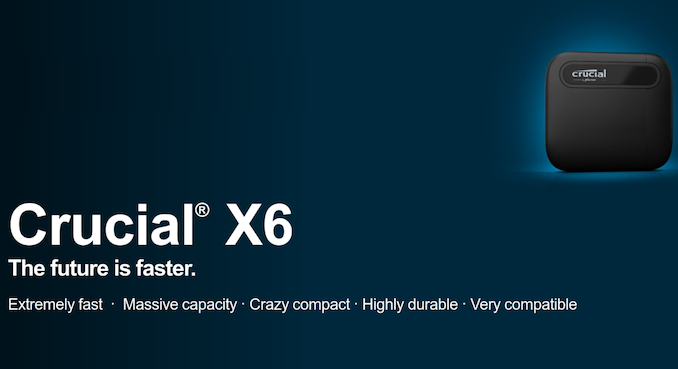
Crucial introduced their first bus-powered direct-attached storage product last year - the X8 Portable SSD. The product put their P1 NVMe SSD behind an ASMedia bridge to offer read speeds of up to 1050 MBps. Only 500GB and 1TB capacities were launched. This refresh season sees a 2TB model being introduced in the X8 line. This is in addition to a new product that sacrifices the internal NVMe SSD for a SATA drive while retaining the USB 3.1 Gen 2 (10 Gbps) interface. This new product - the X6 Portable SSD - will be available in 1TB and 2TB capacities, with read speeds of up to 540 MBps.
Crucial doesn't publicly state the type of NAND (QLC/TLC) inside either the X6 or X8. However, Crucial did officially confirm that their focus is on using the right type of NAND for the right consumer application. Quoting them verbatim: "The Crucial X6 is being positioned toward read-intensive workloads, and true-consumer applications. The product does not target high-end-content-creators who may benefit from TLC-memory characteristics."
One doesn't need to even read between the lines to determine that the X6 uses a QLC SSD internally. The X8 being based on P1 (Crucial's first-generation QLC-based NVMe SSD) is also common knowledge. The company recently updated their BX500 entry-level SATA SSDs with 1TB and 2TB models. Eagle eyes might note that the lower capacities are 120GB, 240GB, and 480GB, while the older 960GB model has now been replaced with the 1TB version. Given that the BX500 initially launched with 64L 3D TLC, it makes sense that the 1TB and 2TB versions are 96L QLC drives. Based on the advertised bandwidth numbers, it is also very likely that the X6 Portable SSD internally uses the new BX500 QLC models.
Crucial touts the compact and lightweight nature (around 37g) as an attractive aspect for consumers. In order to cater to the budget-conscious, Crucial is keeping the package contents to the bare minimum - just the drive and a Type-C to Type-C cable. The Type-C to Type-A adapter is an additional part that costs around $10 more than the base package. The table below presents the pricing of the new products from Crucial, and a comparison with equivalent capacity offerings from Western Digital / SanDisk, and Samsung.
| Portable SSDs Pricing - Crucial vs. Western Digital vs. Samsung | ||
| Crucial X6 Portable SSD 1TB ($155) | WD My Passport SSD 2018 1TB ($169) | Samsung T5 Portable SSD 1TB ($140) |
| SanDisk Extreme Portable SSD 1TB ($152) | ||
| Crucial X6 Portable SSD 2TB ($285) | WD My Passport SSD 2018 2TB ($296) | Samsung T5 Portable SSD 2TB ($280) |
| SanDisk Extreme Portable SSD 2TB ($290) | ||
| Crucial X8 Portable SSD 2TB ($330) | WD My Passport SSD 2020 2TB ($380) | Samsung T7 Portable SSD 2TB ($320) |
| SanDisk Extreme PRO Portable SSD 2TB ($348) | ||
We reviewed the 1TB X8 Portable SSD earlier this year, and found that the drive significantly undercut the competition in terms of pricing. Since then, the competitors' offerings have become cheaper. The trade-off between 3D TLC performance characteristics and QLC pricing becomes more of a challenge that has to be considered on a case-by-case basis. For the new products, despite the separation of the Type-C to Type-A adapter from the main package, the pricing gap has become quite narrow. As the above table shows, it is not even in favor of the QLC SSDs for certain capacity / performance points. Crucial will need to rethink pricing given the current state of the market.










6 Comments
View All Comments
TinyOilot - Tuesday, August 25, 2020 - link
I think it will be just cheaper to buy £100 nvme drive and add adapter.Alistair - Tuesday, August 25, 2020 - link
The only thing that matters is heat and throttling. I have a nvme drive in an adapter and it gets too hot to touch (over 80 degrees) after 15 minutes of heavy use. I bought an Adata basic external SSD and it throttled to 30 MB/s after 10 minutes also.If the Crucial X8 can run continuously at full power with sufficient cooling for an hour, that's a win. Same with the new Sata based one, some of those throttle also. I really wish we had testing of all external SSDs and their after 30 minute write speed and temperature. Nobody seems to be testing them. Something Anandtech should do.
eek2121 - Tuesday, August 25, 2020 - link
I’ve never had an m.2 based SSD get that hot. My 970 evo with no heatsink topped out at 75C after over an hour of heavy continuous load. With a proper heatsink, my SSDs stay under 50C most of the time with spikes into to mid 70s during heavy use.Note that an EVO, EVO Plus, and a Sabrent were tested.
Alistair - Wednesday, August 26, 2020 - link
my point was cheap USB drives are too hot, and I don't know about the Crucial X8, and also the Sabrent will also hit 80 degrees in a external case most likely (like Pluggable etc.) under very heavy useganeshts - Tuesday, August 25, 2020 - link
Please take a look at the 'sequential write to 90% capacity' graphs along with temperature measurements (if supported) here:https://www.anandtech.com/show/14661/usb32-g2-port...
An hour of use is not as stressful as continuous writes to 90% capacity [ and if you are doing writes to 90% capacity again and again for a hour, then, a portable SSD is not what you are after :) ]
Tomatotech - Thursday, August 27, 2020 - link
From the image at the top it looks like a plastic case. I have various 2.5" SSDs and I've never seen them get hot. Most 2.5" SSDs now are just a tiny inch-long chipboard inside a mostly empty 2.5" case that does nothing except store air and cost more.My m.2 SSDs do get hot. I have a plastic m.2 external enclosure that is fine for transporting files or short-term use. For sustained use, definitely a metal enclosure is needed, or a metal heatsink to radiate heat. It's not a big problem. m.2 SSDs can cope with 70c or 80c no problem.
I have a Macbook Air / Macbook Pro where I've replaced the Apple OEM PCIe SSDs with m.2 SSDs (for a 3x speed up and 5x capacity). The aluminium laptop case does heat up around the SSD area under heavy use, which it didn't do with the Apple OEM SSDs. Again, that's fine, working as intended.