Securifi Updates Smart Home Hub Lineup with New Almond 3 Wireless Router
by Ganesh T S on January 20, 2016 11:00 AM EST- Posted in
- Trade Shows
- Networking
- Home Automation
- ZigBee
- Securifi
- CES 2016

Securifi is famous for bringing out the world's first commercially available touchscreen router. We have covered them a couple of times in the past. They were one of the first vendors to realize the potential of integrating radios for home automation protocols (ZigBee and Z-Wave) in a wireless router. Google also seems to be adopting this strategy with the OnHub routers which integrate Bluetooth and 802.15.4 support.
Securifi's family of routers (the Almonds) consists of two product lines - one targeting the high-end market and the other aiming to be more affordable. At CES, Securifi launched the Almond 3, a new member in the second category. The following extract from the press brochure shows how the currently available models compare against each other.
It is obvious that the Almond+ belongs to the high-end line, while the Almond 3 belongs to the affordable category. Like the Almond 2015, the Almond 3 is also based on a Mediatek chipset. The chipset used is likely to be the MT7612E along with MT7621N SoC (waiting for confirmation from Securifi for this) the MT7621A MIPS 1004Kc-based SoC along with MT7602E 2x2:2 802.11n 2.4GHz radio and the MT7612E 2x2:2 802.11ac 5GHz radio. It is an AC1200 router (2x2 802.11ac for 867 MBps in the 5 GHz band and 2x2 in the 2.4 GHz band for 300 Mbps).
The above specifications indicate that the Almond 3 is a definite step up from the Almond 2015, which was a 100 Mbps N300 router. The built-in siren enables some interesting scenarios, particularly as a security alarm when combined with ZigBee door / window magnetic reed sensors. Considering the specifications and the focus on user experience with the touchscreen interface, the Almond 3 targets the average consumer.
Integrating home automation radios in the hardware for the router is only one side of the equation. Other vendors (like Google via TP-Link and Asus and TP-Link itself) have also started to explore this area. The other important ingredient for market success is the user experience. Perfecting the web user interface as well as the mobile apps is a challenge, particularly when home automation is involved.
At CES, Securifi demonstrated their mobile app, and I have to say that it has one of the most user-friendly interfaces to setting up the 'rules and scenes' (i.e, how changes reported by one sensor (or, even just the time) can be used to trigger events in other connected devices). They also talked about an innovative idea for implementing geofencing by recognizing the connection status of the user's smartphone in the router.
Securifi has also opened up their Websockets API. This should help power users and third-party developers to interface with the Almonds / home automation devices and develop their own applications. The other important takeaway from my conversation with Securifi was that they have implemented full cloud-less control of all supported home automation devices on all the Almond routers. I have always been a big proponent of isolating home automation devices from the Internet for security and reliability purposes. Power users on the go have multiple ways to obtain access to the home automation controller (in this case, the Almond device) over the Internet - including, but not restricted to, running a VPN server in the home network. On a general note, I am waiting for a consumer networking equipment vendor to make VPNs more accessible to the general audience. This will be very useful for consumers who don't want their home automation devices to be at the mercy of a cloud server somewhere on the Internet.
The Almond 3 is slated to become available later this quarter. It will retail for $119. Coupled with a sensor such as this, we believe it is a value-focused solution for the average consumer's networking and security alarm needs.



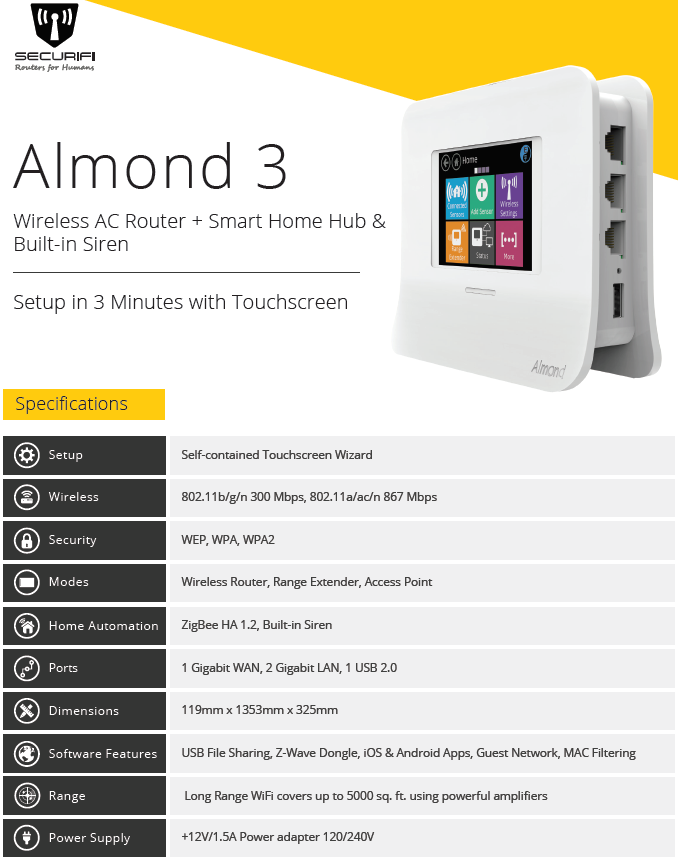








9 Comments
View All Comments
Ukyo - Wednesday, January 20, 2016 - link
I'm not sure about others but my kickstarted Almond+ wasn't as good as I thought it would be. Granted they are still updating the features and support, it's been very slow process and they're always trying to include new things instead of fixing issues like disconnects and such.deeceefar2 - Wednesday, January 20, 2016 - link
I have to say I agree. The current model is not ready for prime time. I can't imagine this new model will be any better using the same software. It's a good thought but at this pace they have at least another year until this is truly a consumer ready product. I wouldn't personally recommend it to anyone until it is a solid full featured router; and definitely not for any automation features yet.dgingeri - Wednesday, January 20, 2016 - link
Does it have WPS? Because if it has WPS, it is still not secure.Sttm - Wednesday, January 20, 2016 - link
Holyshit someone ripped off Windows 8!Evadman - Wednesday, January 20, 2016 - link
I picked up a Securifi almond, and have been extremely disappointed. It is missing a lot of features that even my 5 year old $20 router had. For example, it is limited to 3 static IP addresses when using DHCP. My HP laser printer freaks out if the IP changes, and so do some of my AP's. That's just one example. I don't know who the Almond is made for, but it certainly isn't for power users. Which is all kinds of confusing, because power users are the ones who are going to be using Z-Wave and other features. I suggest you skip Securifi until they get their ducks in a row.Evadman - Wednesday, January 20, 2016 - link
Oh, and it can't do virtual servers or port changes across the firewall. For example, routing port 80 on the WAN to port 1234 on the LAN (most routers call this a virtual server or similar). It DOES support routing port 80 on the WAN to an IP on the LAN that is also port 80 (or whatever port). That makes it messy when you have several NAS's or anything that uses a web interface, and you want to access them externally. Again, just missing features for power users.ganeshts - Wednesday, January 20, 2016 - link
Holding no torch for Securifi here, but almost all consumer router manufacturers have some very commonly needed features that are not implemented. Recently, while working on an isolated testbed setup, I discovered that the Netgear Nighthawk series doesn't do local DNS resolution : https://community.netgear.com/t5/R6000-Series-AC-W... : Had to resurrect a old 2008 router (Airlink 101 AR670W) that I had installed DD-WRT on and then tossed somewhere in the garage to fulfil that purpose.That said, the impression I get from Securifi is that they are well aware of what the power users require. I have been talking to them on and off for 3+ years now, and aspects such as full local cloud-less home automation control (that they recognize as important for the knowledgeable power users) have already been implemented. Pretty sure the static IP address limitation should be easily fixable. I will take it up with them.
r3loaded - Thursday, January 21, 2016 - link
I just wish they'd be a little more frequent with the pace of releases.jasoncarter - Sunday, September 4, 2016 - link
If you dont know how to sign in to a router this link can help you: http://www.ipaddressdefinition.com/192-168-0-1/ or just click the Win button and the “R” key on your keyboard simultaneously. You will identify the Windows button by logo imprinted there. It will start the “Run” window. In the text field type “cmd” (do not add "") and click on “OK”. When you click on “OK”, a new window will show up. In case this process isn't working, an alternative technique is to write "cmd" in the Search bar in the Start menu and then click enter.